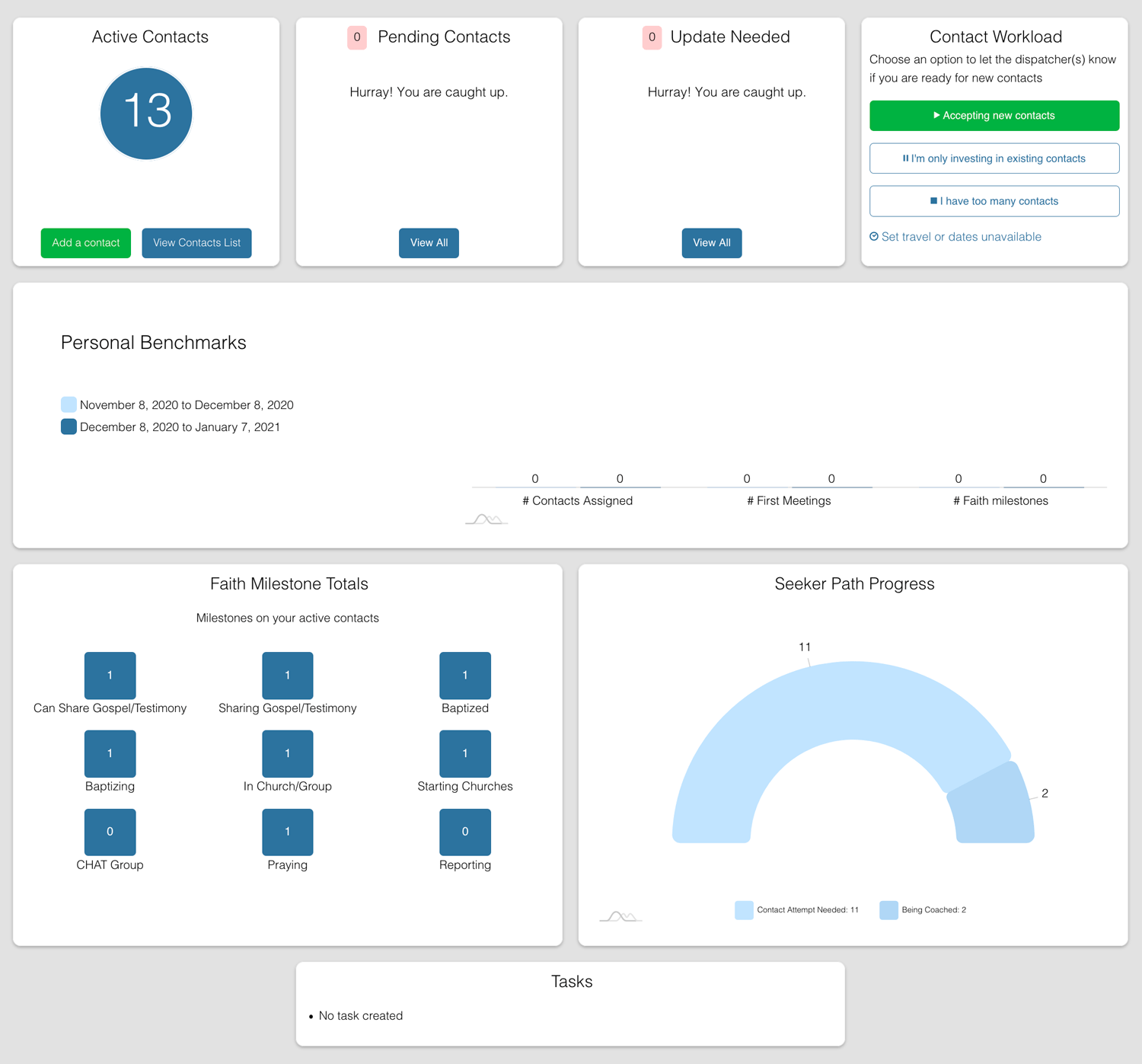Disciple.Tools - dashboard
Plugin iki nambahake kaca wiwitan sing apik kanggo mbantu para siswa ngerti apa sing paling penting sing kudu ditindakake (Kontak Anyar, Kontak Perlu Nganyari, lsp).
maksud
Ing pelayanan akses, ngendi sampeyan duwe jumlah akeh kontak mlebu sing perlu tindakake-munggah dashboard wiwitan iki mbantu kanggo njlentrehake saka wayahe sing murid nggawe pratandha ing kanggo ngatasi masalah paling urgent.
Iku kanthi cepet mbantu sampeyan mangsuli:
- Apa aku duwe kontak anyar sing ditugasake kanggo aku?
- Apa aku duwe kontak sing mbutuhake tindak lanjut?
- Tugas apa aku duwe pinunjul?
- Kepiye langkah lan kemajuanku?
Dianggo
Bakal Apa
- Akses cepet menyang nomer kontak, kontak sing mentas ditugasake, lan kontak sing mbutuhake nganyari.
- Akses cepet kanggo kasedhiyan kanggo tugas kontak liyane
- Akses cepet menyang tugas.
- Akses cepet menyang metrik kunci kanggo tonggak iman, tolok ukur pribadi, lan kemajuan sing golek.
Ora Bakal Dadi
- Ora nindakake editing langsung. Iku mung lumahing item tombol kanggo fokus.
Requirements
- Disciple.Tools Tema sing diinstal ing Server Wordpress
Nginstal
- Instal minangka standar Disciple.Tools/Plugins WordPress ing area Admin / Plugins sistem.
- Mbutuhake peran pangguna Administrator.
Kothak khusus
Kothak bisa didaftar kanthi nggunakake dt_dashboard_register_tile fungsi.
dt_dashboard_register_tile(
'Your_Custom_Tile', //handle
__('Custom Tile Label', 'your-plugin'), //label
function() { //Register any assets the tile needs or do anything else needed on registration.
wp_enqueue_script( $this->handle, 'path-to-your-tiles-script.js', [], null, true);
},
function() { //Render the tile
get_template_part( 'whatever-slug', 'whatever-file', [
'handle' => $this->handle,
'label' => $this->label,
'tile' => $this
]);
}
);
Kothak khusus sing luwih rumit bisa digawe kanthi nambah DT_Dashboard_Plugin_Tile.
Iki contone:
/**
* Your custom tile class
*/
class Your_Custom_Tile extends DT_Dashboard_Tile
{
/**
* Register any assets the tile needs or do anything else needed on registration.
* @return mixed
*/
public function setup() {
wp_enqueue_script( $this->handle, 'path-t0-your-tiles-script.js', [], null, true);
}
/**
* Render the tile
*/
public function render() {
get_template_part( 'whatever-slug', 'whatever-file', [
'handle' => $this->handle,
'label' => $this->label,
'tile' => $this
]);
}
}
/**
* Next, register our class. This can be done in the after_setup_theme hook.
*/
DT_Dashboard_Plugin_Tiles::instance()->register(
new Your_Custom_Tile(
'Your_Custom_Tile', //handle
__('Custom Tile Label', 'your-plugin'), //label
[
'priority' => 1,
'span' => 1
]
));pancingan
The dt_dashboard_tiles Filter bisa digunakake kanggo deregister kothak, utawa kanggo nambah kothak anyar tanpa nggunakake DT_Dashboard_Plugin_Tiles::instance()->register.
Sumbangan
Kontribusi sambutan. Sampeyan bisa nglaporake masalah lan kewan omo ing masalah bagean repo. Sampeyan bisa nampilake gagasan ing Discussions bagean repo. Lan kontribusi kode olèh nggunakake Panjaluk Tarik sistem kanggo git. Kanggo rincian liyane babagan kontribusi ndeleng ing pedoman kontribusi.
Gambar