Hosting
Disciple.Tools is free as in "freedom".
Download the software and run it anywhere you want. No restrictions. No dependency on us. You own your data. You own your ministry future.
Recommended Partner Hosting Services
Partner Hosts
Partner Hosts are companies or organizations, independent from Disciple.Tools, that have become experts in setting up Disciple.Tools and have agreed to offer multiple managed hosting solutions.
- Free SSL Security Certificates
- Customized with D.T out of the box

Disciple.Tools Hosting by CRIMSON
Created specifically for Disciple Tools. We provide all the setup so you can focus on making disciples.
See pricing and hosting options to learn more.
MTM hosting
We host Disciple.Tools instances for disciple-making teams and networks using media to identify spiritually open people and engage with them in person to accelerate a disciple-making movement in their community. Click here to see pricing and learn more!

Partner #2
Check out the news post to learn more.
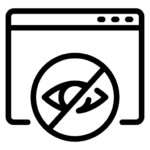
Private Hosting
Disciple.Tools can be deployed in a private cloud environment where users must use zero trust security to access the system. This removes the Disciple.Tools login interface from the public Internet as an additional security precaution for your teams. In this configuration, your users' DNS queries to the Disciple.Tools instance are not visible regionally, and the Disciple.Tools instance itself is not on the public Internet where any underlying WordPress or other zero day vulnerabilities may be exposed.
Disciple.Tools has partnered with a low-cost, off-the-shelf zero trust provider who is supported by our hosting partners. Please Contact Us to learn more.
Premium Hosting Services
Premium Hosts
Premium WordPress hosts will take away most of the pain from the responsibility of hosting Disciple.Tools. These hosts are usually marked by full-service customer support, fast servers with good response time, and pro-active security and server health monitoring.
- Free SSL Security Certificates
- Great Customer Support
- Fast Servers
- Pro-active Security and Server Management
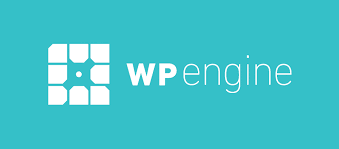
WPEngine.com
WPEngine is a world class WordPress hosting service with great customer support. Their service is fast, easy to manage, and has free SSL security for your Disciple.Tools site. $25 / mo (last we checked)

Flywheel (getflywheel.com)
Flywheel is owned by WPEngine and offers the same quality but targeted at single site hosting. $15 / mo (last we checked)

Kinsta.com
Kinsta is a top premium host competitor for WPEngine and offers the same enterprise level hosting quality. $30 / mo (last we checked)
Budget Hosting Services (Caution)
Budget Hosts
Budget WordPress hosts (usually under $10 a month) have a pattern of weaker customer support, slower servers and server maintenance. You can still have great experiences with these hosts. All of these are recommended by WordPress.org on its public page.
- Free SSL Security Certificates
- Great Customer Support
- Fast Servers
- Pro-active Security and Server Management

Bluehost
Bluehost is a well known and long-time anchor in the WordPress hosting market. They are the top recommendation on WordPress.org for WordPress hosting. $8 / mo (last we checked)

Dreamhost
They are recommended by WordPress.org for WordPress hosting. $3 / mo (last we checked)

SiteGround
SiteGround offers fast servers and well attested customer support. They do not offer multisite support, but for launching a single Disciple.Tools site, they would be a good choice. They are recommended by WordPress.org for WordPress hosting. $15 / mo (last we checked)
Incompatible Hosting Services

WordPress.com
WordPress.com is a great host for free simple websites, but they heavily control the themes and plugins allowed on their servers. For this reason, Disciple.Tools and the plugins developed for it are not compatible with this kind of shared, highly restricted hosting.
