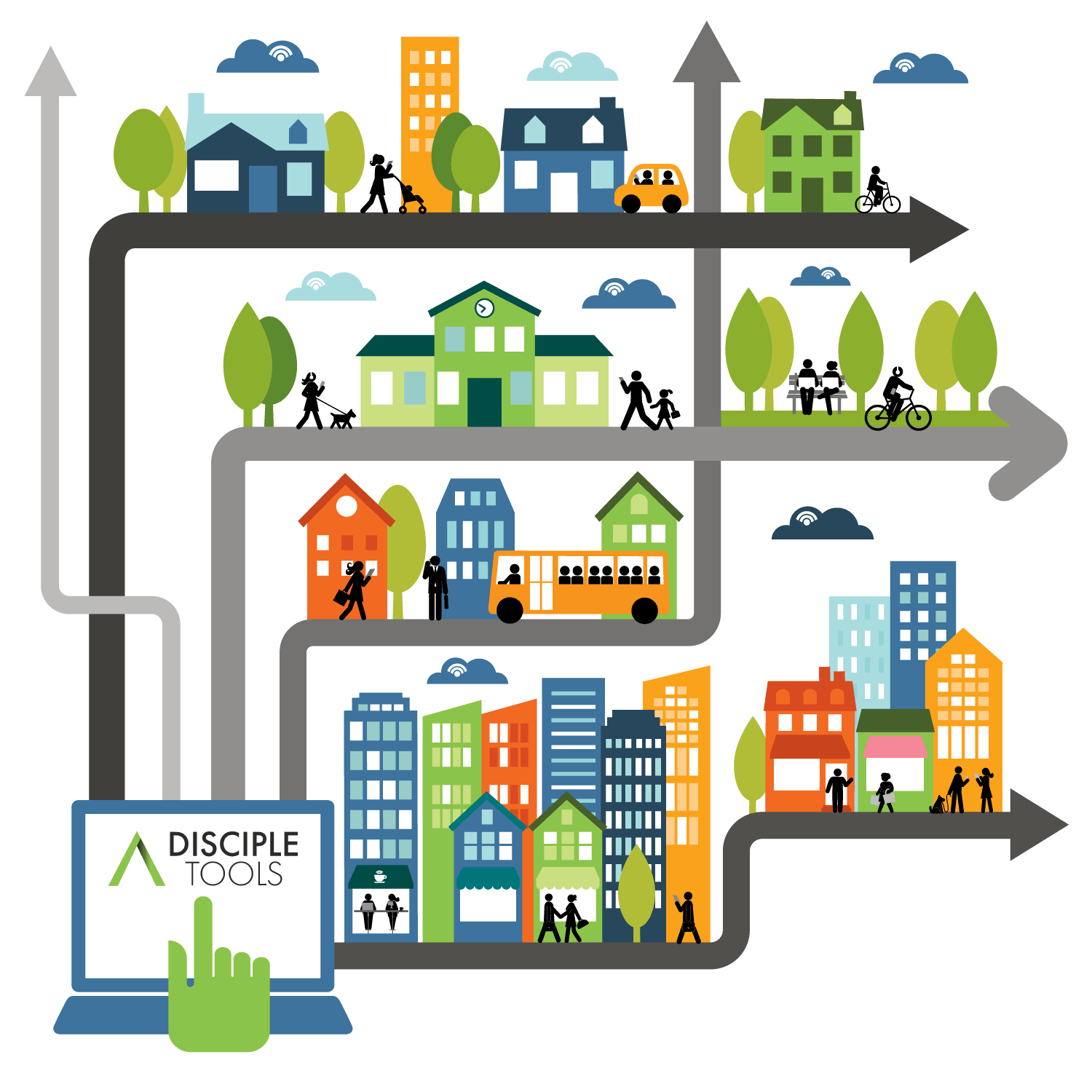Get a demo site in 3 simple steps!
Create an account with username and email address.
You’ll create a site subdirectory and site title.
Example: demos.disciple.tools/your-cool-site
Activate your new site via the link sent to your email address. Simple!
What is a demo site?
A demo site is a fully functioning Disciple.Tools system running on our sandbox server. It lets you explore the software, add contacts, add groups, view metrics, and explore how the system works.
Ideally, this is not long term hosting for your team. It offers just a rapid way to experience the software.
Disciple.Tools is free and can be run independently
The Disciple.Tools software can be downloaded and hosted on your own self-hosted WordPress server. All the contacts and groups in this hosting are accessed and accessible only by you. This is recommended for all those doing ministry in security concerned locations.