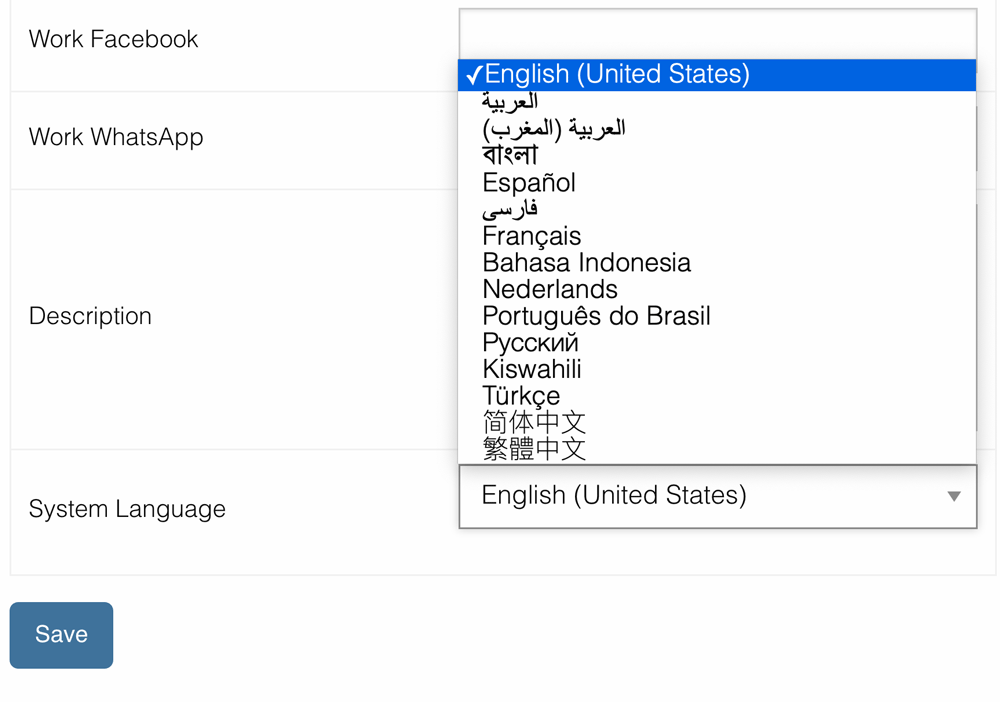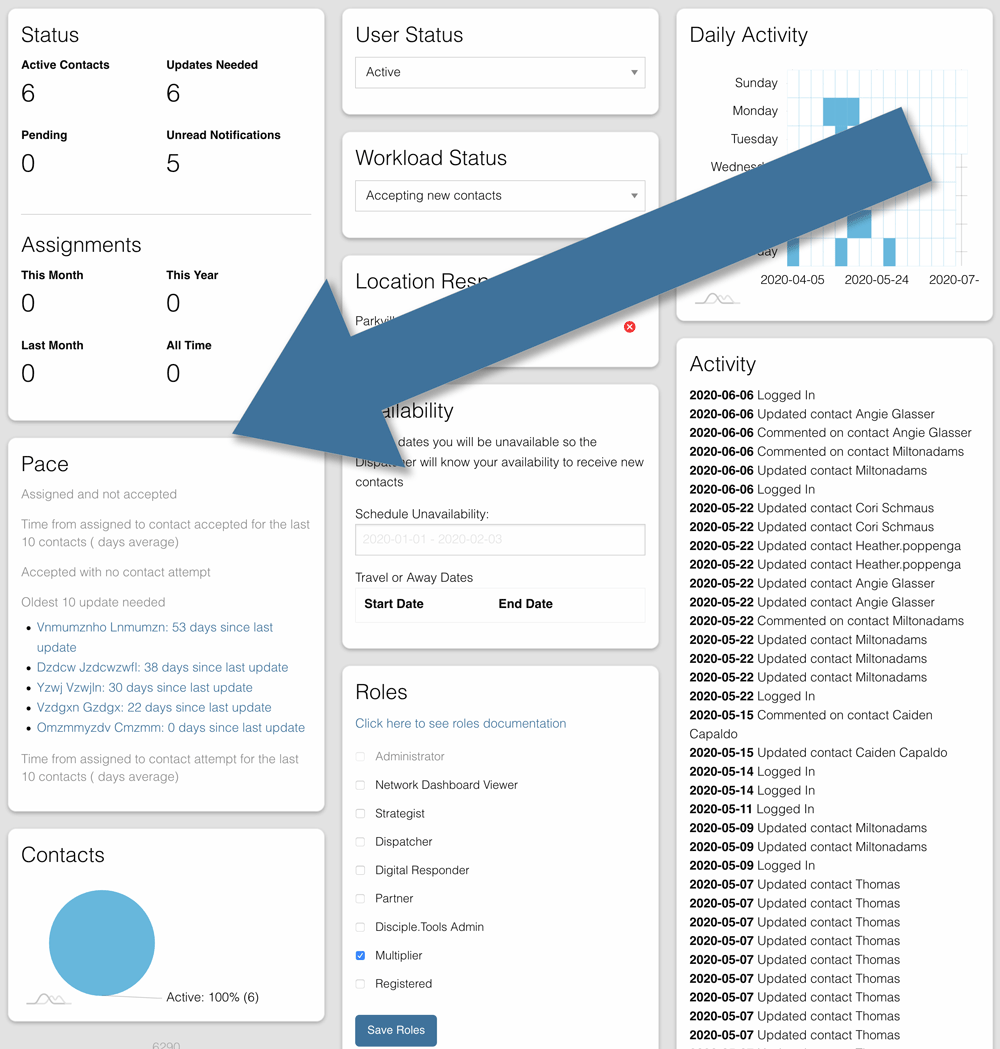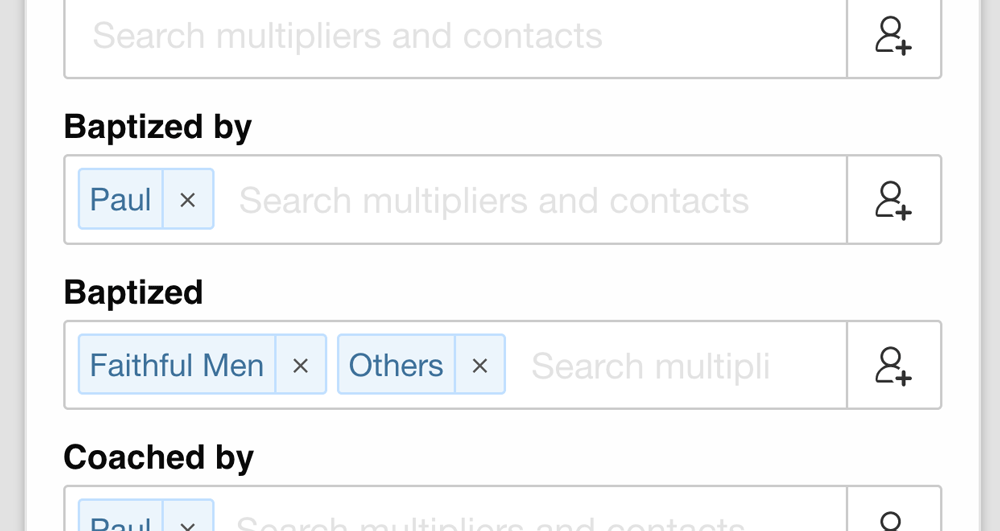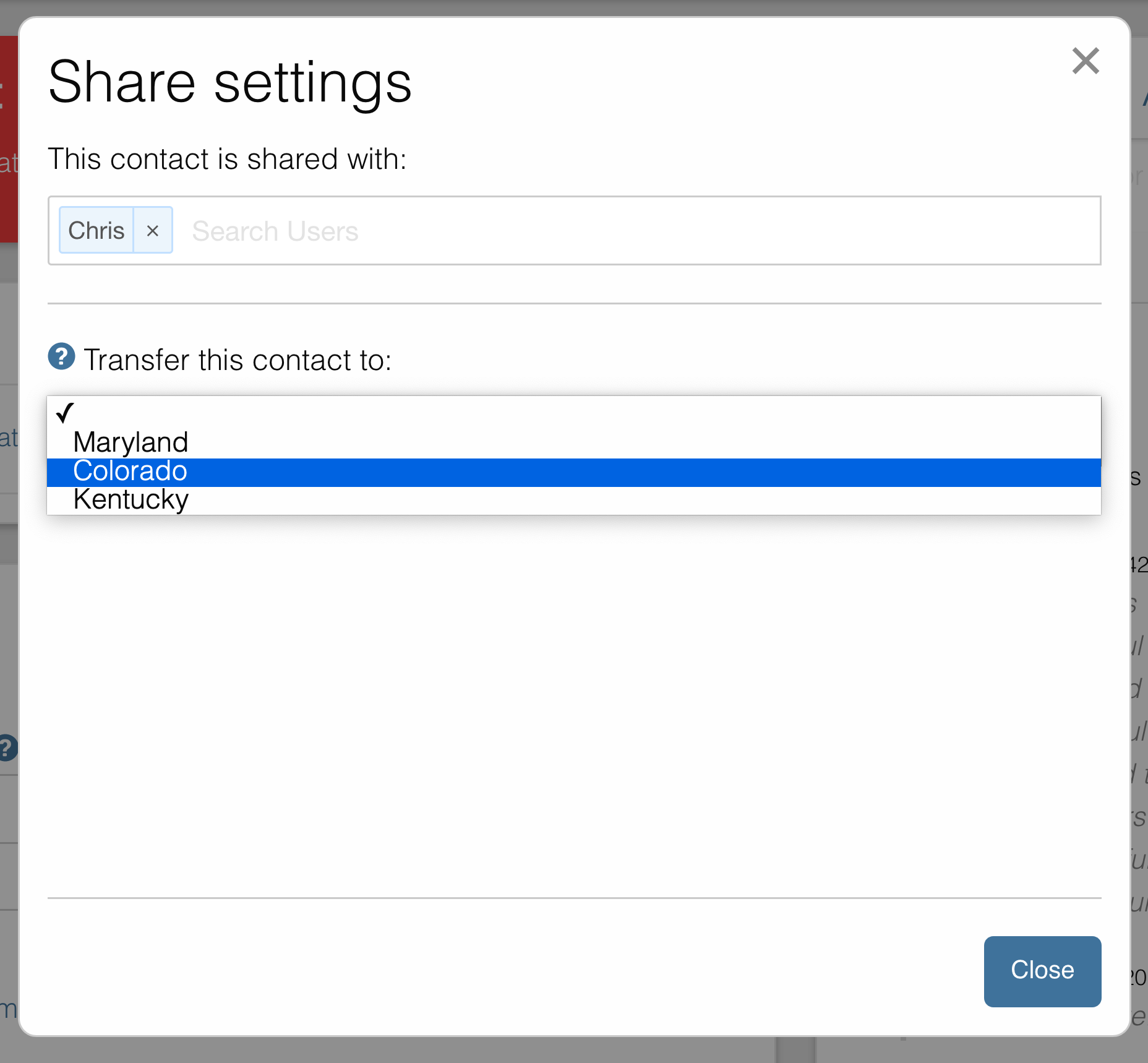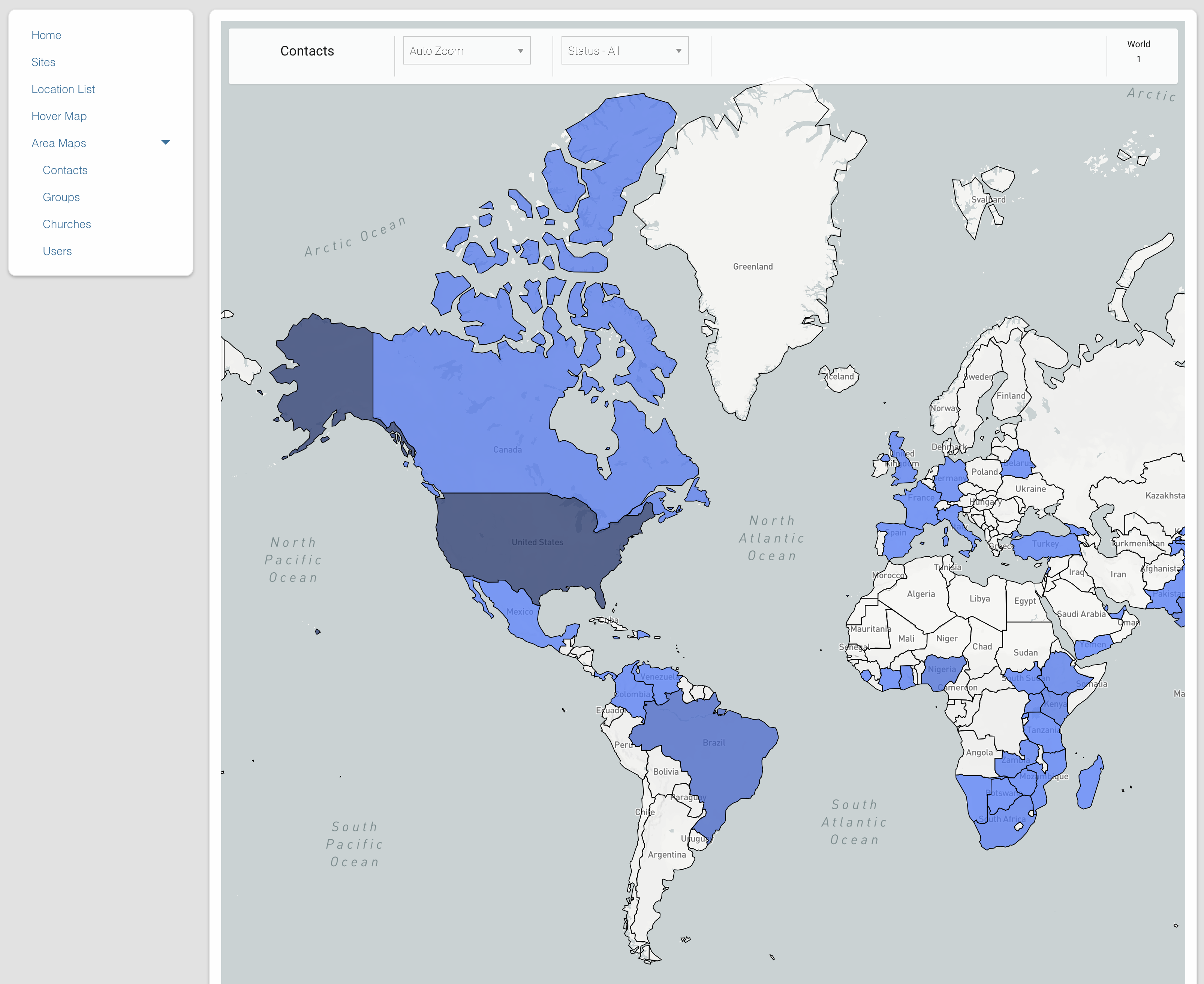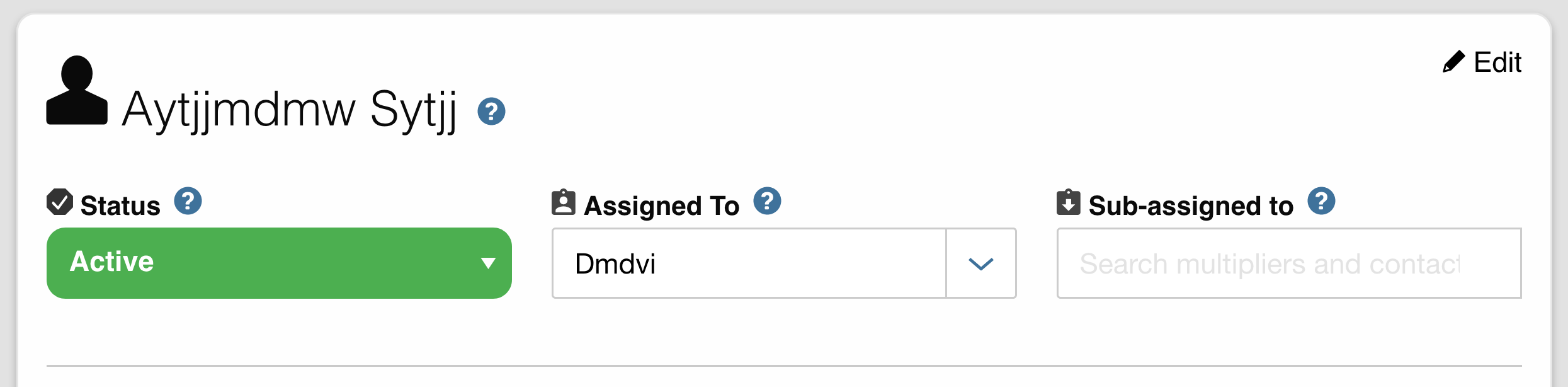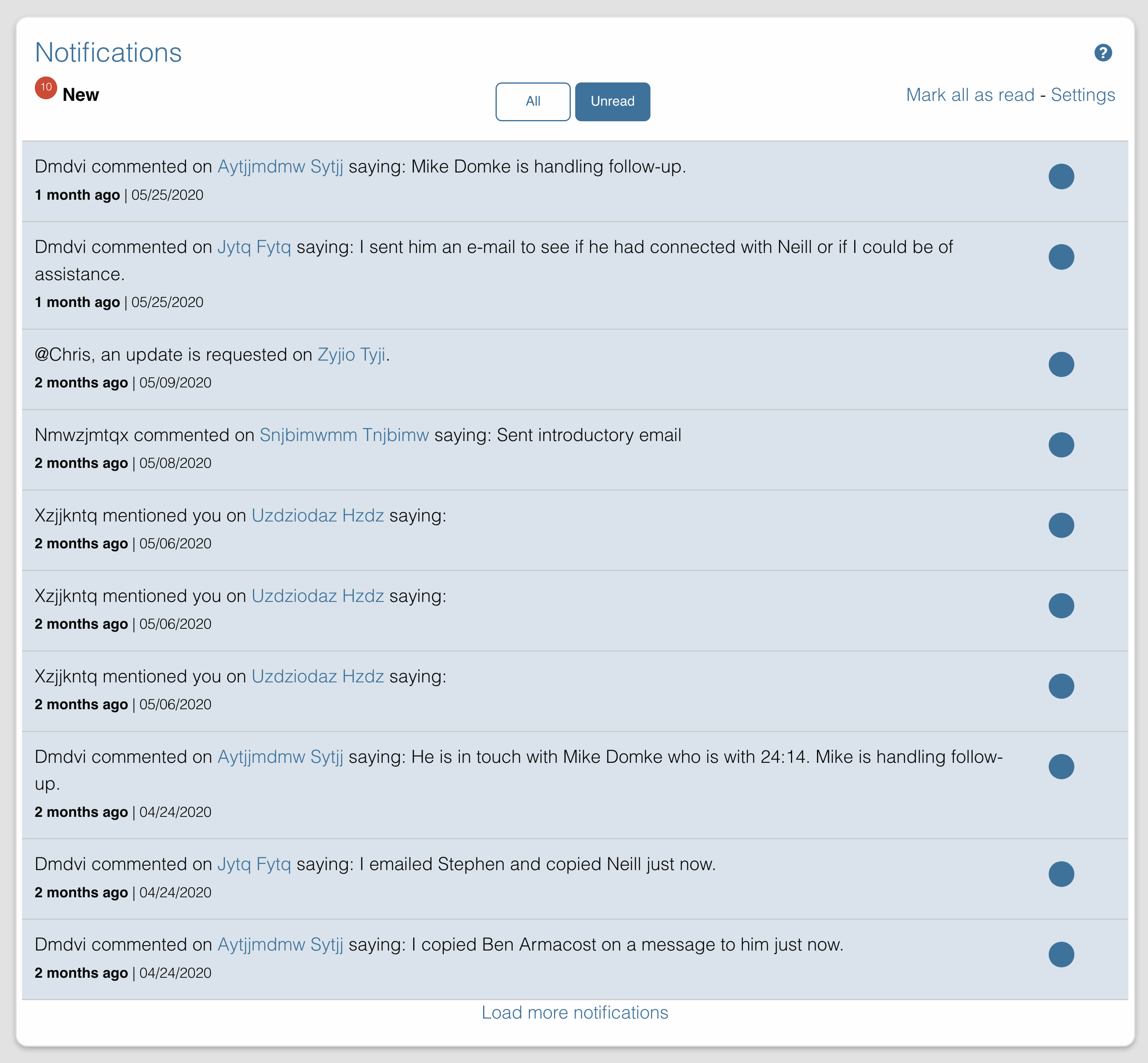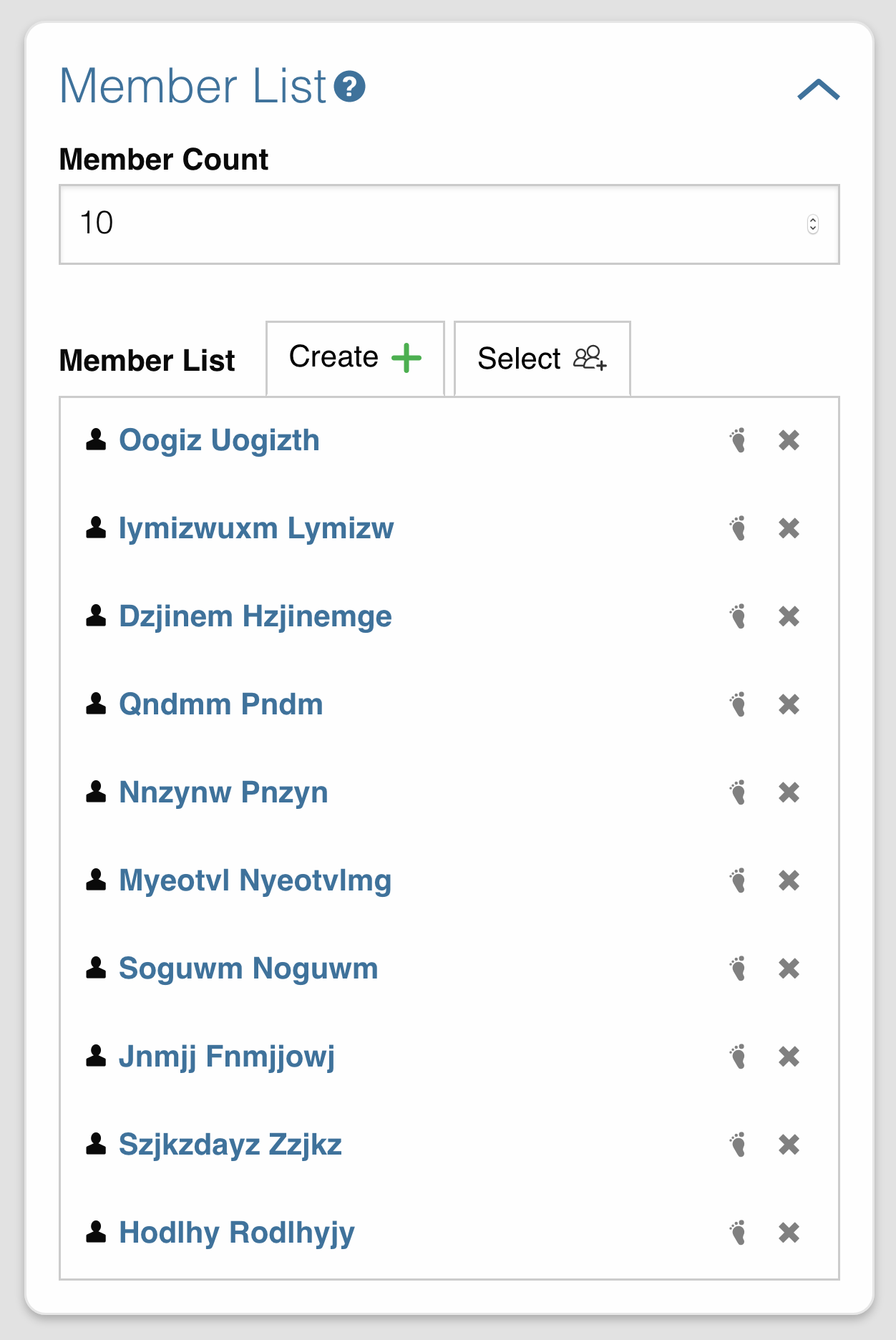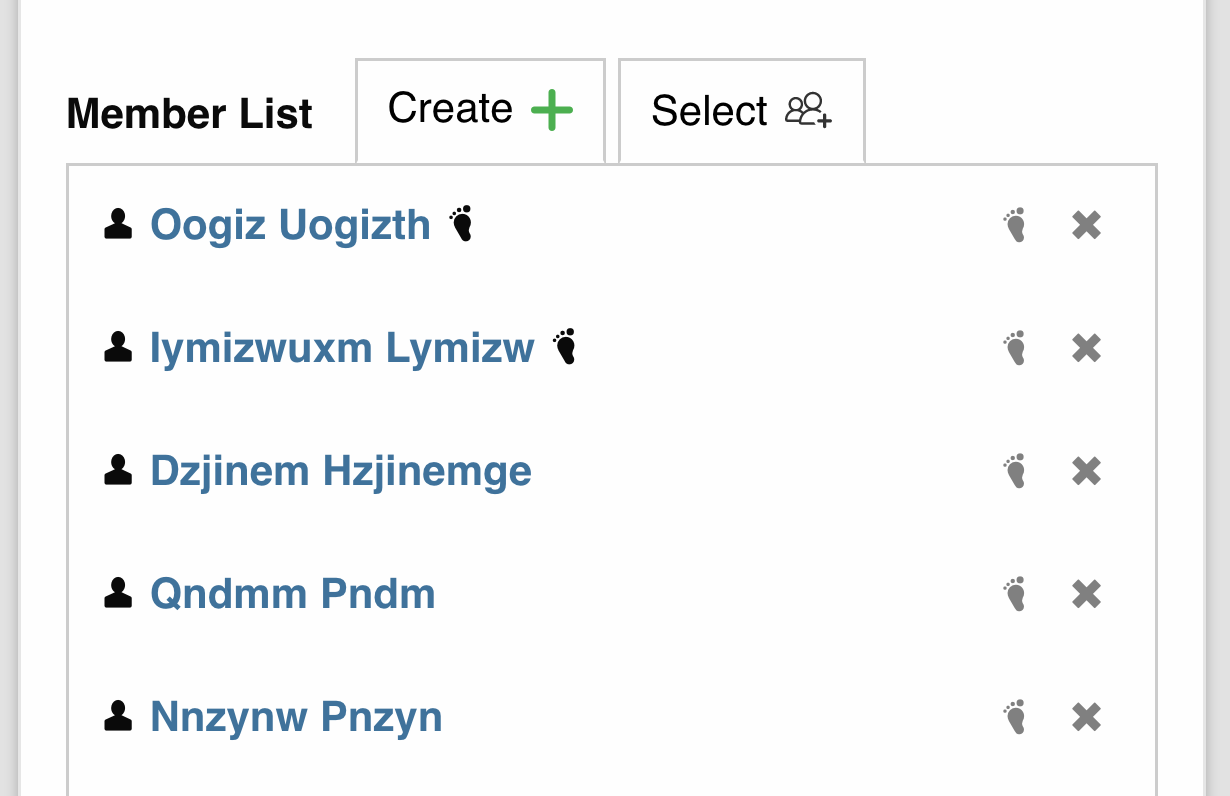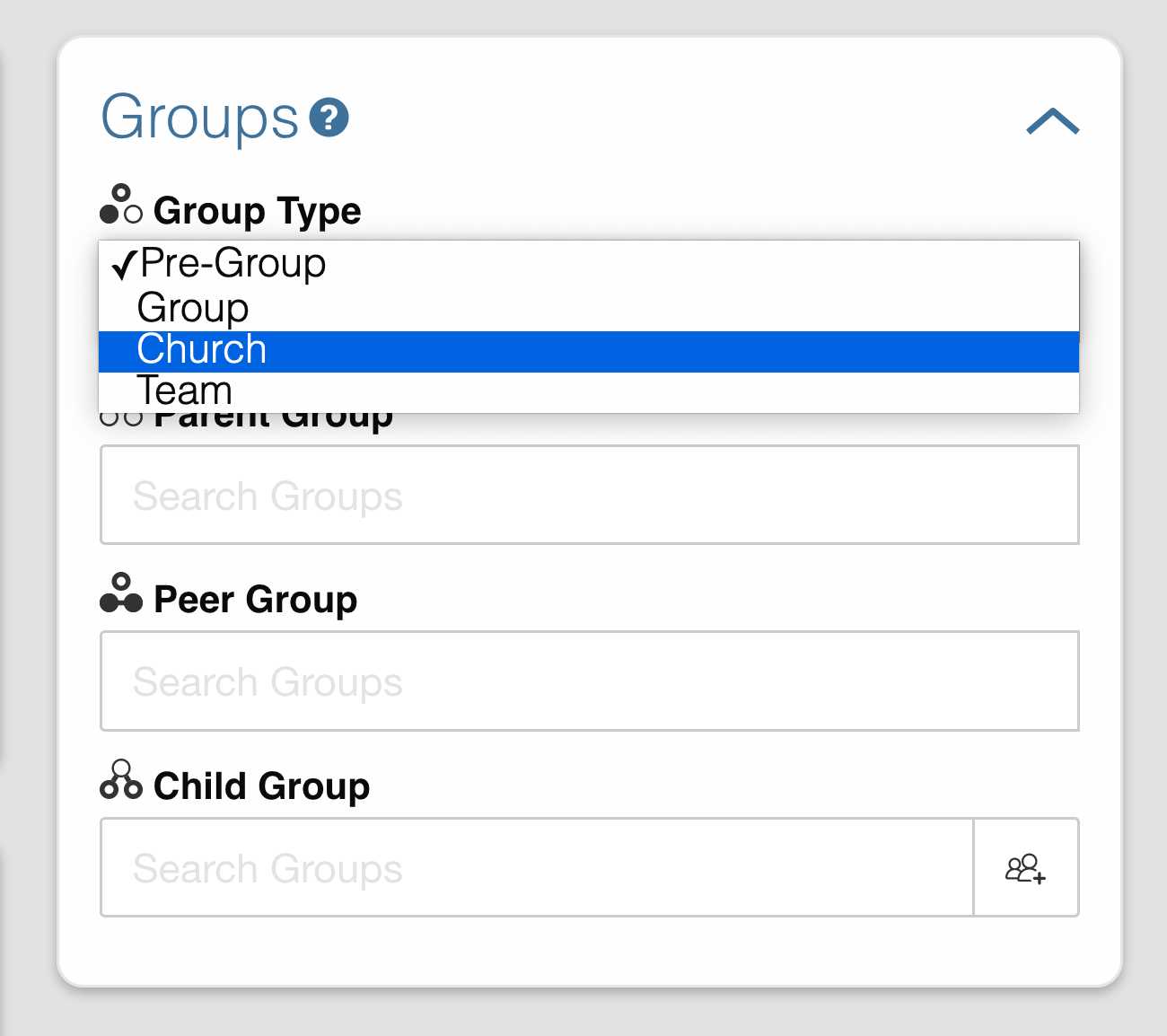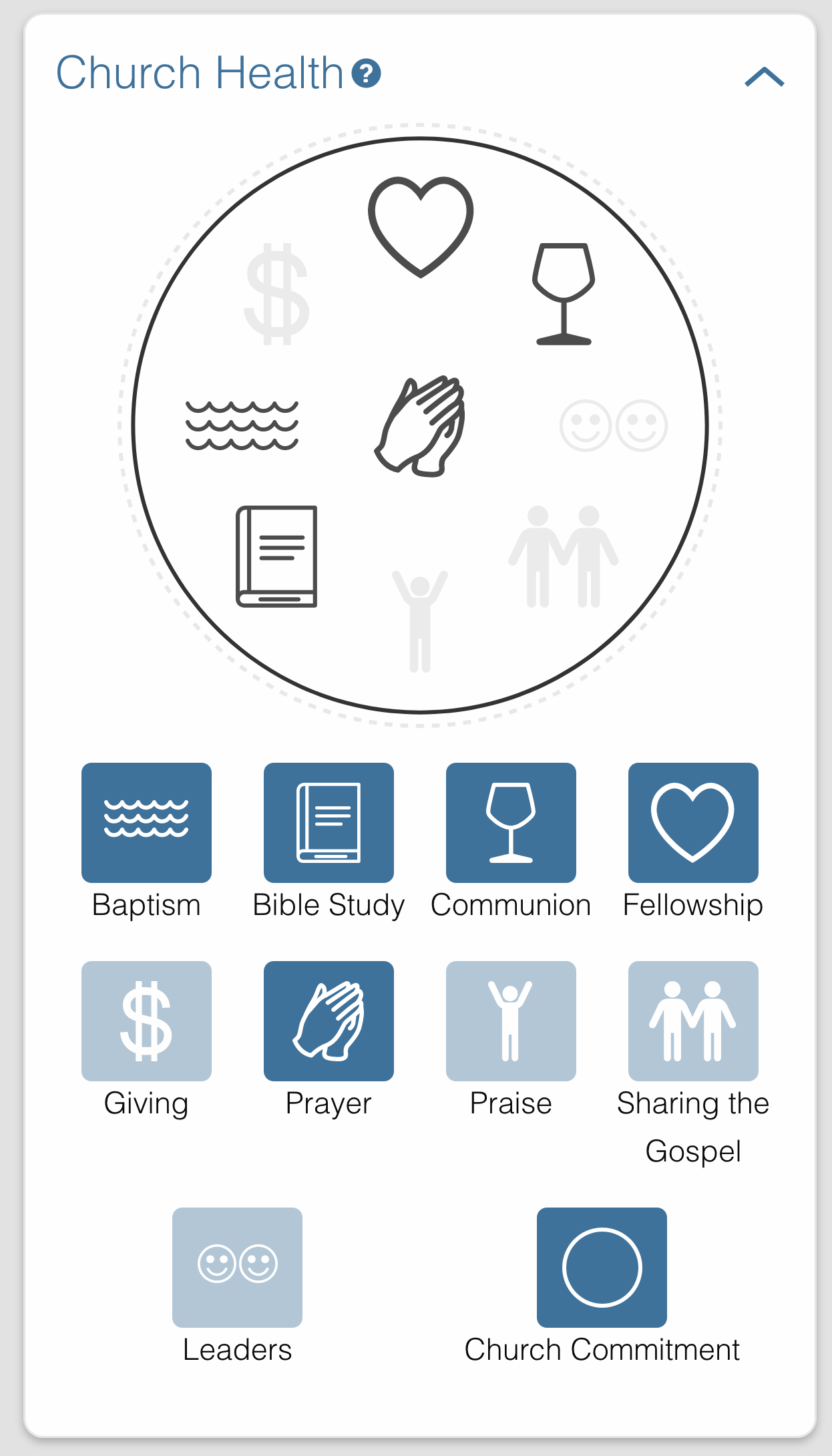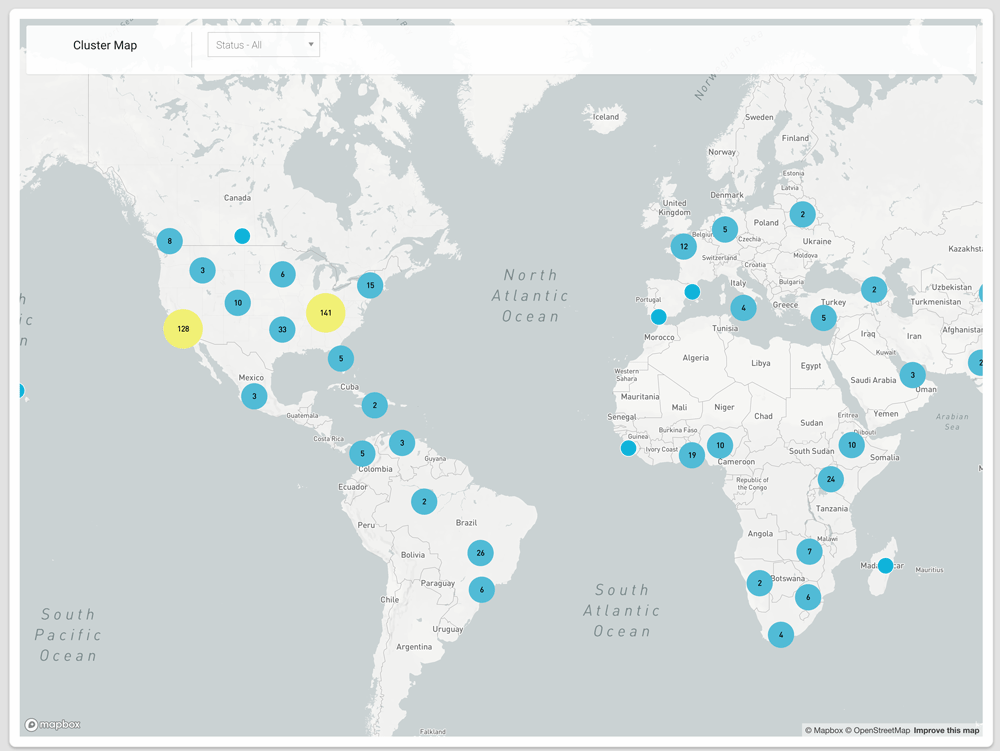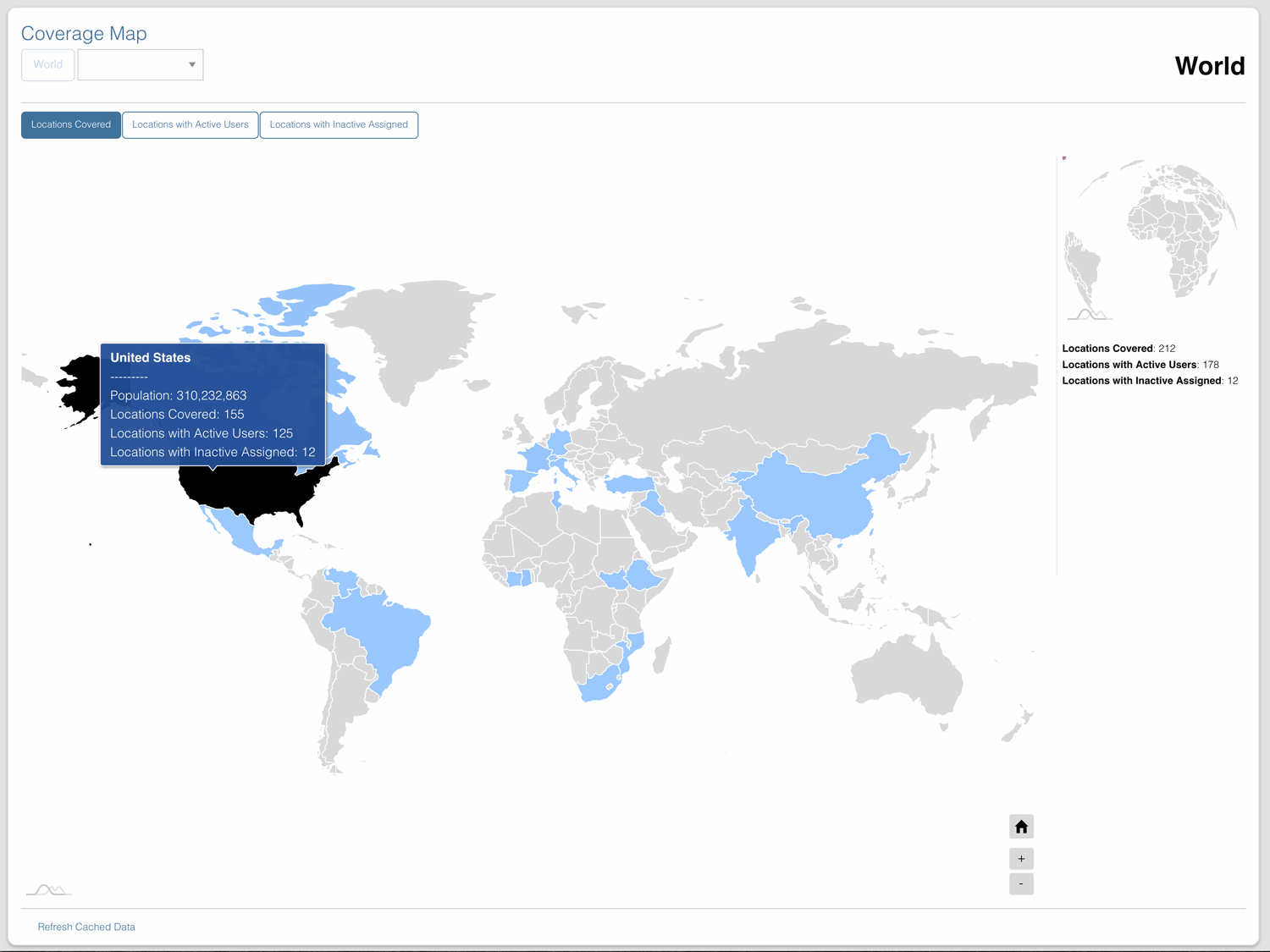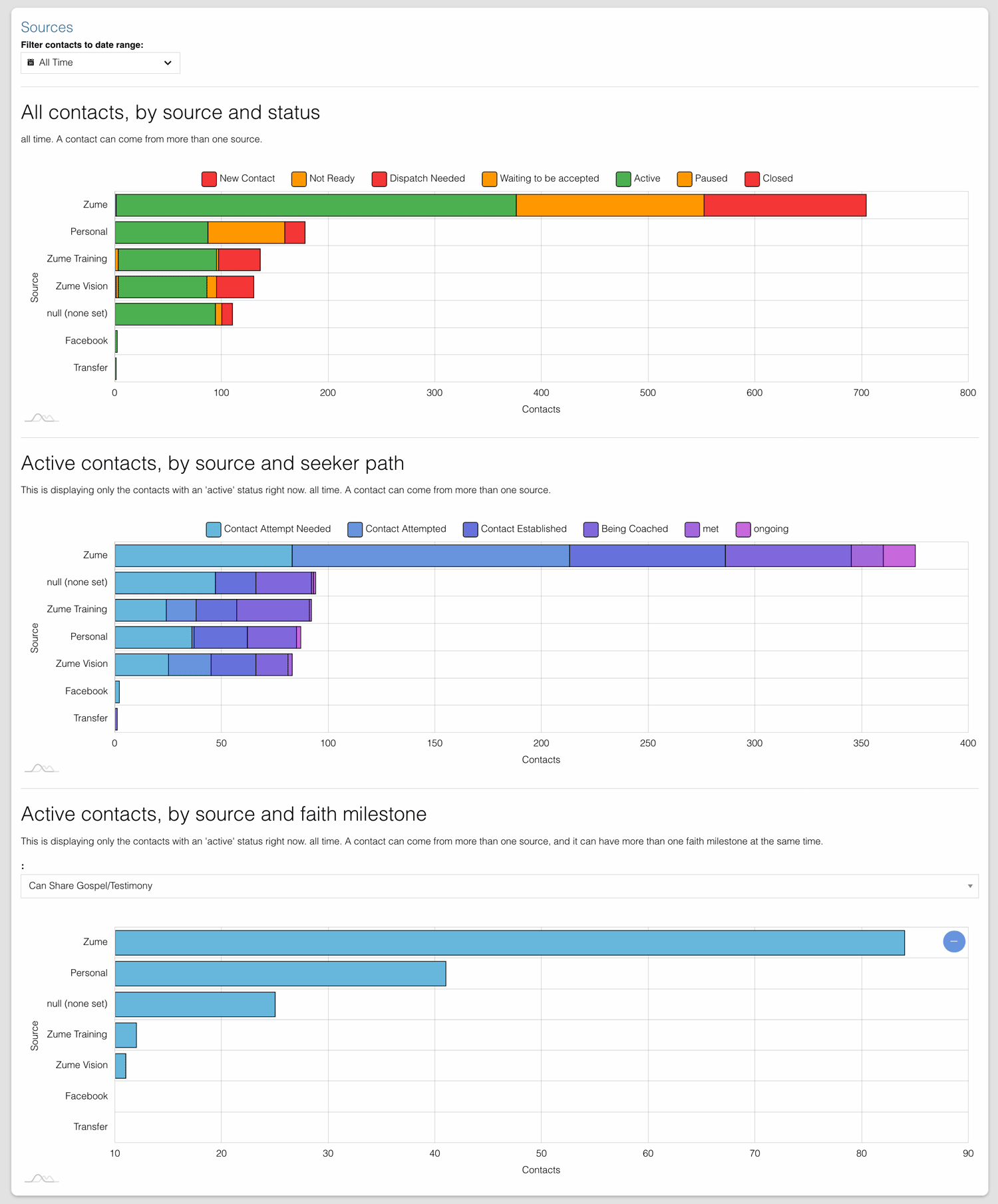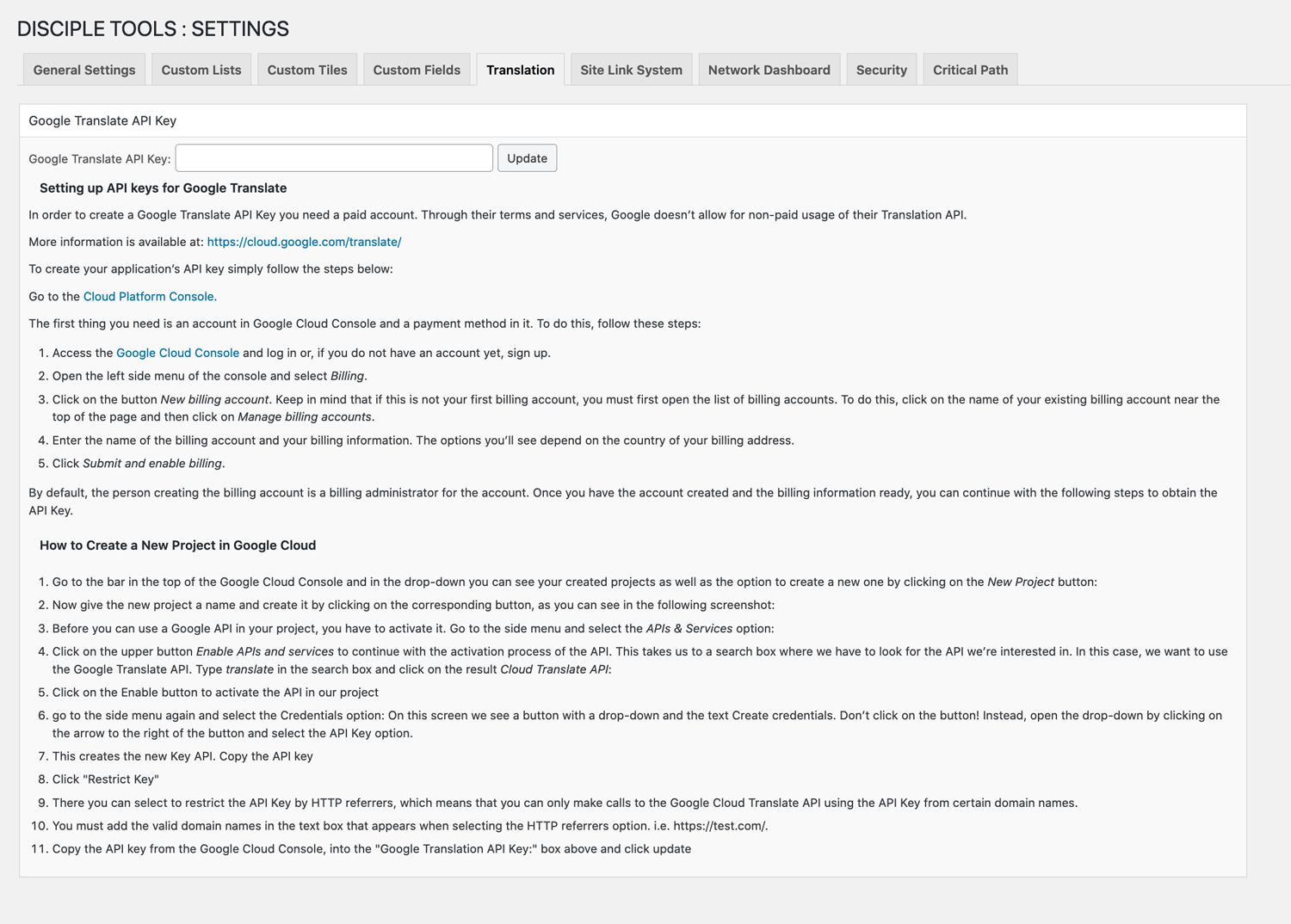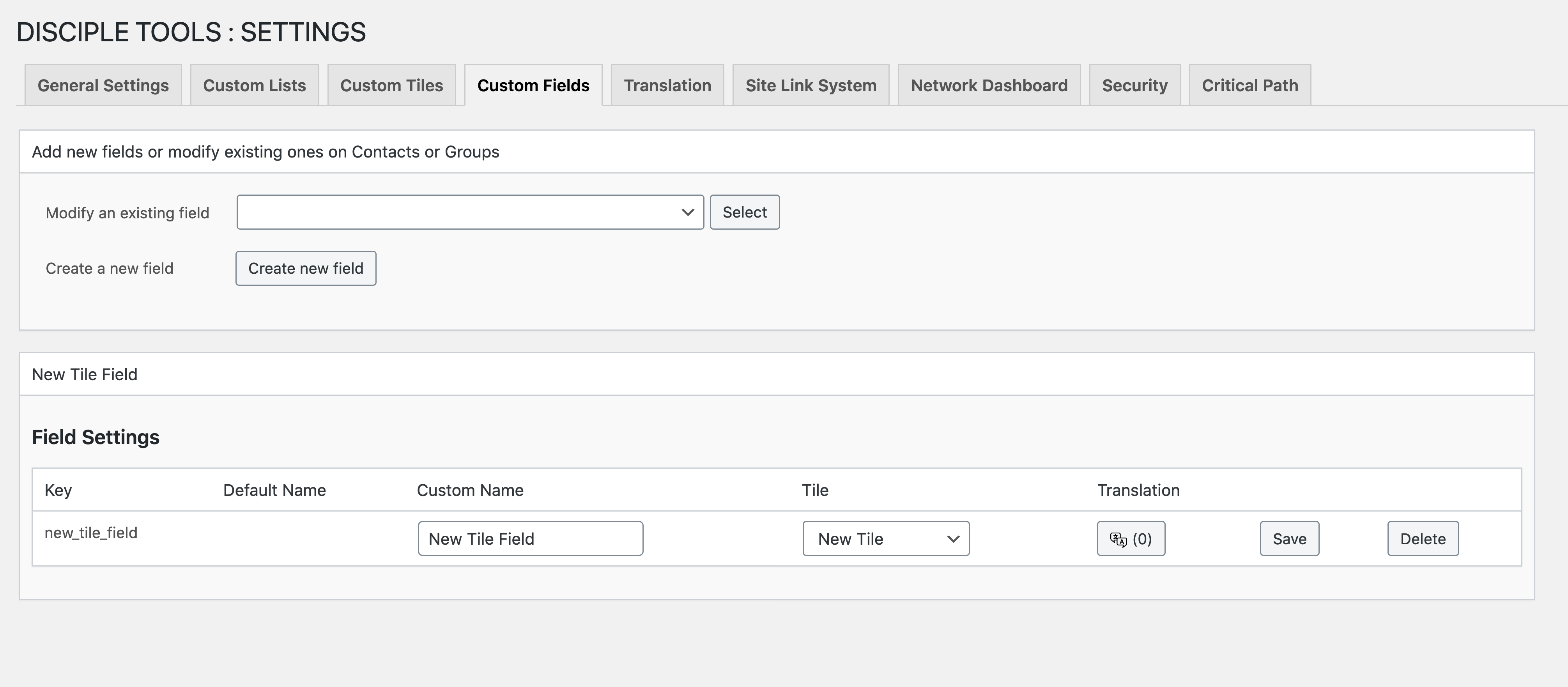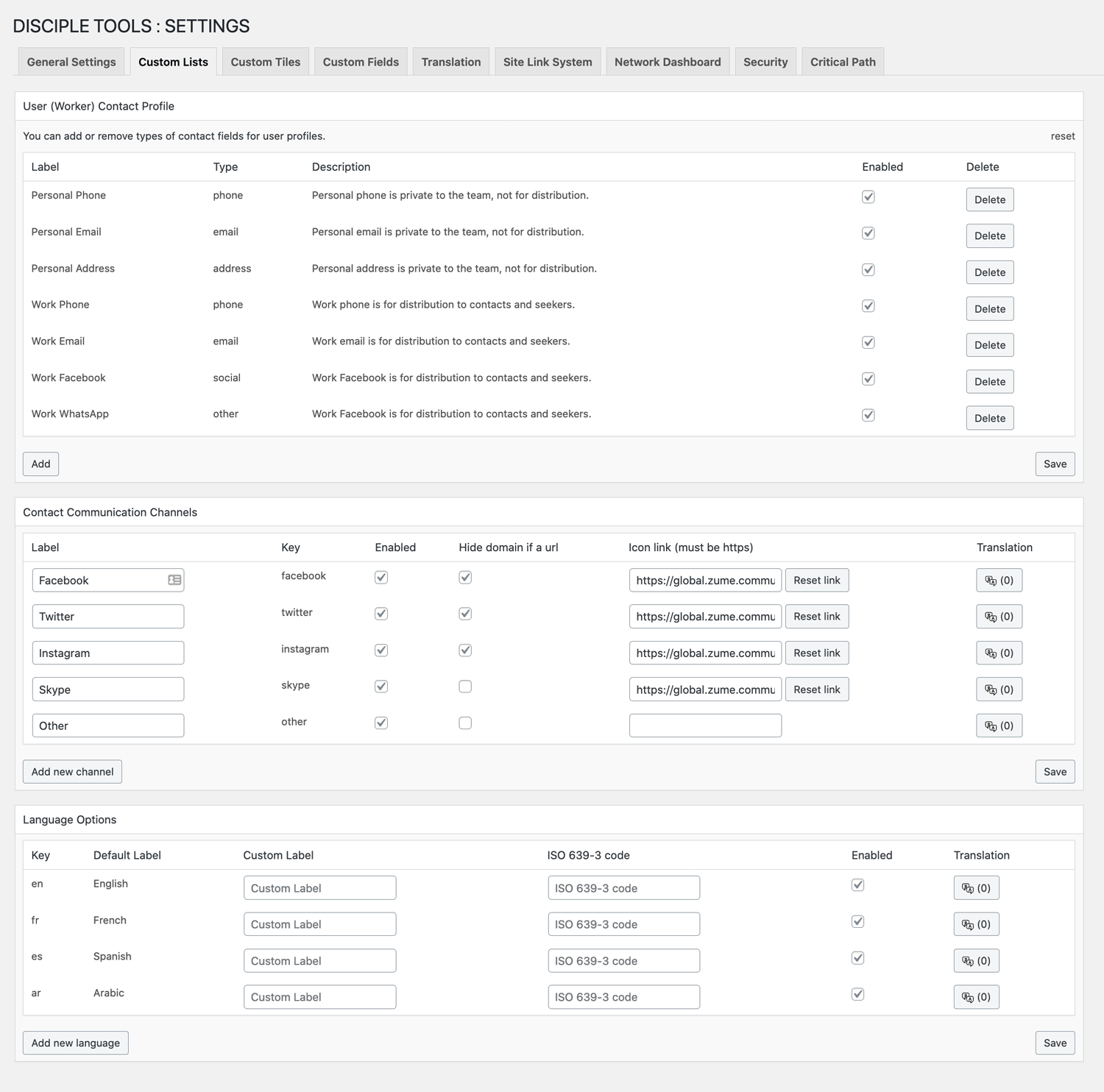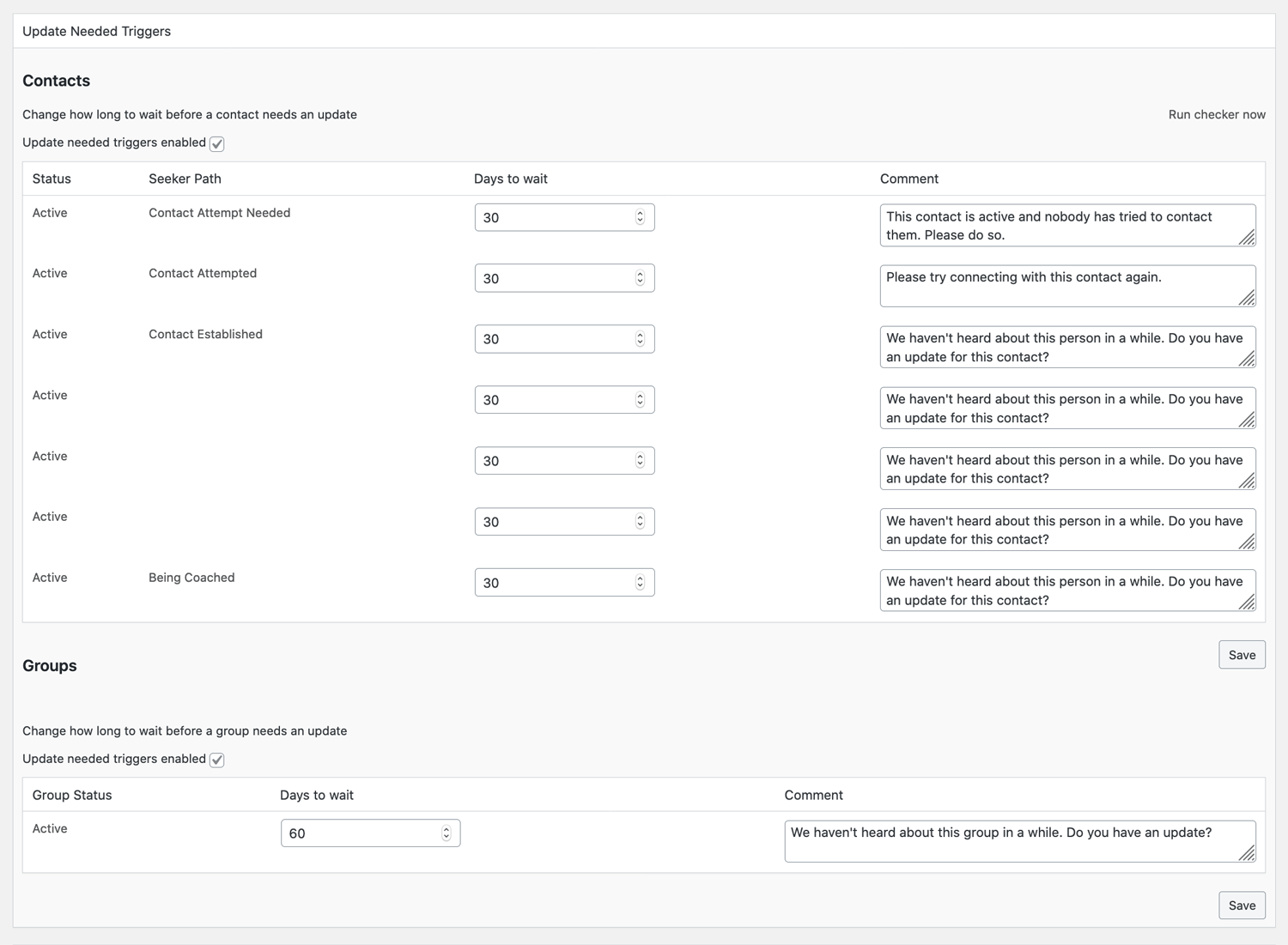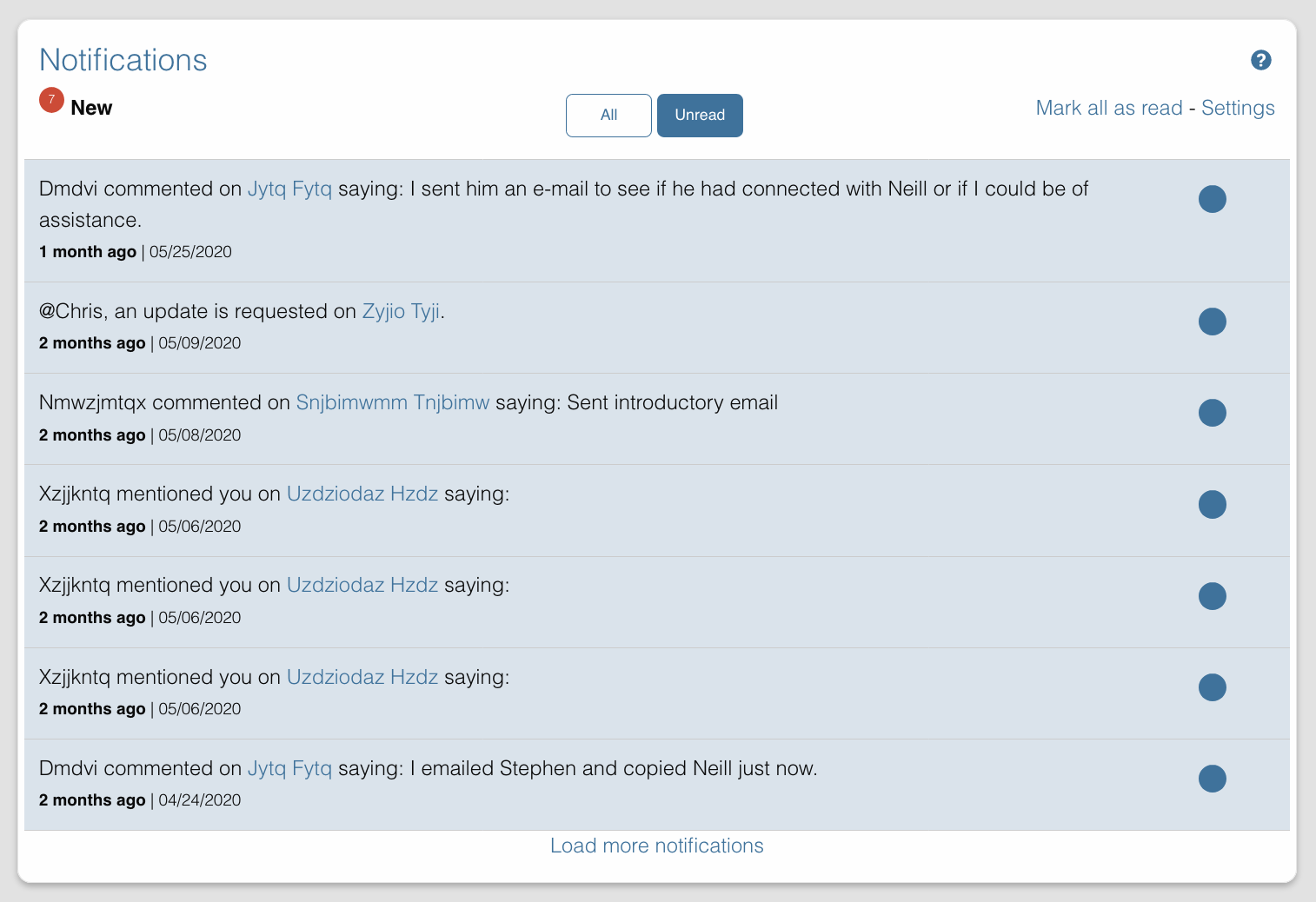Features
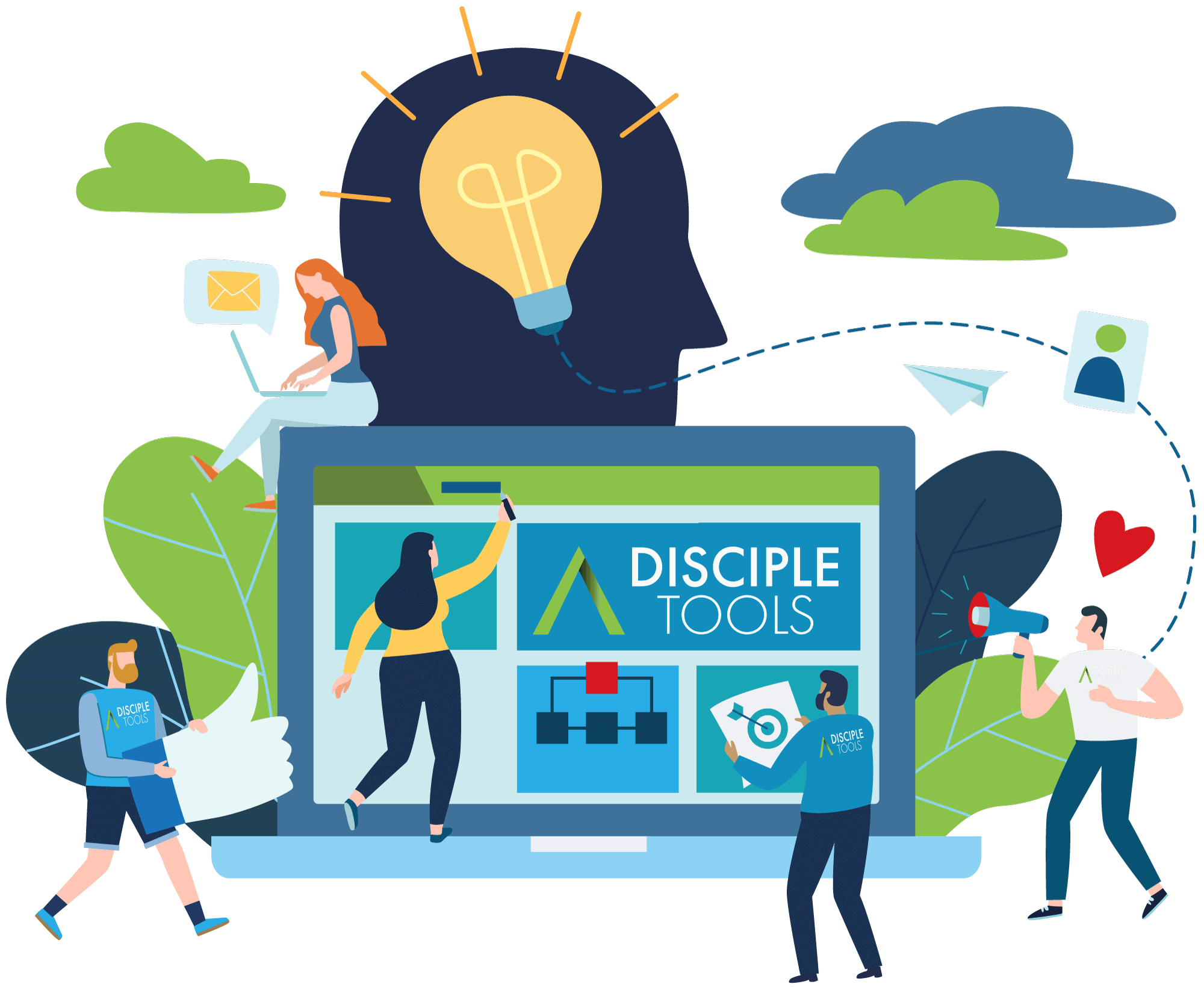
USERS
Most Contact Management Services or Commercial CRMs for Sales or Recruiting have plans for a limited number of users or records or both. As you increase users or records, your pricing plan increases.
This business model is legitimate, but in conflict with Disciple Making Movements, because in movements, you want to multiply workers in the harvest and seeds being sown.
Multiplication is blocked when financial or resource requirements increase beyond what an average person could fund.
In other words, if you need buildings, budgets, programs, and staff to plant churches, you are going to plant very few churches every year. But if those are not required to plant a church, you can plant hundreds of churches a month.
We have modeled Disciple.Tools with the same value system. You can coordinate 5,000 disciple makers and 500,000 contacts and groups for less than $50 a month. We have removed the financial penalty from growth.
Disciple.Tools has been written to support all left-to-right (like French) and right-to-left languages (like Arabic).
Read more about translations and the community translation team.
An additional note to the one above. Not only is Disciple.Tools multilingual, it has a roadmap for teams to make it a fully translated software for minor languages. ( < 1-2 million speakers or less). It would be unfeasible for commercial software to support these minor languages.
Timeliness in response matters in serving seekers on their journey to Christ. Pace reports help clarify to leaders the speed which a teammate is receiving and following-up with new contacts.
Activity Reports help leadership see recent sign-ons and updates made by teammates. This helps leadership serve Multipliers through knowledge of their engagement with the project and with contacts.
CONTACTS
There are no record limits for tracking contacts or groups in Disciple.Tools. You can grow from a few records to hundreds of thousands.
Disciple.Tools is designed at its core for Disciple Making Movements and therefore it prioritizes generation tracking of contacts and relationship graphs.
Each contact record can record a baptism date, but also can be connected as a “baptizer” or “baptizee” to another contact. This allows for baptism generation tracking.
Each contact record can be connected to another contact based on coaching relationships following the model given by Paul. (Paul, Timothy, faithful men, others)
People Groups supplied from Joshua Project and the IMB GSEC databases can be added to a Disciple.Tools site, so that work among target people groups can be tracked.
These people groups use the ROP3 code for the people group to cross reference between these two independent databases.
Disciple.Tools is designed so that you can connect one Disciple.Tools site with another Disciple.Tools site and share contacts between them. One use case of this feature is if one ministry might get a contact through the Internet and might share that contact with another ministry working in the area that the contact lives.
One value of Disciple.Tools is to show where the Kingdom isn’t. We do this through showing heat maps to clarify where work is happening and where work is not happening. These heat maps help focus an effort on unreached places.
Following best practices, Disciple.Tools has roles and permissions designed explicitly for disciple making. These roles are Digital Responder, Dispatcher, Multiplier, and Disciple.Tools Administrator. To understand more about these roles view the user guide or the Kingdom Training course on this subject.
There are a couple critical moments in the journey of a seeker from online to offline. One is in the transfer/hand-off from the Digital Responder to a Multiplier on the ground. This is where a Dispatcher becomes a vital part of a media to movement system.
Coming soon: Tools for a Dispatcher to know how to connect a seeker with the best Multiplier (disciple maker) available.
Disciple.Tools recognizes that each ministry has elements they want to track for each contact. New tiles can be added to each contact record, and each tile can contain an unlimited number of fields. Supported field types are drop-down, multi-select, checkbox, text box, and date.
One value in the design of Disciple.Tools is clear ownership and responsibility of contacts and groups. Although many people can share access to a contact, only one is defined as responsible for the status of that contact. This allows a team handling many contacts to have clarity on who is in the lead for any contact.
A follow-up reminder system is enabled for contacts and groups, so that the owner of that contact (and those following) can be reminded after a certain amount of days to provide an update on the status of that contact. Notifications can also be generated by updates to the contact, new mentions in comments, or a series of other triggers. Follow-up reminders can be generated through the web notifications or through email, and with the addition of plug-ins through the mobile app.
GROUPS/CHURCHES
Both groups and contacts have no record limits or pricing increases for the system. It is the same cost to host 5 records as it is to host 500,000 records. See hosting options.
Just as any group can connect to members who are contacts in the system, any member can be identified as leader of that group.
Groups can be assigned a type. Three pre-defined types help identify the group’s progress towards a church. These three types are: pre-group, group, and church. An additional type is provided by default to identify a group as a team. In Disciple Making Movements this is often a leadership cell (for example, the apostles or the companions of Paul).
These types are supported in the metrics section to enable visibility of the progress of pre-groups becoming churches and the number of leadership cells in place.
All groups can be assigned a parent group and any number of child groups. At the heart of Disciple.Tools is the desire to support generational growth of disciples and churches.
Health elements are generally agreed on, Biblical characteristics of a church. These are as follows: Baptism, Bible Study, Communion, Fellowship, Giving, Prayer, Praise, Sharing the Gospel, Leaders, and Church Commitment. These general elements help the coaches of the church to see where the church needs to grow and where the church has competence. Disciple.Tools does not define when a church is a church (this will be a conviction formed in the team/ministry), instead Disciple.Tools attempts to help coaches clarify the progress of a group into becoming a church.
As with contacts, groups/churches can be tagged with people group connections. Any group can have one or many people groups associated with it.
REPORTING
Disciple.Tools offers two ways of visualizing generation trees. By default, generations can be visualized as a nested hierarchy in list form. Additionally, generation mapping is available as a plug-in.
In Disciple.Tools contacts can be visualized in boundary mapping, in order for a team to see where work is happening and where it is not happening. By default these maps can be generated through a hover map via an Amcharts visualization library.
By adding a small upgrade with a Mapbox api key, you can unlock a larger mapping feature set which includes area, cluster, and point maps.
One of the great ambitions of a Disciple Making Movement is to see multiplying disciples and churches cover every place on the planet. #NoPlaceLeft
Disciple.Tools supports this vision by mapping churches in multiple ways.
HoverMap – By default, Disciple.Tools produces an area map that reports the accumulated contacts, groups, and users in areas you hover over with a mouse.
Area Map – (Mapbox Key Required) The area map shows shaded density of churches in an area based on the boundaries provided by the government for administrative political boundaries.
Cluster Map – (Mapbox Key Required) The cluster map shows the same church counts and numbers in areas, but by combining the points of data into multilevel viewing.
Points Map – (Mapbox Key Required) The final kind of mapping available is the points map, which simply sets a point marker on a map showing exact locations of the churches.
Disciple.Tools system allows users to take responsibility for different geographic areas.
This becomes a vital tool in understanding how to send a new contact to the right person in the right area.
The power of the user response mapping is also found in its ability to serve a coalition that is spread out through multiple cities or multiple geographies.
The metrics area contains roll up summaries of the health of all the groups across the project. This allows leaders to foresee what kinds of trainings and what kinds of encouragement the church network needs or is missing.
Multisite Network Dashboard Reports (coming soon)
A vastly unique feature in Disciple.Tools is its ability to interconnect with other Disciple.Tools teams through statistical data on the status and progress of a project while not giving away personally identifiable information or location information.
Disciple.Tools was uniquely designed for interconnectedness while maintaining security of data.
Especially in the media to movement efforts, understanding the most fruitful sources for new contacts and seeing where to make investments in advertising and marketing is essential. Disciple.Tools has specialized reports for bucketing sources of contacts and charting their progress along their spiritual journey.
ADMINISTRATION
Each custom field, defined in the customization section, can have additional translations added to that field for each of the supported Disciple.Tools languages.
This allows you to not only extend the capacity of your system, but to also support multiple language speakers inside of a single system for your customizations.
The details section for each record can include additional tiles defined in the customization section for your Disciple.Tools system. A tile contains a collection of custom fields.
This means that you can independently track unique information on each contact or group according to the needs of your ministry.
Disciple.Tools allows you to add any number of custom fields to custom tiles on post type, i.e. Contacts, Groups, Trainings, etc.
These field types can be text, dropdown, multi-select, and date.
Disciple.Tools is designed for you to be able to modify and add to the default global lists throughout the system.
Workflows refer to the general business logic built into Disciple.Tools to work specifically for follow-up disciple makers. For example, when a contact is assigned, a workflow is triggered to notify the assignee that they have a new contact assigned. Another workflow triggers notifications to be sent for tasks and reminders. All of this represents the deep logic programmed into Disciple.Tools.
Disciple.Tools alert notifications communicate to users key events that happen inside the system, whether it be a change of information on a contact record or that a contact needs updated because too much time has passed.
Notifications can be pushed to the web browser, email, or through the mobile app. Preferences for these notifications are configured in the settings area of each user’s profile.
The task system creates notifications for tasks the user has defined for contacts and groups.
A custom follow-up message and future date can be set for each of these tasks.
Reminders are part of the task and notification system built into Disciple.Tools. Reminders help a disciple maker focus on both urgent and new events in the system.