In this release:
- Added a Donation link to the WP Admin setup wizard
- Setting to let multipliers invite other multipliers by @squigglybob
- Upgraded Assignment Tool by @corsacca
- Personal Metrics Activity Log by @squigglybob
- Dev: Preference for using black .svg icons and using css to color them
Letting multipliers invite other multipliers
Previously only Admins could add users to D.T. This new feature lets any multiplier to invite other users to Disciple.Tools as multipliers. To enabled the setting to to WP Admin > Settings (D.T) > User Preferences. Check the "Allow multipliers to invite other users" box and click Save. To invite a new user, a multiplier can: A. Click on your name in the top right to go to you profile settings, and click on "Invite user" from the left menu. B. Go to a contact and click on "Admin actions > Make a User from this contact".
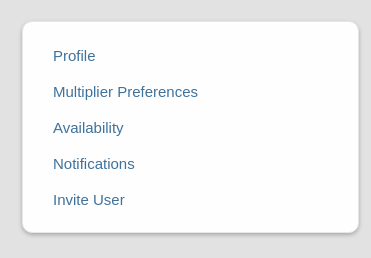
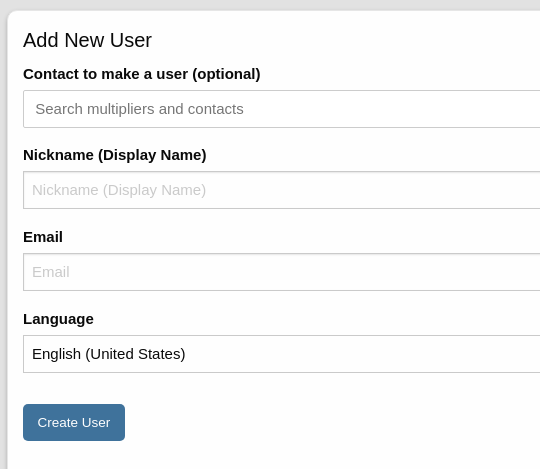
Upgraded Assignment Tool
We've build an assigment tool to help you match your contacts to the right multiplier. Choose Multipliers, Dispatchers or Digital Responders, and filter the users based on activity, or the contact's location, gender or language.

Activity Feed
See a list of your recent activity on the Metrics > Personal > Activity Log

Icons and colors
We've changed most icons to be black and update their color using the css filter parameter. For instructions see:
https://developers.disciple.tools/style-guide

 Get News
by Email
Get News
by Email