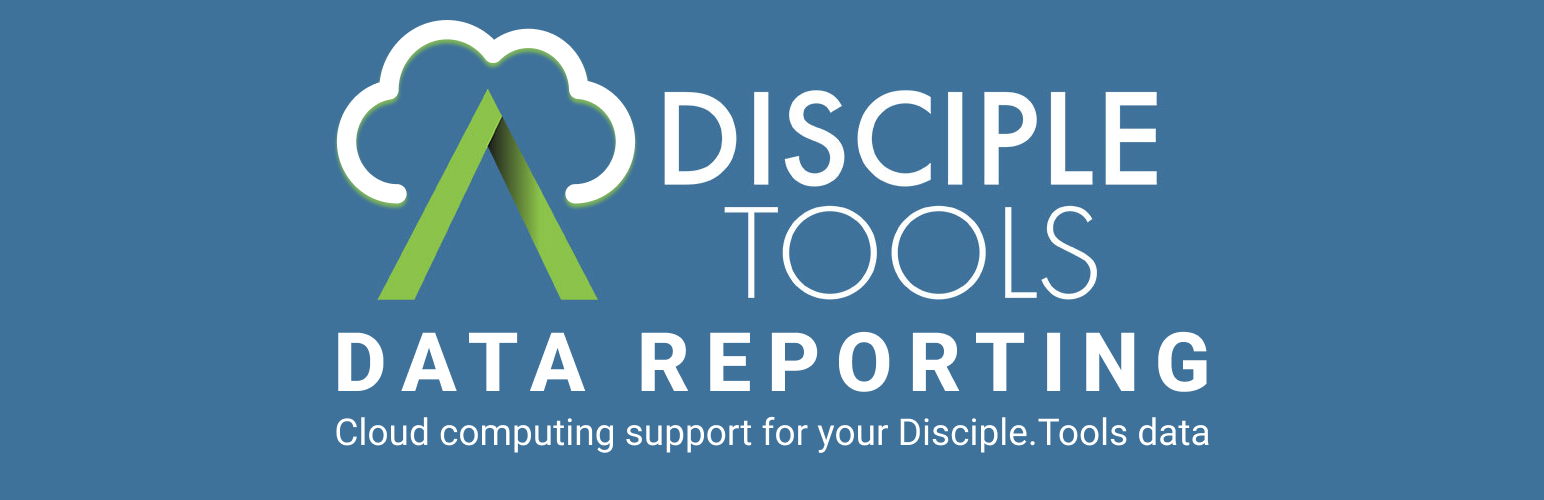Disciple Tools - Data Reporting
Description
This Disciple.Tools Data Reporting plugin assists in exporting data to an external data reporting source, such as cloud providers like Google Cloud, AWS, and Azure. Currently, only available for Azure with more to come as need arises.
The plugin allows you to manually download your data in CSV and JSON (newline delimited) formats. However, its primary intended use is for automating data export directly to your chosen cloud provider. By default, the plugin can export data in JSON format to a webhook URL for you to process in any way that you need. Additional plugins could accommodate other data provider types for sending data directly to your data store using the APIs or SDKs that are available for them.
Currently, only contact records and contact activity data can be exported, but the same export functionality for groups and group activity data will be coming in upcoming releases.
Multiple exports can be created on a single instance of Disciple.Tools so you can export to multiple data stores if you partner with others who would like reporting data available to them.
Features:
- Contact / Contact Activity export
- Preview of data to be exported
- Data download (CSV, JSON)
- Automated nightly export
- Integration with your cloud storage of choice
- Multiple export configurations per site
- Externally-created export configurations created by other plugins
Upcoming Features:
- Group / Group Activity export
- Configure selection of fields to be exported
- Documentation for setting up your own cloud reporting environment
Installation
(Required) You must have Disciple.Tools Theme installed before using this plugin. Once Disciple.Tools is installed, you can use the normal Plugin system to install the plugin.