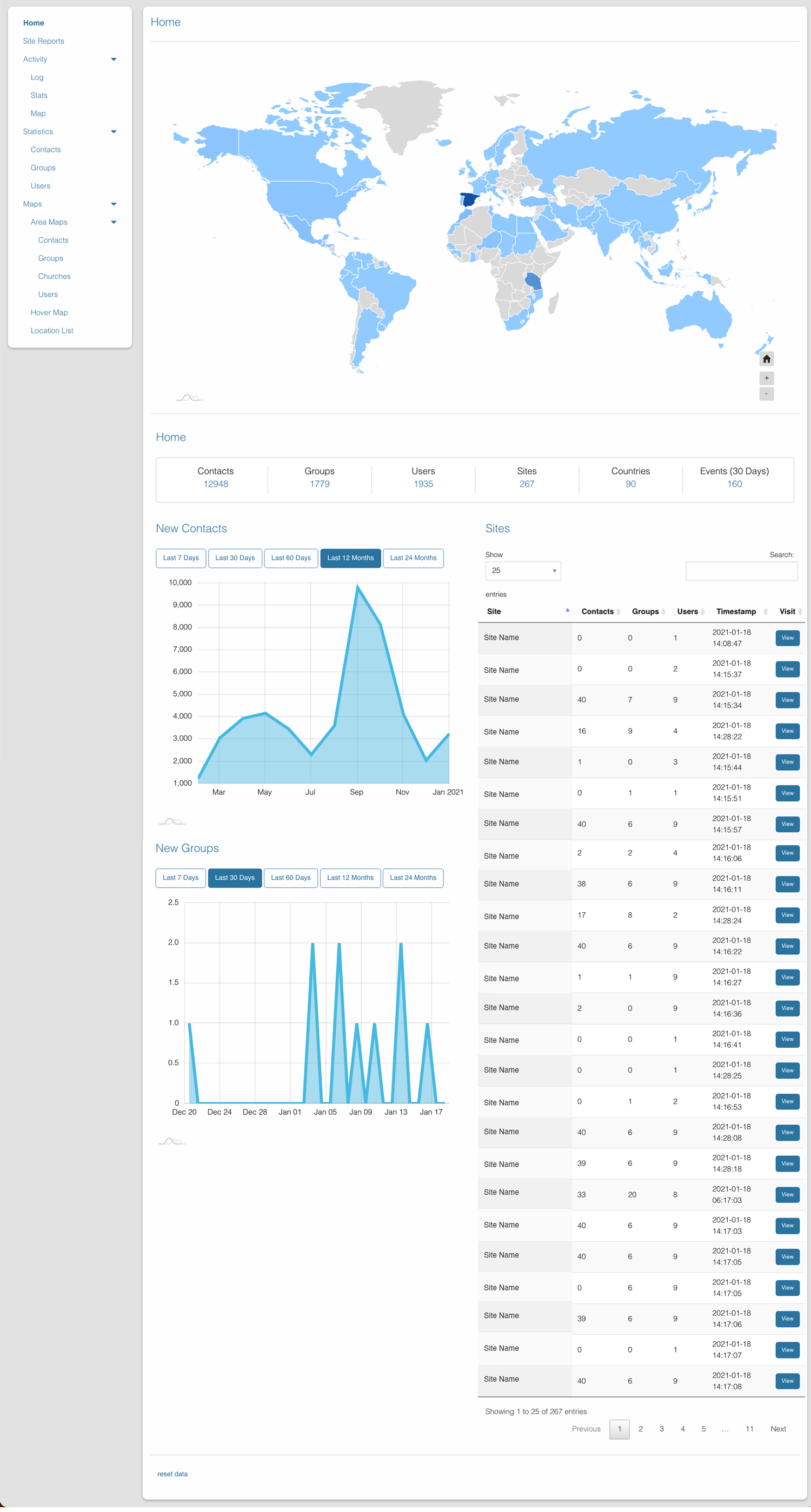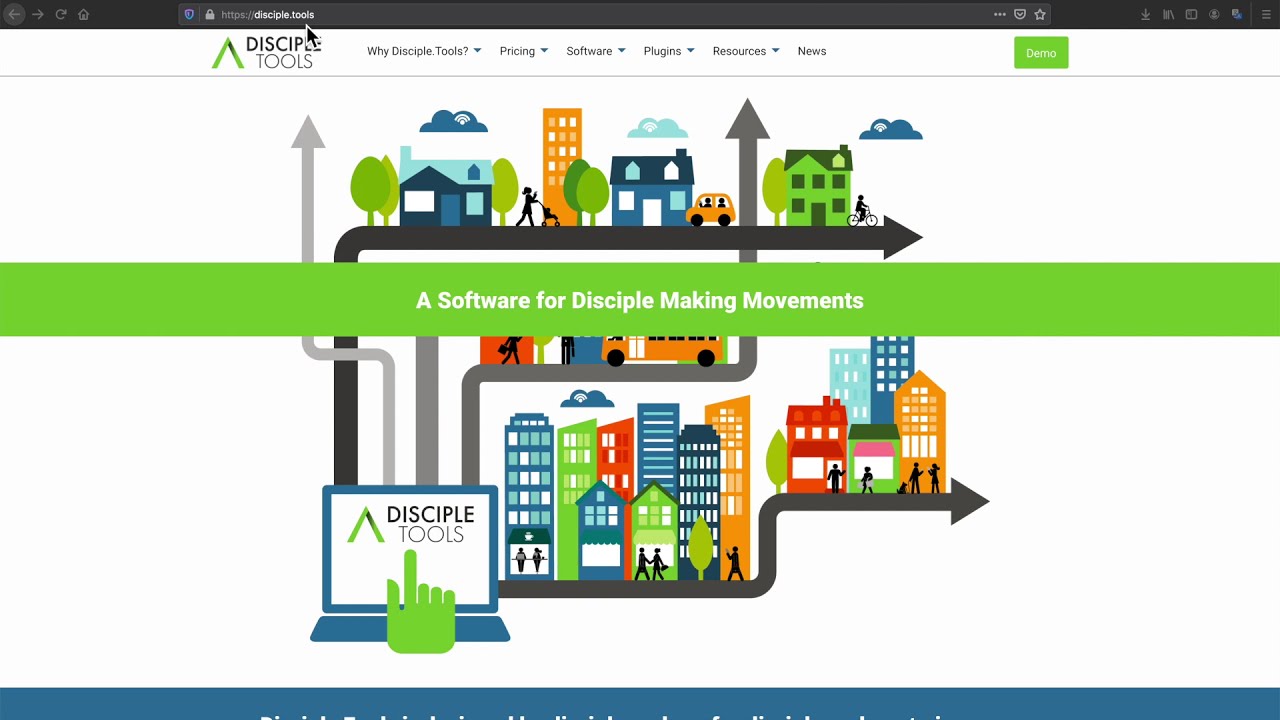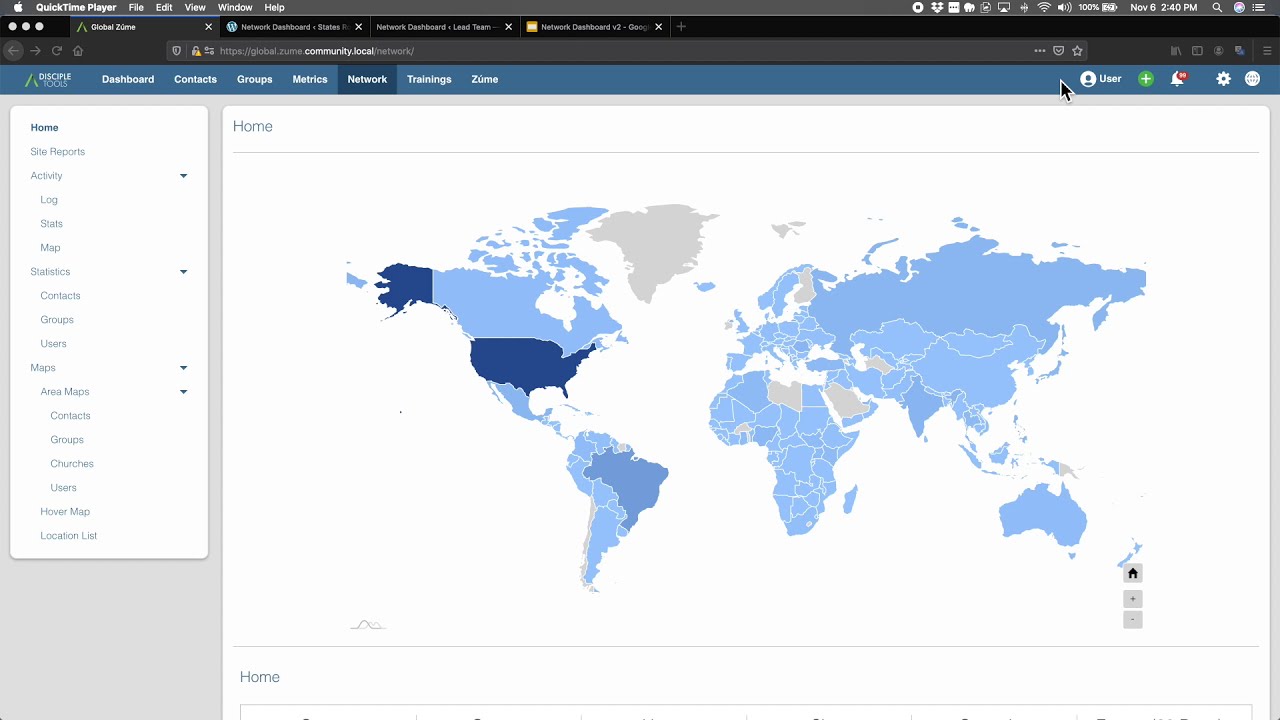Disciple.Tools - Network Dashboard
The Network Dashboard creates report data sharing between multiple Disciple.Tools systems. It seeks to facilitate solidarity, saturation, data safety, and prayer guidance.
It offers an "out of the box" dashboard of activity and movement progress that can be shared safely between Disciple.Tools partner sites.
The Network Dashboard is a Disciple.Tools power tool!
Purpose
- Solidarity: Multiple teams working in the same geographic area can combine their Disciple.Tools movement data for solidarity in the kingdom advancement in that area (i.e. solidarity as in: "we're in this together" or "our win is your win, your win is our win. Maranatha!" ).
- Saturation: Multiple teams can see clearly the saturation of contacts, groups, and workers in their geographic area for the purpose seeing where the kingdom isn't.
- Data Safety: Great effort has been put into the removal of Personally Identifiable Data (understanding the rising concern with privacy laws) and reducing precision of location data, but in a way that is still valuable to saturation efforts and movement health understanding.
- Prayer Guidance: Using the new shared activity logging, movement events (new baptisms, new contacts, new churches, etc), will be immediately communicated across the network to feed prayer and praise coverage.
Usage
Will Do
- Display combined maps and statistics from multiple Disciple.Tools sites.
- Automatically run daily collections from all connected Disciple.Tools sites.
- Supports linking and unlinking systems. When a link is removed, data in remote system is removed.
- Runs on basic Wordpress server without additional Geospacial systems or customer server configurations.
Will Not Do
- Does not support daisy chaining site reports. I.e. Site-A sends Site-B data, but Site-B never sends Site-A's data to Site-C. The Network Dashboard only passes data to explicit connections. This is to protect the data owners control of how far the data can be transfered and displayed.
Requirements
- Disciple.Tools Theme installed on a Wordpress Server.
- Site must have SSL enabled.
Installing
- Install as a standard Disciple.Tools/Wordpress plugin in the system Admin/Plugins area.
- Requires the user role of Administrator.
Documentation
View the Documentation Wiki for extensive explanation of the plugin.
Contribution
Contributions welcome. You can report issues and bugs in the Issues section of the repo. You can present ideas in the Discussions section of the repo. And code contributions are welcome using the Pull Request system for git. For a more details on contribution see the contribution guidelines.
Videos
Version 2.0 - Video Walk-through
Site-to-Site Linking Walk-through
Screenshot