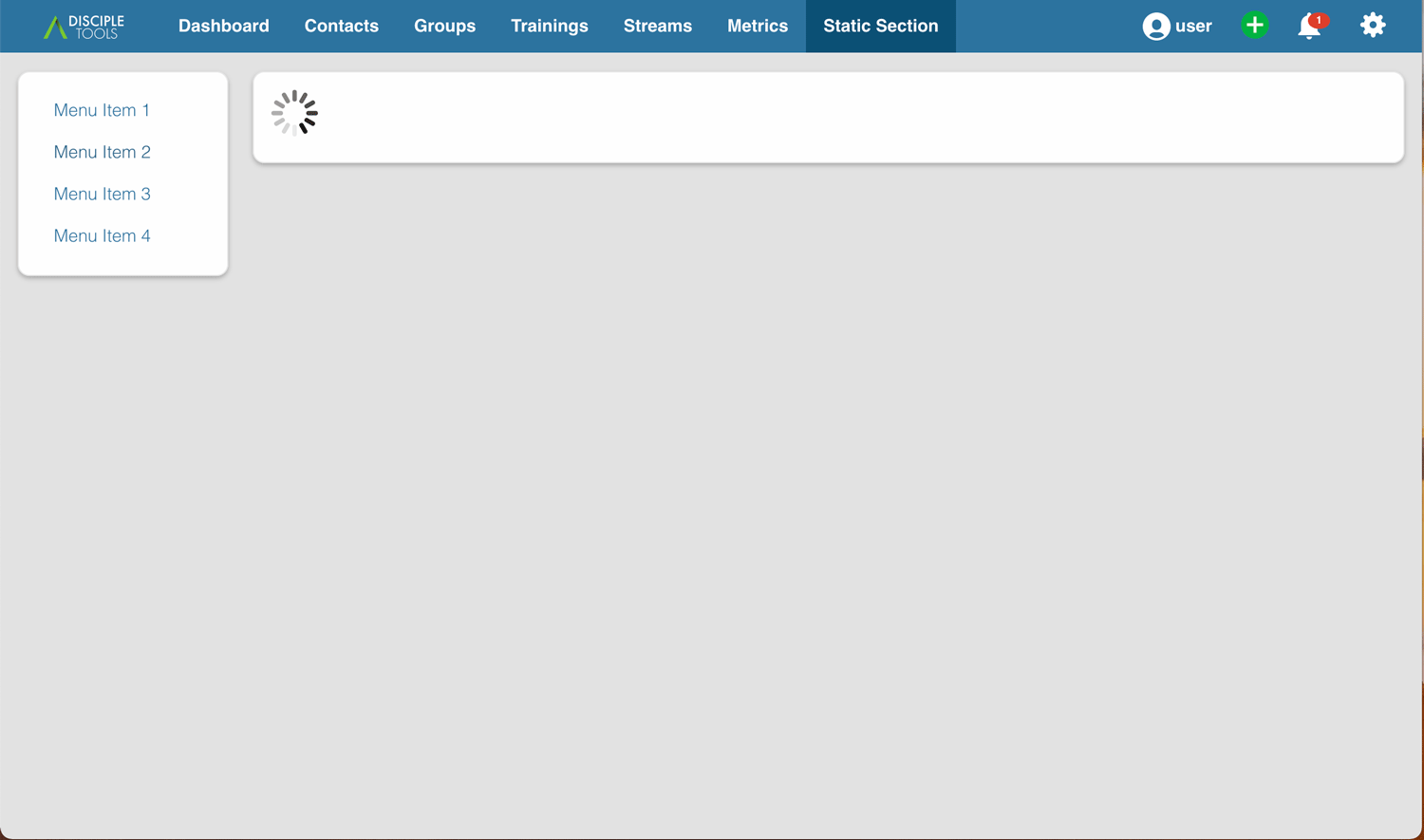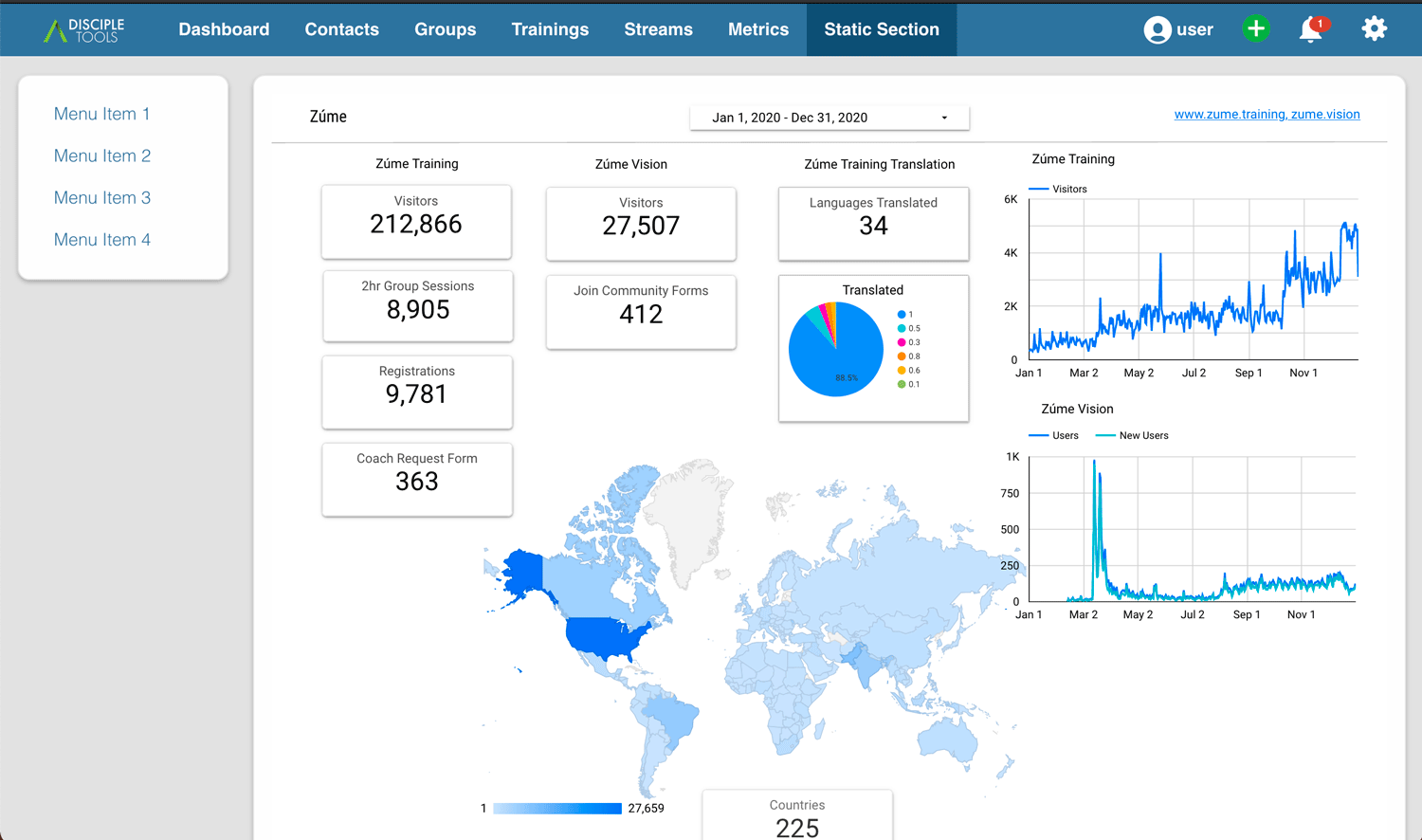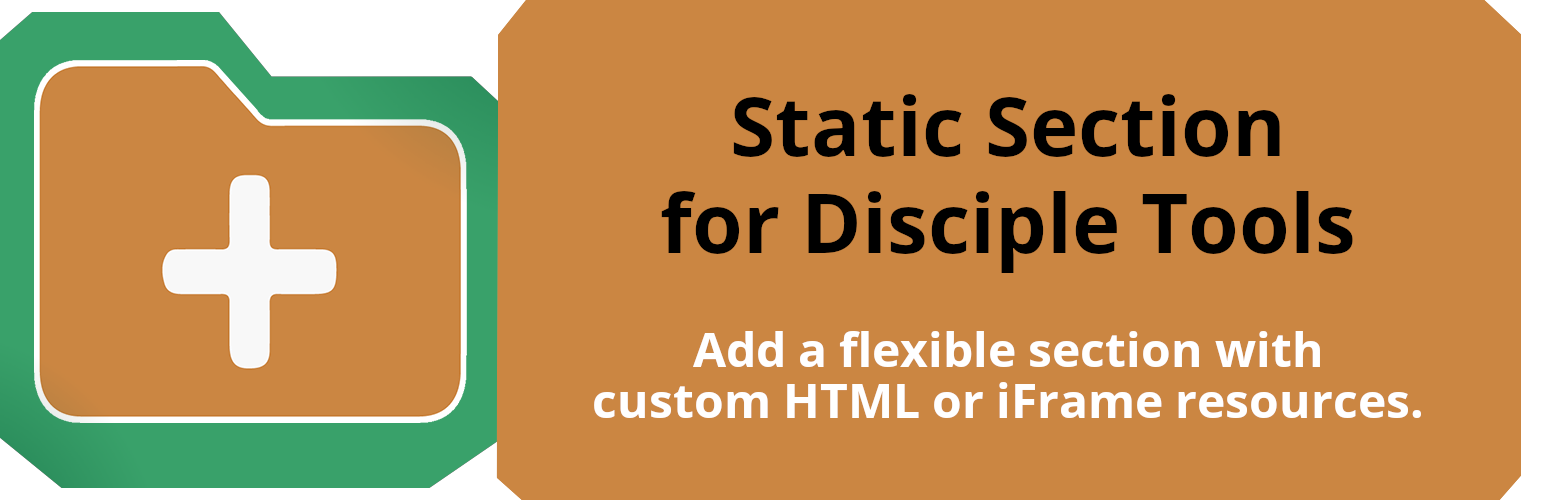Disciple.Tools - Static Section
Add a flexible section to the top navigation that you can add HTML or iFrame resources.
Purpose
The initial application for this project was to take Google DataStudio reports and create an iframe in the metrics area for the team to view. The visualizations were from the advertising and online training efforts. This data can shape decision making, provide encouragement, and guide prayer. Rather than building a complex integration, this simple plugin allows you to create an iframe of the reports hosted in Google Datastudio. It can also be used to make public almost any HTML page, like a list of downloadable resources, or the home page of a key partner website.
Usage
Will Do
- Add a top-level navigation item with a custom label.
- Add list items to a left menu similar to the metrics area of Disciple.Tools.
- Add, for every list item, a page with HTML/ iFrame content.
Will Not Do
- Do any API integrations or authentications.
Requirements
- Disciple.Tools Theme installed on a Wordpress Server
Installing
Install as a standard Disciple.Tools/Wordpress plugin in the system Admin/Plugins area. Requires the user role of Administrator.
The plugin is configured in the admin section of Disciple.Tools. See the wiki for a configuration guide.
Contribution
Contributions welcome. You can report issues and bugs in the Issues section of the repo. You can present ideas in the Discussions section of the repo. And code contributions are welcome using the Pull Request system for git. For a more details on contribution see the contribution guidelines.
Screenshots