Download
A Software for Disciple Making Movements
Download Disciple.Tools to run on your WordPress site.
Current Version: 1.71.0
To support continued development of Disciple.Tools please donate.
Installation
WordPress is famous for it’s 5-minute installation. They created a handy guide to see you through the installation process.
Once WordPress is installed, Disciple.Tools is a 30 second install. Download the Disciple.Tools .zip file, and upload it in the “Themes” section of the WordPress admin area. Easy.
Requirements
Disciple.Tools requires WordPress hosting. Visit our recommendation list of good hosting services.
Please make sure that your hosting provider is keeping up to date with the latest versions of PHP and mysql.
News & Release Notifications
Keep up with Disciple.Tools news and update announcements by joining our email list.
More Resources
Release Notes
| Version Number | Notes |
|---|---|
| 1.71.1 | |
| 1.71.0 | ## What’s New in 1.71.0 - **CSV Import 2.0** – All the features from the import plugin, plus better field mapping and validation - **Smarter Duplicate Protection** – Built-in checker warns you before adding a record that already exists - **List-View Field Picker** – Choose exactly which columns appear in any list view - **New Record Hidden-Field Ordering** – When showing hidden fields, the already visible fields stay in the same order to improve flow - **Custom Icons Everywhere** – Icons now render correctly for all custom communication-channel fields ## New Features ### CSV Import v2 CSV import was previously only available through a Disciple.Tools plugin. It’s now built into the theme, with several new improvements: - **Revamped UI & help** – Cleaner layout, live progress bars, tooltips, and downloadable sample CSVs - **Name-based linking** – Map connections and assigned users by display name instead of database IDs (new connections are auto-created) - **Inline setup** – Create missing custom fields and dropdown options directly in the mapping screen - **Smarter error checks** – The preview now immediately highlights any fields that are misconfigured  ### Field Selector for List Views We've improved the UI for selecting which fields appear in list view tables. You can now type to search for fields instead of scrolling through a long list. ### Smoother Contact Creation **Better Field Layout** – We've improved how fields are arranged on new contact forms to make them more logical and easier to use. ## Fixes - **Smart Duplicate Detection** – When creating new contacts, we reimplemented the system for spotting potential duplicates. You’ll now get an indication if someone might already exist in your system. - **Multi-Select Language Field** – Resolved a display glitch and ensured IDs are always stored as strings - **Custom Communication Icons** – Custom SVG or font-icon selections now appear correctly across all record types - **New-Contact Screen** – Fixed a JS race condition that occasionally blocked the Save button  ## Translation Updates Fresh community translations from Weblate – thanks to everyone helping keep D.T. multilingual! ## The Contributors - @kodinkat – Field selection expert + communication icon specialist - @cairocoder01 – Contact creation master + duplicate prevention architect - @corsacca – Architect of load order zen and CSV serenity ## Community Love these improvements? [Support development with a financial gift](https://give.disciple.tools). Share your ideas and connect with others in the Disciple.Tools community: [https://community.disciple.tools](https://community.disciple.tools) **Full Changelog:** https://github.com/DiscipleTools/disciple-tools-theme/compare/1.70.0...1.71.0 |
| 1.70.4 | |
| 1.70.3 | |
| 1.70.2 | |
| 1.70.1 | |
| 1.70.0 | ## What's New * **D.T Web Components**: Enhanced web component framework for better extensibility * **Record Images**: Click to enlarge functionality for better image viewing * **CSV Export**: Resolved bug with exporting all fields * **Custom Communications**: Create custom communication channels on custom post types * **Magic Links**: Improved language detection from request headers * **DT Storage**: Enhanced user experience when plugin is not available ## New Features ### Disciple.Tools Web Components Framework The Disciple.Tools developer community has been working on web components for D.T ever since the 2023 D.T Summit. We are happy to announce the component library finally landing in the core theme. Text, textarea, date, tags, dropdowns, multi-selects and connection fields are now rendered by lightweight, reusable Web Components that keep the interface consistent and future-proof. Expect snappier forms and easier maintenance going forward – with more components already in the pipeline. ### Custom Communication Channels on All Record Types You can now create custom communication channels (like phone, email, social media, signal number). This extends the flexibility of Disciple.Tools to track various ways of connecting with people across different record types, not just contacts. ### Enhanced CSV Export Fixed a critical bug that was preventing some fields from being exported when using the "Export All Fields" option. Now all available fields will be properly included in your CSV exports for better data portability and analysis. ## Improvements ### Enhanced Magic Links - **Language Detection**: Magic links can now automatically detect and use the preferred language from request headers, providing a better multilingual experience - **Better Documentation**: Improved documentation for developers working with magic links ### DT Storage and Images Integration When the DT Storage plugin is installed, Images uploaded to contact records, groups, and other posts can now be clicked to view in an enlarged modal. This makes it much easier to view photos, without having to open images in separate tabs. When the plugin is not installed, the user interface now properly disables cursor pointer interactions instead of showing non-functional elements, providing clearer user feedback. ## Fixes - **Customizations**: Resolved issue where blank default options in key select fields couldn't be deleted * **Template Security**: Blocked users without proper 'access_disciple_tools' permission from accessing the D.T frontend. ## Translation Updates * Updated translations from Weblate community contributions ## Community Love these new features? Please [join us with a financial gift](https://give.disciple.tools) to support continued development. Follow progress and share ideas in the Disciple.Tools community: https://community.disciple.tools ## Glorious Contributors Big ups to: - @micahmills – The image whisperer - @kodinkat – Export wizard + plugin therapist - @corsacca – Security enforcer + component tamer - @cairocoder01 – Master of the web component forge **Full Changelog**: https://github.com/DiscipleTools/disciple-tools-theme/compare/1.69.2...1.70.0 |
| 1.69.2 | |
| 1.69.1 | |
| 1.69.0 | ## What's Changed * Setup Wizard * Improved modules for contacts, group and people groups * Multisite: Experimental option to only install location grid tables once * Removed old metrics files. ## Details ### Setup Wizard Disciple.Tools has grown to be a powerful flexible tool used by ministries for many different purposes (or use cases). We've built a setup wizard to help new teams easily tailor their instance to match their needs. This makes setting up Disciple.Tools easier and also helps teams discover parts of Disciple.Tools that might have been missed before. The setup wizard will automatically appear on new D.T sites. You can also find it by going to the WP Admin > Dashboard and clicking "see" next to Setup Wizard in the Setup Tasks tile. For more information on the use case options, see https://disciple.tools/use-cases/ ### Modules In building the Setup Wizard we've grouped more Disciple.Tools fields and functionality into "modules". This lets multiple fields, workflows and record types be turned on or off in one go. Modules can be enable and disabled from the WP Admin > Settings (D.T) section. Here they are in the setup wizard: ### One Multisite Location Grid Table This is an experimental feature for saving hard drive space in large multisites. In a multisite each subsite normally comes with the full location grid table. This results in a lot of used hard drive space. This feature lets all the subsites share the same multisite table. To be secure this should only be enabled for multisites where admins are not creating custom locations. Details on enabling the feature [here](https://github.com/DiscipleTools/disciple-tools-theme/pull/2604). ## Community Love these new features? Please [join us with a financial gift](https://give.disciple.tools/). Follow progress and share ideas in the Disciple.Tools community: [https://community.disciple.tools](https://community.disciple.tools) **Full Changelog**: https://github.com/DiscipleTools/disciple-tools-theme/compare/1.68.0...1.69.0 |
| 1.68.4 | |
| 1.68.3 | |
| 1.68.2 | |
| 1.68.1 | |
| 1.68.0 | ### What's New * Reworked Metrics Menu * Support for PWA: installing Disciple.Tools to your mobile Home Screen by @cairocoder01 ### Dev updates * Don't create activity for report updates by @corsacca * Fix CI sometimes failing by @kodinkat ### Translation * String updates by @mikeallbutt * Translations updates in Spanish and French ## Reworked Metrics Menu Over the last year we have focused on upgrading the metrics page, especially with maps and Genmappers. - In [v1.50](https://disciple.tools/news/theme-release-v1-50/) we released a dynamic genmapper - In [v1.52](https://disciple.tools/news/theme-release-v1-52/) we built the new dynamic Maps - In [v1.65](https://disciple.tools/news/theme-release-v1-65/) we released simple charts - In [v1.65](https://disciple.tools/news/theme-release-v1-65/) we adapted the new genmapper to the personal metrics - In [v1.67](https://disciple.tools/news/disciple-tools-v1-67/) we adapted the maps to the personal metrics These new metrics are created to work with any record type, be it Contacts, Groups or your own custom record types. Now instead of needing a separate page for Contacts Genmapper, and Groups Genmapper, they are accessed from one place. We simplified the metrics menu by removing the duplicate and unused pages. Our metrics menu now looks like: ## Community Love these new features? Please [join us with a financial gift](https://give.disciple.tools/). Follow progress and share ideas in the Disciple.Tools community: [https://community.disciple.tools](https://community.disciple.tools) **Full Changelog**: https://github.com/DiscipleTools/disciple-tools-theme/compare/1.67.0...1.68.0 |
| 1.67.0 | ## New Features * Metrics - Personal Layers Map by @kodinkat in https://github.com/DiscipleTools/disciple-tools-theme/pull/2542 * Lists - Split By: Option To Clear Filters by @kodinkat in https://github.com/DiscipleTools/disciple-tools-theme/pull/2544 * Workflows - Help Text for Comments by @brady-lamansky-gtt in https://github.com/DiscipleTools/disciple-tools-theme/pull/2553 * Quick Actions - Change "no answer" quick action to "contact attempted" by @corsacca in https://github.com/DiscipleTools/disciple-tools-theme/pull/2563 * Site Links - Option for all Permissions by @corsacca in https://github.com/DiscipleTools/disciple-tools-theme/pull/2554 ## Fixes * Email - Only set D.T base email name and email address if none other is set by @corsacca in https://github.com/DiscipleTools/disciple-tools-theme/pull/2562 ## Dev * Add a hook when deleting a post by @squigglybob in https://github.com/DiscipleTools/disciple-tools-theme/pull/2568 * Add before post deleted hook by @squigglybob in https://github.com/DiscipleTools/disciple-tools-theme/pull/2569 * CI - Update WP-Coding Standards to v3 by @kodinkat in https://github.com/DiscipleTools/disciple-tools-theme/pull/2546 * Translations update from Weblate by @discipletoolsbot in https://github.com/DiscipleTools/disciple-tools-theme/pull/2575 ## Details ### Metrics - Personal Layers Map Introducing the all-new Personal Layers Map, a powerful tool that helps you see your contacts and groups at a glance. This map, available to all users, displays the records your created and those shared with you, providing a clear picture of your disciple-making relationships.  ## Community Love these new features? Please [join us with a financial gift](https://give.disciple.tools/). Follow progress and share ideas in the Disciple.Tools community: [https://community.disciple.tools](https://community.disciple.tools) **Full Changelog**: https://github.com/DiscipleTools/disciple-tools-theme/compare/1.66.0...1.67.0 |
| 1.66.0 | ## New Contributors * @brady-lamansky-gtt made their first contribution. Welcome! ### New features * Genmapper - Show Colors and fields by @kodinkat * SSO Login: Setting to persist login by @corsacca * Default reply to on email notifications by @kodinkat * Workflow action: Comment placeholders by @brady-lamansky-gtt * Transferring Contacts to other instances: Ensure geocoded locations are copied by @kodinkat ### Fikes * SSO Login: allow logging in with firebase ID when email is not provided by @corsacca * SSO Login: Fix template issues by @squigglybob * Customizations: Fix tile label translations and clearing field translations by @corsacca * Customizations: Fix updating roles permissions by @kodinkat ## Details ### Default Reply To On Email Notifications When notifications are sent out, by default they come from a "no-reply@domain.com" address. Sometimes users will reply to this email to provide an update on a contact and their reply might not be received. This feature lets you specify what email address those replies get sent to. You'll find it in the WP Admin > Settings (D.T) ### SSO Login: Setting to persist login If you have the D.T SSO login enabled, this feature lets you choose how long users should stay logged in for before they need to enter their password in again. Shorter is better for more secure environments, logger is better for ease of access when using D.T. You'll find this setting in WP Admin > Settings (D.T) > SSO ### Genmapper upgrades Now we can add status colors to the genmapper from the genmapper layers options. For contacts, this will be "Contact Status".  We can also choose fields to add, like faith milestones:  ### Workflow action: Comment tokens Use workflows to set comments on contacts and groups using placeholder or tokens that will get replaced with values from the record. Here let's ask the Assigned To user a question, {assigned_to} and {groups} will be replaced with the contact's values.  When the workflow is triggered, we will get:  ## Community Love these new features? Please [join us with a financial gift](https://give.disciple.tools/). Follow progress and share ideas in the Disciple.Tools community: [https://community.disciple.tools](https://community.disciple.tools) **Full Changelog**: https://github.com/DiscipleTools/disciple-tools-theme/compare/1.65.0...1.66.0 |
| 1.65.0 | ## What's Changed * Workflows: New custom comments action by @jlamanskygitt * Metrics - Personal Genmappers by @kodinkat * Metrics - Cumulative Metrics Charts by @kodinkat ## Fixes * Display correct user display name by @kodinkat * DT Workflows - Let updated to connection fields trigger workflow @kodinkat * Fix bug keeping User Manager from seeing New User menu by @cairocoder01 ## Dev * Add where function to dt-reports class by @squigglybob ## New Contributors * @jlamanskygitt made their first contribution in https://github.com/DiscipleTools/disciple-tools-theme/pull/2517 ## Details ### Workflows: New custom comments action Now you can set up an action to automatically comment on the record when the workflow is triggered:   ### Metrics - Personal Genmappers In your personal metrics display a genmapper for any of the connection fields. Contact trees start with your contact record. Other record type trees show records you have access to. ### Metrics - Cumulative Metrics Charts Display charts that shows the values for a dropdown or a multiselect field at different times. ## Community Love these new features? Please [join us with a financial gift](https://give.disciple.tools/). Follow progress and share ideas in the Disciple.Tools community: [https://community.disciple.tools](https://community.disciple.tools) **Full Changelog**: https://github.com/DiscipleTools/disciple-tools-theme/compare/1.64.0...1.65.0 |
| 1.64.0 | ## What's Changed * Private contacts are disabled by default for new instances by @corsacca * Support creation of custom location fields (location grid only) by @kodinkat ## Fixes - Fix contacts being private when creating them via a connection - Fix Saving Settings (D.T) languages by @CptHappyHands - Fix Metrics Map: geting user locations by @kodinkat - Fix errors saving field option translations by @cairocoder01 ## Dev * Create dt_site_id function by @corsacca * Each post type has a default location field by @kodinkat * Upgrade CI tests to use php8.3 by @corsacca * SSO: uncomment recaptcha check in backend by @squigglybob * Add color variables to css by @cairocoder01 ## Details ### Private Contacts  When creating a contact you have the choice to use a standard contact which is visible by you and admin roles, or a private contact which only you can see. In general teams only use standard contacts and run into issue when a user accidentally creates a private contact. Because, on new setups, the private contacts will not be enabled by default. They can be enabled in the WP Admin > Settings (D.T) > Contact Preferences  ### Custom location fields  Create a custom location field from the Customizations (D.T) Admin section to track more locations. This enables the default location grid field. Custom locations fields with geolocating with Mapbox or Google is in the works. ## Community Love these new features? Please [join us with a financial gift](https://give.disciple.tools/). Follow progress and share ideas in the Disciple.Tools community: [https://community.disciple.tools](https://community.disciple.tools) **Full Changelog**: https://github.com/DiscipleTools/disciple-tools-theme/compare/1.63.0...1.64.0 |
| 1.63.0 | ## What's Changed - Genmapper Metrics - Option to hide archived contacts or inactive groups by @kodinkat - Images - Ability to delete images by @kodinkat - Images - Update placeholder icons and center uploaded images by @corsacca ### Fixes * Lists - Fix images and placeholder columns by @corsacca * Lists - Fix BCC emails list by @kodinkat * Lists - Fix opening a filter from the url by @corsacca * Nav Bar - Fix button spacing by @corsacca * Metrics - Fix offscreen button for small screens on dynamic map by @kodinkat * Records - Fix fields sometimes being cutoff * Records - @mentions non standard comments types will trigger notifications by @kodinkat ### Dev Section * Create filter for custom actions to indicate if they're already executed by @cairocoder01 * Create specific hooks to load plugins and for when the theme is ready by @corsacca ## Details ### Option to hide archived contacts or inactive groups by @kodinkat In the Genmapper, archived Contacts (and inactive groups) will now show up as grey. They can be hidden with the "Show Archived" Toggle. Showing archived contacts: Hiding archived contacts: ## Community Love these new features? Please [join us with a financial gift](https://give.disciple.tools/). Follow progress and share ideas in the Disciple.Tools community: [https://community.disciple.tools](https://community.disciple.tools) **Full Changelog**: https://github.com/DiscipleTools/disciple-tools-theme/compare/1.62.0...1.63.0 |
| 1.62.1 | |
| 1.62.0 | ## What's Changed * Add Pictures to Contacts, Groups and other records by @kodinkat * Include magic links in the CSV export by @corsacca * Metrics > Dynamic Maps: layer names and color by @kodinkat * Upgrade sending magic link by email by @kodinkat ## Details ### Add Pictures to Contacts, Groups and other records If you missed, see the [announcement](https://community.disciple.tools/topic/80/presenting-disciple-tools-storage-plugin) for the D.T storage plugin. With the plugin configured you will now be able to #### Set a picture on a record:  #### See the pictures on the list:  ### Dynamic Maps: Layer Names and Colors We now can set custom colors for map layers and we can also give each layer a name! 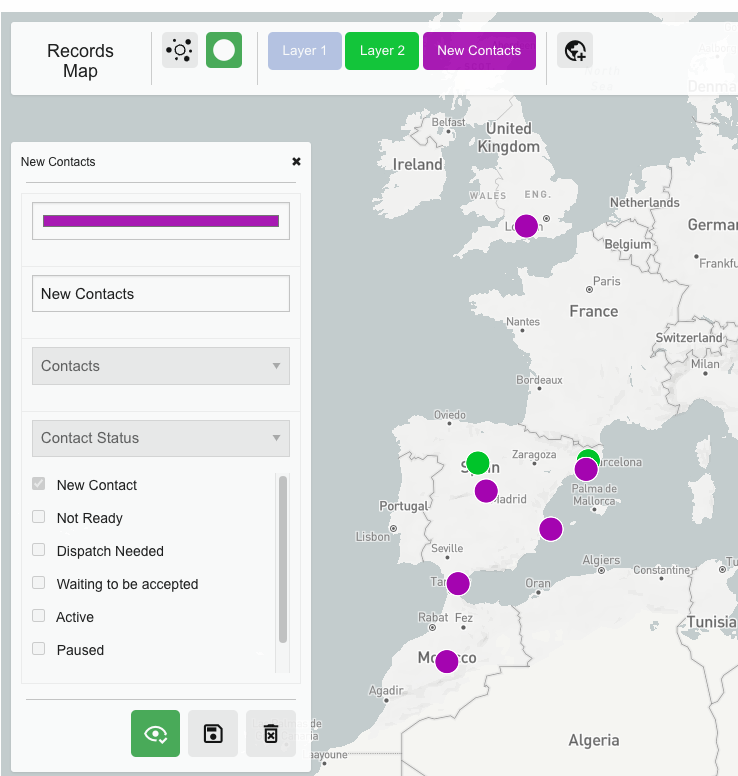 ### Send Magic Links By Email You can share a magic link by email from the Magic Links tile on a contact record. This is a quick way to get a contact or user their Magic Link. Now this features includes placeholders for the contact name, the magic link and the magic link name!  ## Community Love these new features? Please [join us with a financial gift](https://give.disciple.tools/). Follow progress and share ideas in the Disciple.Tools community: [https://community.disciple.tools](https://community.disciple.tools) **Full Changelog**: https://github.com/DiscipleTools/disciple-tools-theme/compare/1.61.0...1.62.0 |
| 1.61.0 | ## What's Changed * Use markdown in comments by @CptHappyHands * Support for sending Disciple.Tools notifications over SMS and WhatsApp * Dropdowns: highlight on hover by @corsacca * Replace alert copy with tooltip copy by @corsacca * Plugins can set their icon for some comments by @corsacca ## Details ### Use markdown in comments We've added ways to customize comments using the Markdown format. This lets us create: - Web Links using: `Google Link: [Google](https://google.com)` - **bold** using `**bold**` or `__bold__` - *italics* using `*italics*` - lists using: ``` - one - two - three ``` or ``` * one * two * three ``` - Images: using: `` Displays: In Disciple.Tools it looks like: We plan to add help buttons to make this easier and also add a way to upload images too. ### Disciple.Tools Notifications using SMS and WhatsApp Disciple.Tools is now able to send these notifications out using SMS text and WhatsApp messages! This functionality is built on and requires using the [Disciple.Tools Twilio plugin](https://disciple.tools/plugins/disciple-tools-twilio/). See the release details: https://disciple.tools/news/disciple-tools-notifications-using-sms-and-whatsapp/ 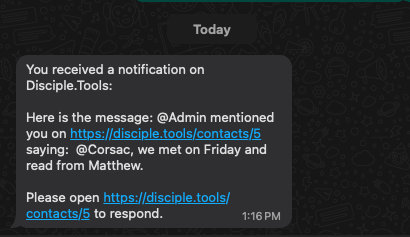 ### Dropdowns: highlight on hover Highlight the menu item when the mouse is hovering over it. Was: Now: ### Replace alert copy with tooltip copy 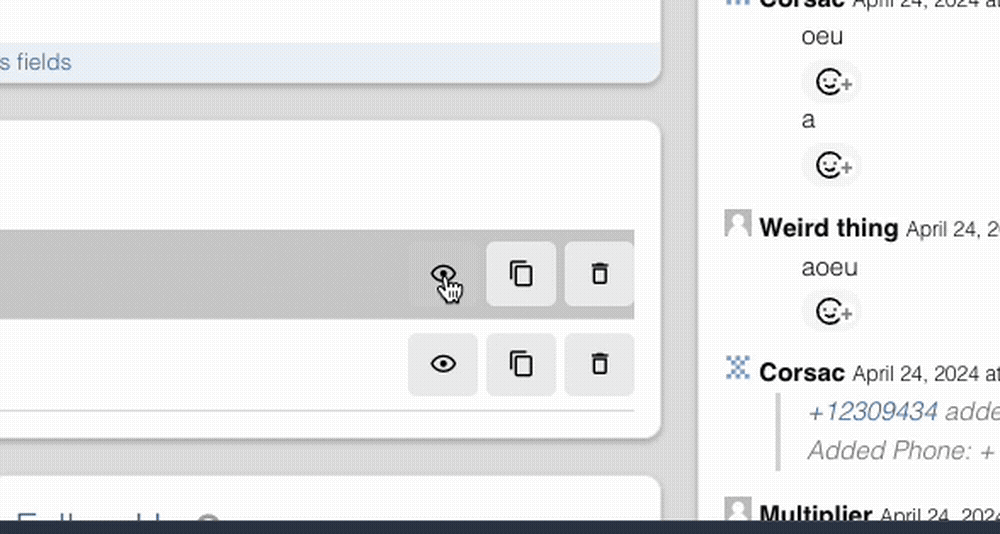 ## Community Love these new features? Please [join us with a financial gift](https://give.disciple.tools/). Follow progress and share ideas in the Disciple.Tools community: [https://community.disciple.tools](https://community.disciple.tools) **Full Changelog**: https://github.com/DiscipleTools/disciple-tools-theme/compare/1.60.0...1.61.0 |
| 1.60.1 | |
| 1.60.0 | ## What's Changed * Admins can turn on and share user magic links by @kodinkat * Typeaheads: Sort users by last modified by @corsacca * Wildcard character compatibility for the rest API Whitelist by @prykon ## Developer Changes * Disciple.Tools code now follows the prettier linting by @cairocoder01 * Replace some lodash functions with plain js by @CptHappyHands * Upgrade npm pacakges by @corsacca ## Details ### Admins can turn and and share User Magic Links Previously you could only manage your own User Magic Links in your profile settings: 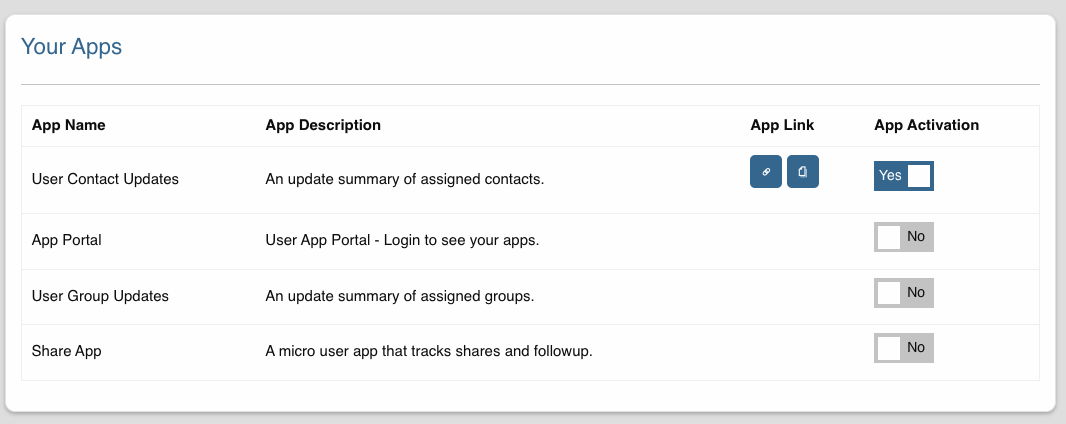 This new feature lets admins directly send users their User Magic Links so the user does not have to log in to Disciple.Tools first. We've added a new tile to the User's record (Settings Gear > Users > click on a user). Here you can see the selected user's magic links, enable them and send them the link. 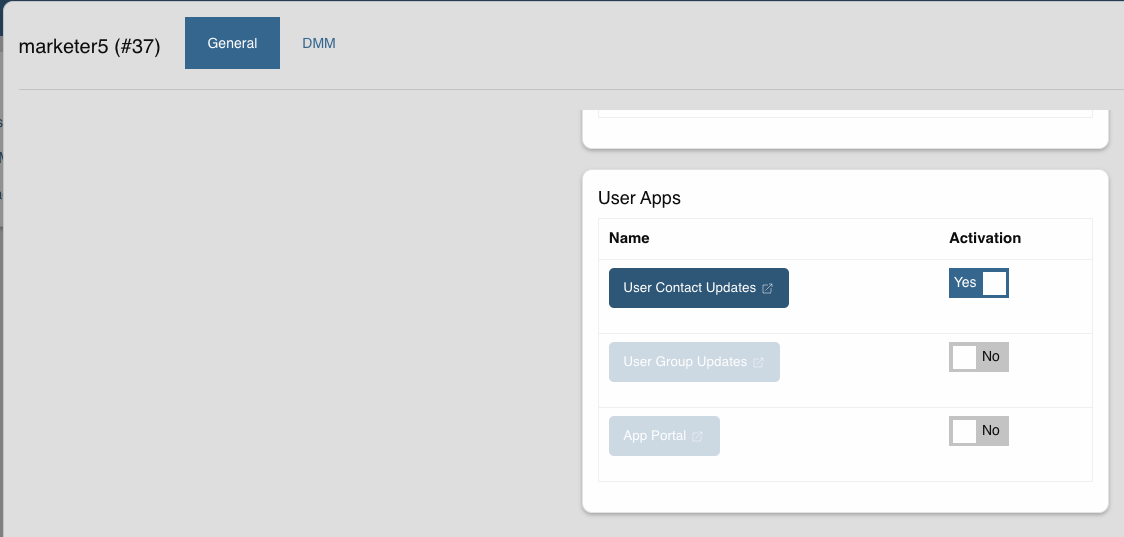 Once a User Magic link is enabled, it will also show up on the user's contact record:  ### Typeaheads: Sort users by last modified This is an upgrade In the cases where you are searching for a name that matches many contacts. Now the results show the most recently modified contacts first which often will show the contact you are searching for. 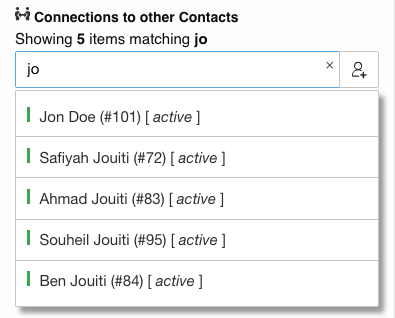 ### Wildcard character compatibility for the rest API Whitelist By default Disciple.Tools requires all API calls to require authentication. This security measure helps guarantee no information is leaked. Some 3rd party plugins use the rest API for their functionality. This Whitelist is a space to give those plugins permission to use the rest API. This change is the ability to specify all the endpoints that match a pattern instead of listing them out individiually. Found in the WP Admin > Settings (D.T) > Security > API Whitelist. 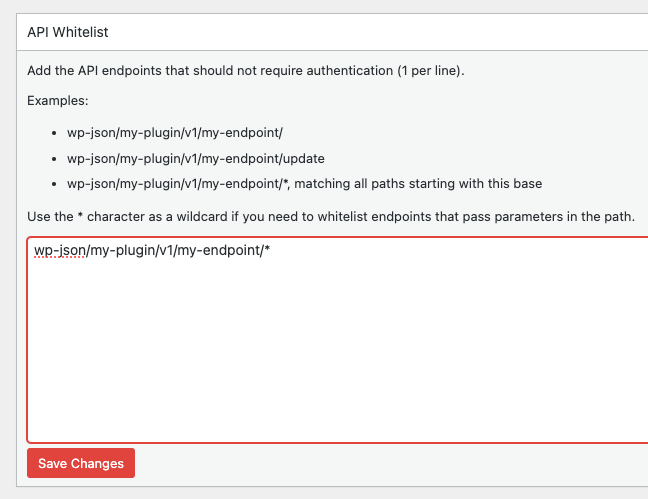 ## New Contributors * @CptHappyHands made their first contribution in https://github.com/DiscipleTools/disciple-tools-theme/pull/2419 **Full Changelog**: https://github.com/DiscipleTools/disciple-tools-theme/compare/1.59.0...1.60.0 |
| 1.59.0 | ## What's New * Login with Microsoft is now an option by @gp-birender * Beta Feature: Migrate D.T contacts using default WP Export and Import Tools by @kodinkat ## Upgrades * Add a reply to field in bulk emailing feature by @kodinkat * Settings Import: "Select All Tiles & Fields" button by @kodinkat * Add audio playback to comments (via meta data) by @cairocoder01 ## Fixes * Lists: Stay on zoomed map filter on refresh by @kodinkat * Show Assigned To field on new record page by @corsacca ## New Contributors - Welcome! * @gp-birender made their first contribution in https://github.com/DiscipleTools/disciple-tools-theme/pull/2374 ## Details ### Record Migration using WP Exports and Import Not a complete migration, but an easy way to transfer most contact fields from one D.T instance to a new one. See https://disciple.tools/user-docs/features/wp-export-and-import-contacts/ for all the details. **Full Changelog**: https://github.com/DiscipleTools/disciple-tools-theme/compare/1.58.0...1.59.0 Comments or questions? Join us on the [Disciple.Tools forum](https://community.disciple.tools/)! |
| 1.58.0 | ## What's Changed * Lists: Bulk Send an email to your Contact list @kodinkat * List Map Upgrades - Open the list view of the records on your map by @kodinkat ## Fixes - Fix workflows not working on record creation by @kodinkat - Fix list filters counts going to the next line by @kodinkat - Fix issue with creating list filters by @kodinkat - Fix background jobs queue on large multilites by @corsacca - Fix email template when not using smtp by @kodinkat ## Details ### List Map Upgrades - Open the list view of the records on your map. Let's say you are looking to do an event and want to invite all of your contacts in a neighborhood or region to join. We've now made this process much simpler. Go to your contacts list. Choose all contacts or choose a custom filter that fits your use case. Then click the map icon in the top bar or click "Map List" in the List Exports tile on the left. 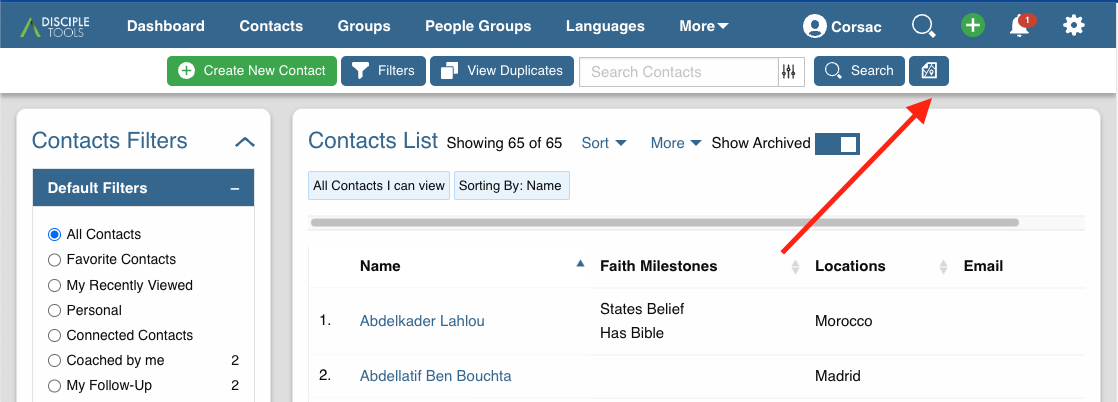 Zoom on the contacts you want to focus on. Here I'm going to zoom in on Span. The right panel will show the contacts in my zoomed window. 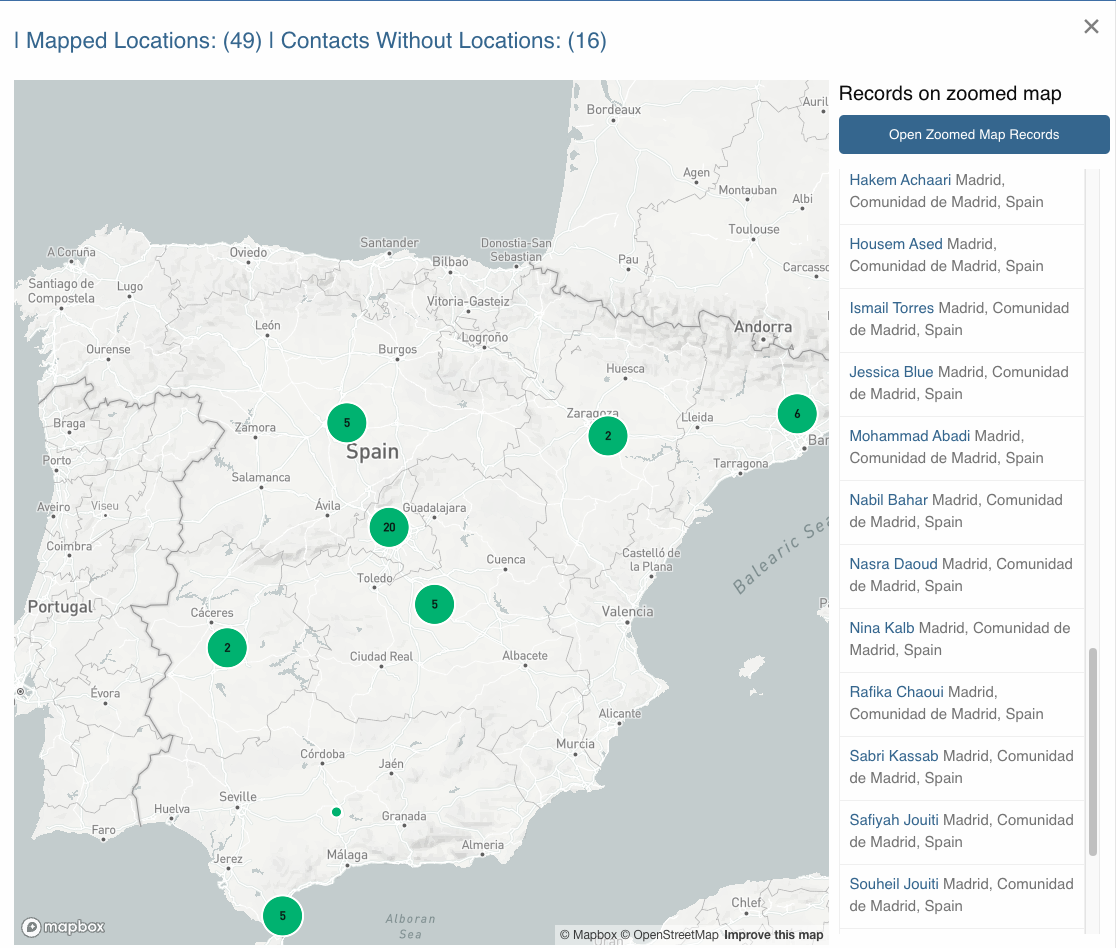 Next we'll click "Open Zoomed Map Records" to open the list view with just the contacts in your zoomed view. In my case this is all the records in Spain 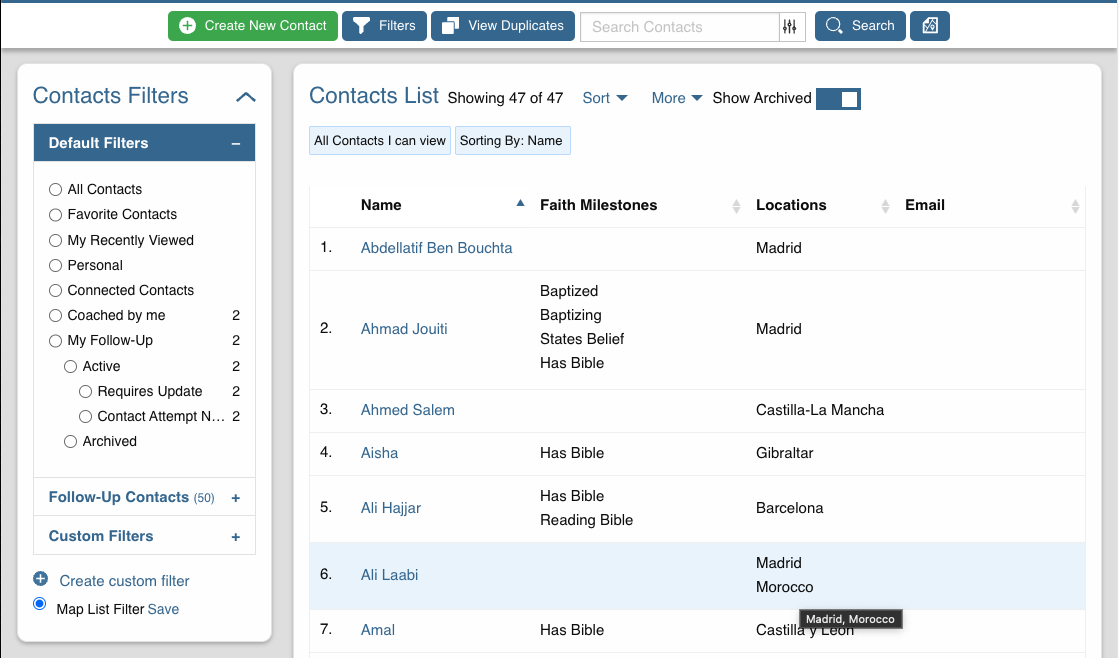 If you wish, save this view to your custom Filters so you can open it up later 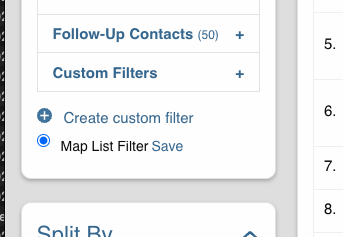 **Note**: for this feature make sure you have mapbox enabled. See [Geolocation](https://disciple.tools/user-docs/getting-started-info/admin/geolocation/) Now. What if we wanted to send an email to this list to invite them to the event? See the next section. ### Bulk Send a emails to your Contact list Send an email to any list of Contacts in your Disciple.Tools site by going to Contacts and filtering the list the way you want it. You'll come to a screen like this that allows you to edit a message that will be sent out. Note that there is no-reply address to this email. If you want a response back from your list of contacts then you will need to add an email address or a webform link to the body of the email address. 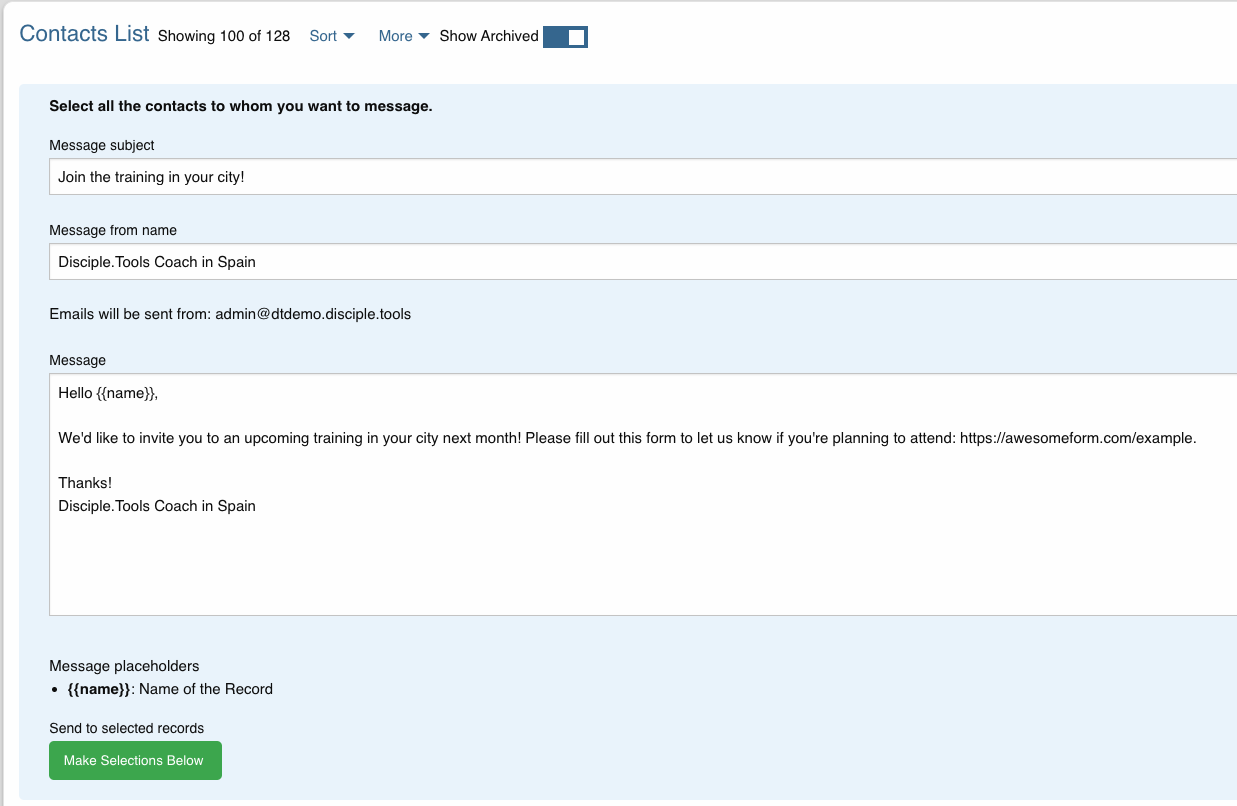 Whether you are using Disciple.Tools to manage a list of intercessors for a prayer campaign or to serve a group of disciples that you're wanting to train (or many other use cases), this new feature will be an upgrade for you. The Bulk Send Message feature is another way to communicate with those you are serving. See more instructions here: https://disciple.tools/user-docs/features/bulk-send-messages/ **Full Changelog**: https://github.com/DiscipleTools/disciple-tools-theme/compare/1.57.0...1.58.0 |
| 1.57.1 | |
| 1.57.0 | ## What's New - List Page: Full Width by @corsacca - List Page: Horizontally Scrollable by @EthanW96 - List Exports section added Email, Phone and Map from list exports plugin by @kodinkat - Ability to Import custom post types in Utilities > Import and UI upgrade ## What's Changed - Translations updates - Allow emails to display html links by @corsacca - Disable autocomplete on new user fields by @kodinkat - Metrics: Fix Genmapper bug when no connection fields are available by @kodinkat - Dev: Activity log table object_type column now corresponds to the field key instead of the meta key by @kodinkat - Dev: Lists API Unit Tests by @kodinkat ## Details ### Full width and scrollable list page Lets start with what this page looked like: 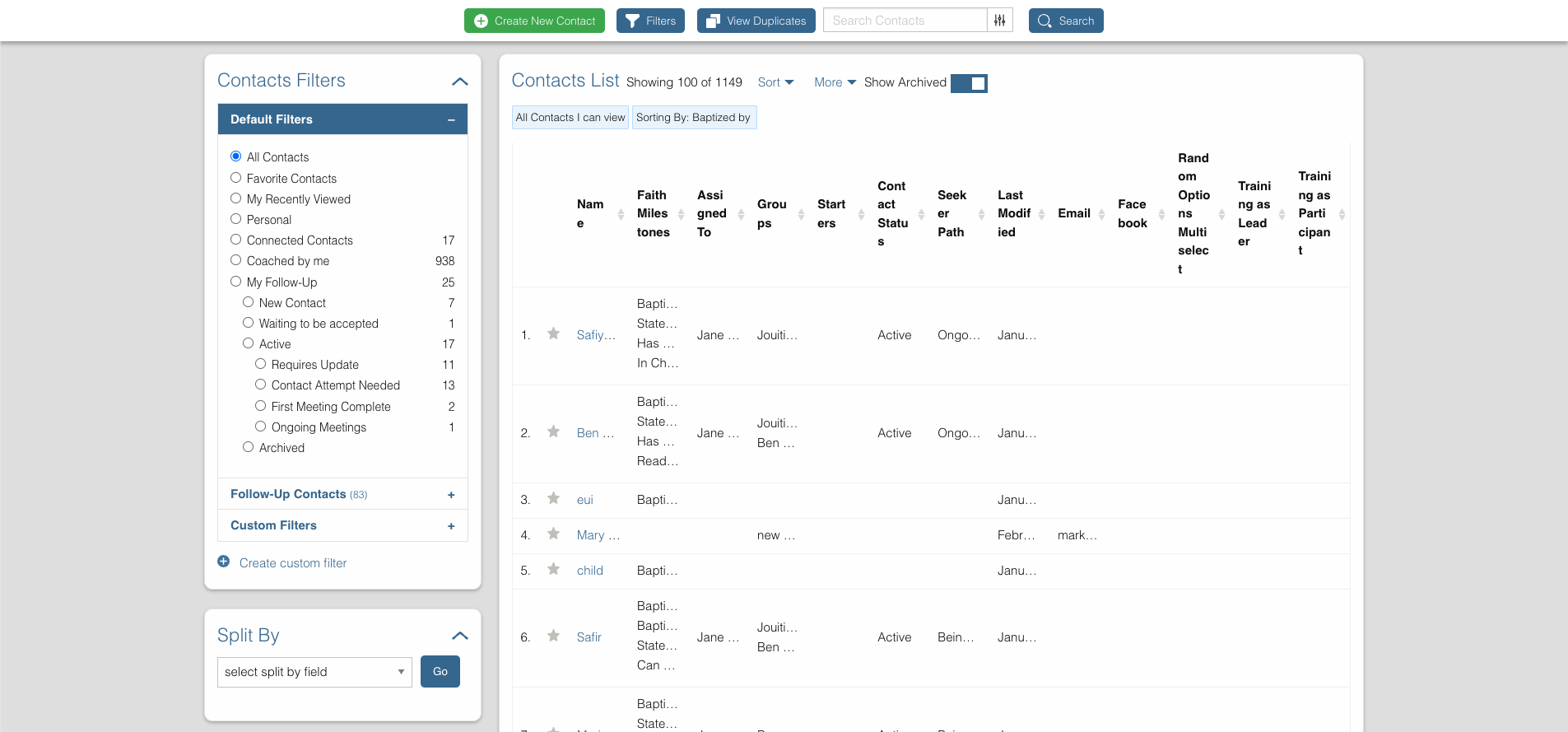 Small columns, just glimpses of the data... Add now with the upgrade: 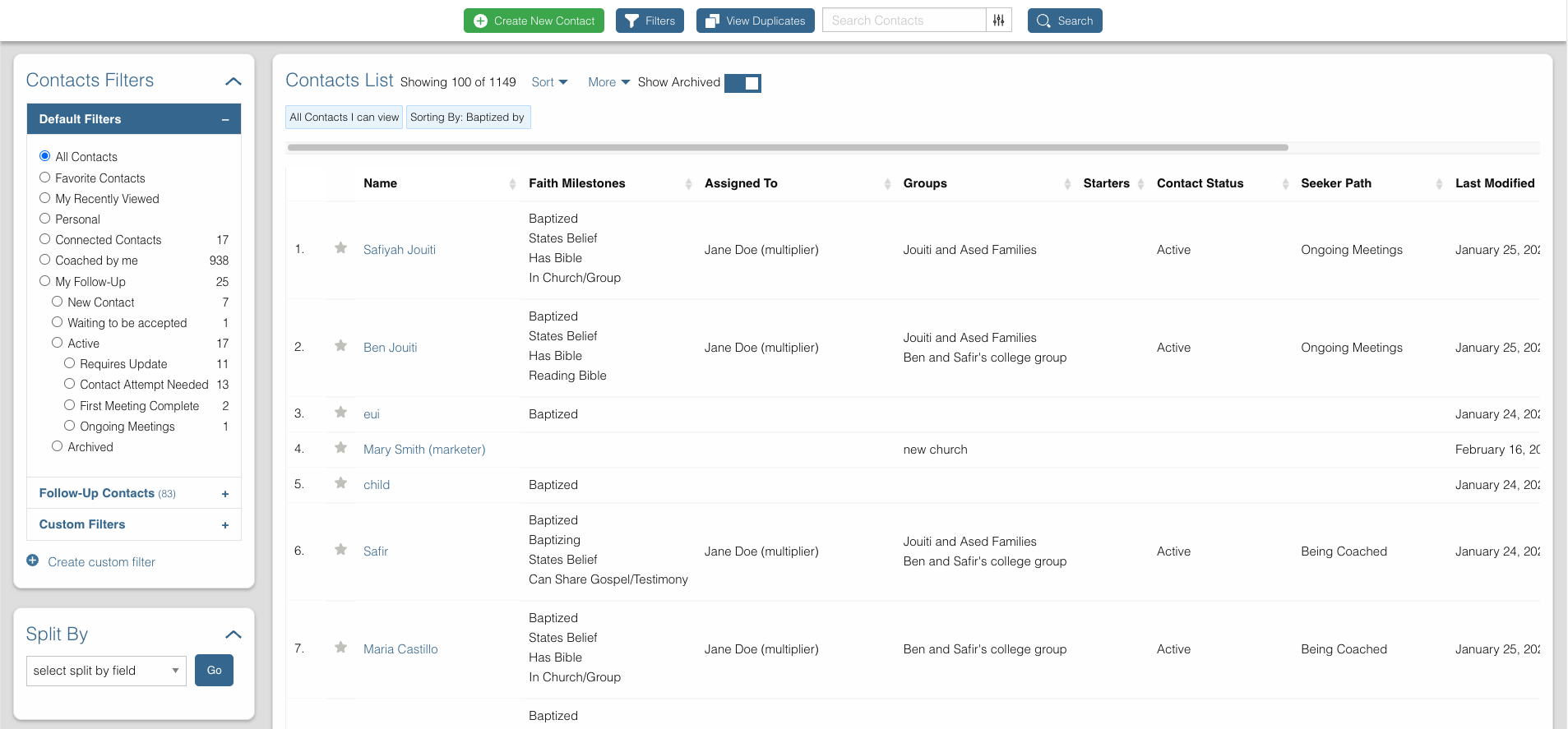 ### List Exports In v1.54 we brought in the CSV list export functionality from the list exports plugin. Today the others also join the list: BCC Email List, Phone List and Map List. These will help you get the emails or phone number from the contacts you are viewing or see your current list displayed on a map. 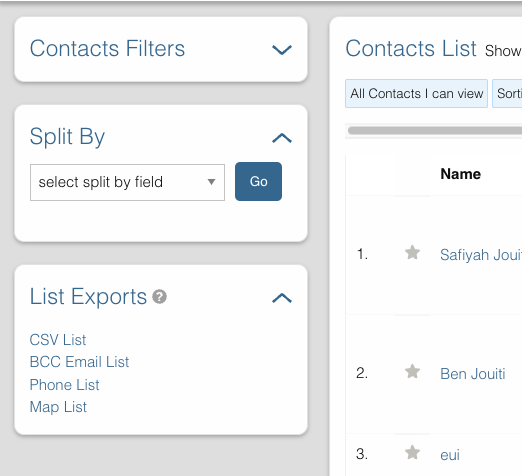 ### Ability to Import custom post types in Utilities > Import and UI upgrade Need to transfer some fields form one D.T instance to another? What about the custom post type you created? We got you covered. Create an export file in Utilities (D.T) > Exports. Then upload it in Utilities (D.T) > Imports. Here you can import your custom post types:  Or choose just some parts like this tile and fields: 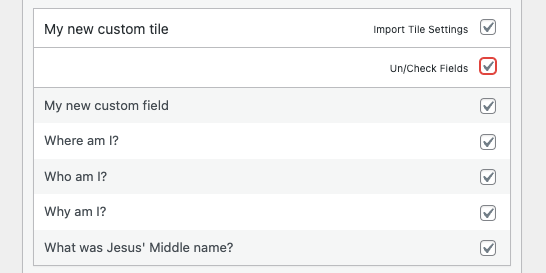 **Thanks for partnering with Disciple.Tools!** **Full Changelog**: https://github.com/DiscipleTools/disciple-tools-theme/compare/1.56.0...1.57.0 |
| 1.56.0 | ## What's New * List Filters: Support Text & Communication channels by @kodinkat ## Performance Improvements * Performance mode by @corsacca * Mapping Metrics: Add pagination to map data loading by @corsacca ## Fixes * CSV Export: support non-latin characters by @micahmills * Delete location meta when deleting a record by @kodinkat * Users List: fix search when using the enter key * Fix list page breaking form fields with `-` in the name * Remove email template pre-header text * Fix `#` symbol breaking CSV export * Fix UI breaking with the Burmese translation ## Details ### List Filters: Support Text & Communication channels Create filters for text fields (name, etc) and for communication channel fields (phone, email, etc). You can search for: - all the records that match a specific value for your selected field - all the records that don't have your specific value in the selected field - all the records that have any value in the selected field - all the records that don't have any value set in the selected field 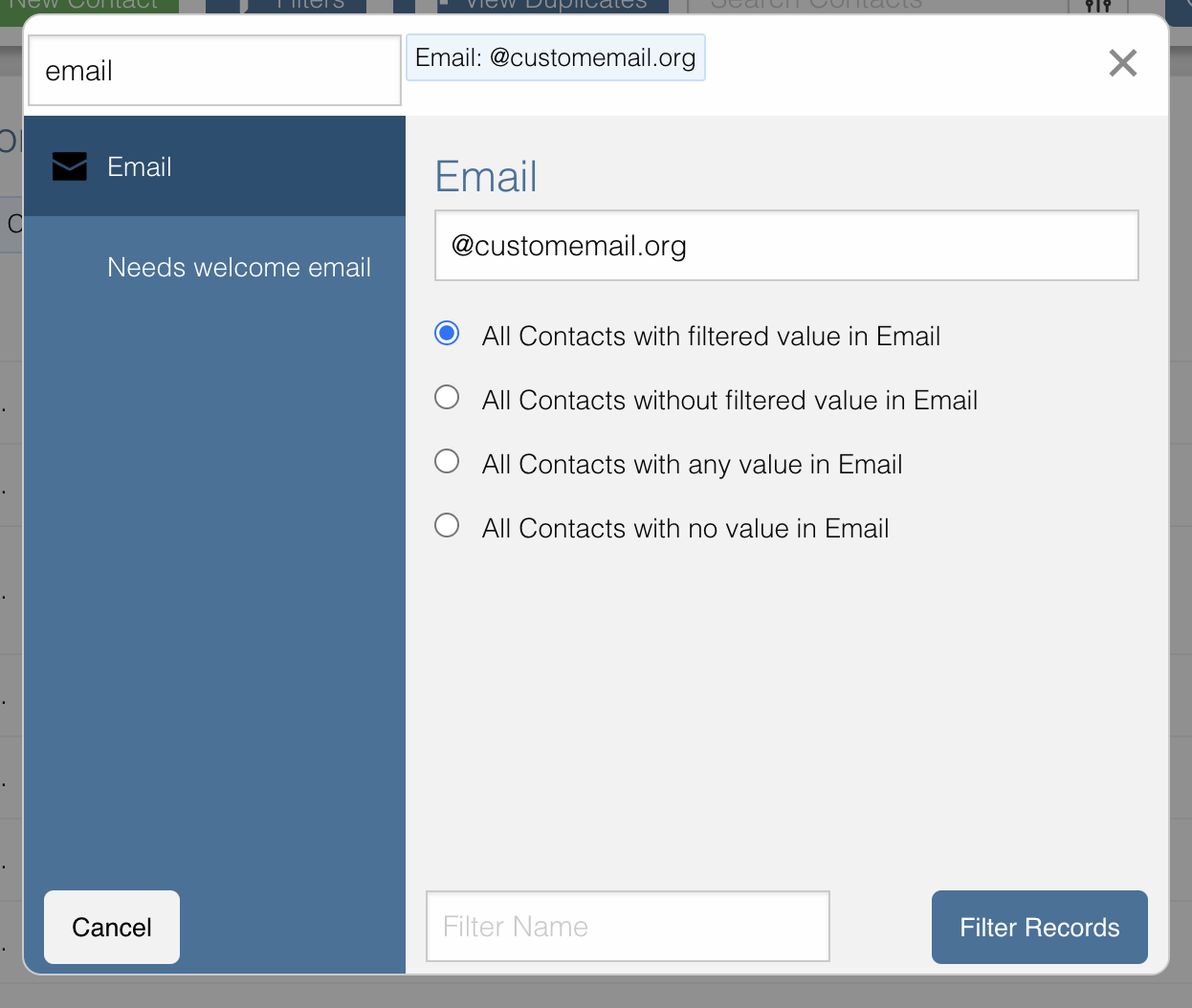 ### Performance mode Some default D.T behaviors are nice, but can be slow on systems with a lot of contact and group records. This update introduces a setting to put D.T into "Performance Mode" which disables slow features. You'll find this setting in WP Admin > Settings (D.T) > General: 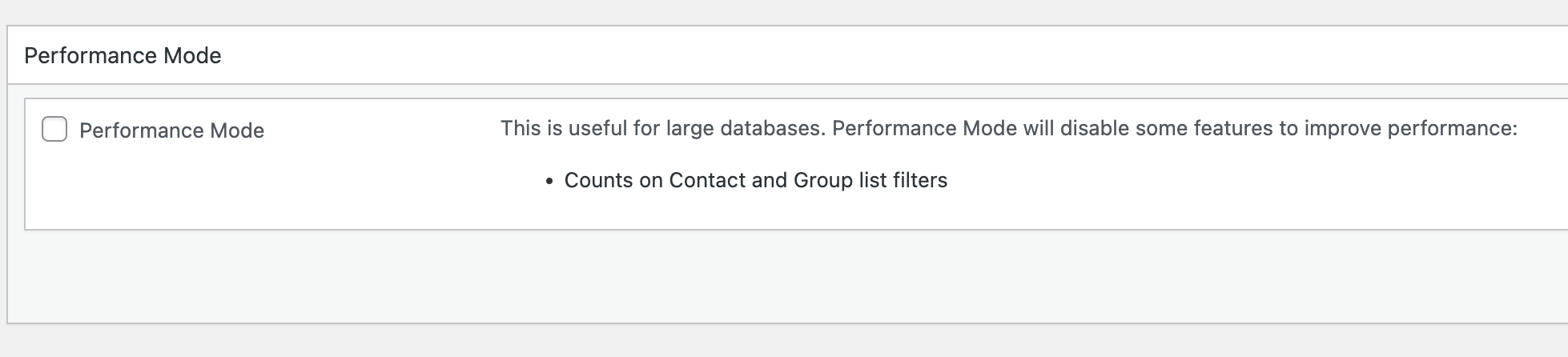 The first feature that is disabled is the counts on contact and croup list filters. Enabling performance mode skips calculating those numbers. 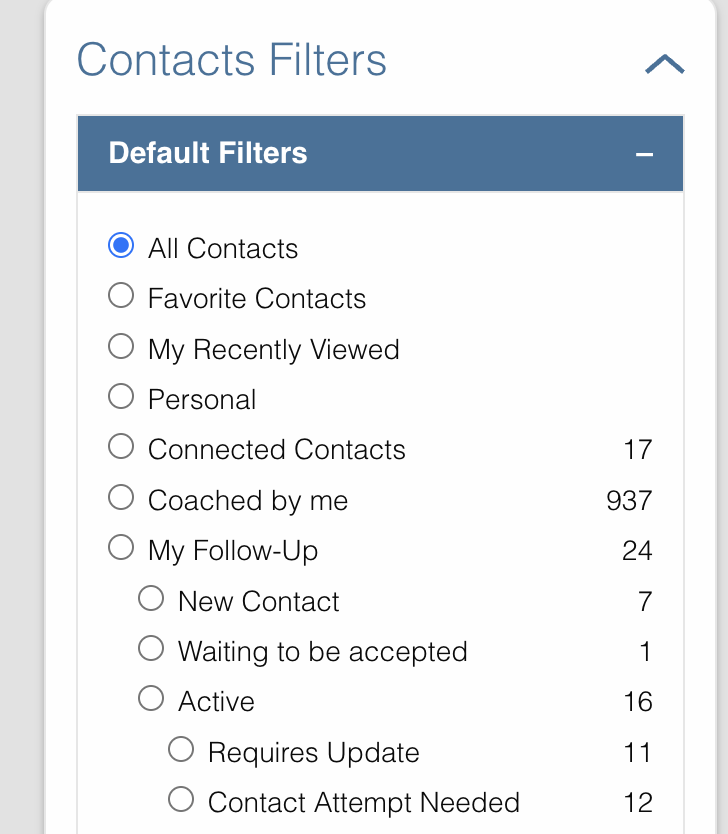 **Full Changelog**: https://github.com/DiscipleTools/disciple-tools-theme/compare/1.55.0...1.56.0 |
