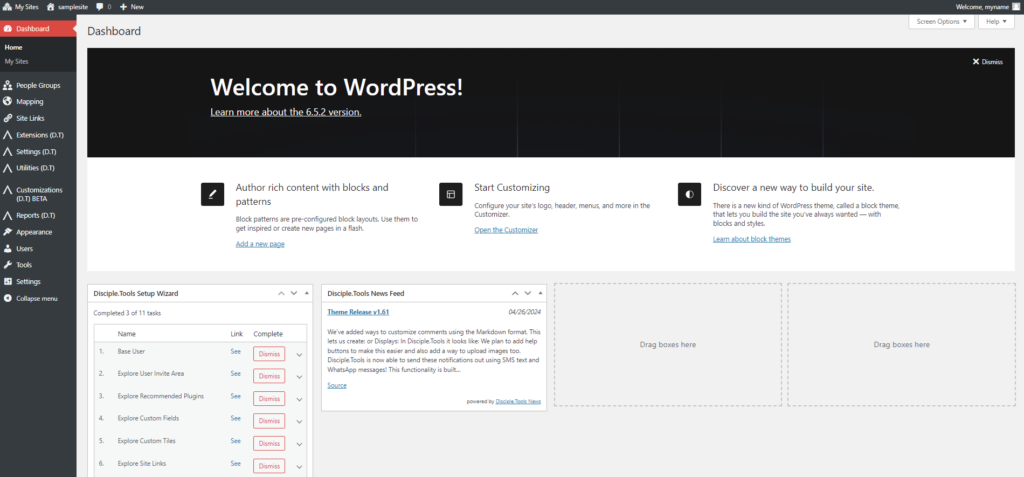Hola! Welcome to Spain!
You and your team are hoping to launch a Disciple Making Movement among Arabs in Spain. You are the team leader with an Admin role in Disciple.Tools. However, you are also a Multiplier who makes disciples amongst other roles.
Open Disciple Tools and start by defining your role. As team leader, you may wear many hats. Click on the gear symbol in the upper right, then Admin. Either use the Setup Wizard to define the base user or click Settings on the left. You can define as much as you like on these pages. Some information from your registration has already been entered. Within General Settings, It is suggested that you update your email settings as desired and press the update button for that section. Scroll down until you see a list of User Roles. Click on Multiplier as you wish all on your team to participate in making disciples. Then click Update Profile. If you click on Users on the left, you should see your role has been updated.
To return to Disciple.Tools, click the home icon at the top of the page. To go back to the Setup Wizard, as before, click on the gear symbol in the upper right, then Admin. You can return here at any time to update your chosen settings.
Learn more about Disciple.Tools Roles