Restrict a user to only have access to certain Contact Sources. #
This is available on some Roles like the Digital Responder role and the Partner role.
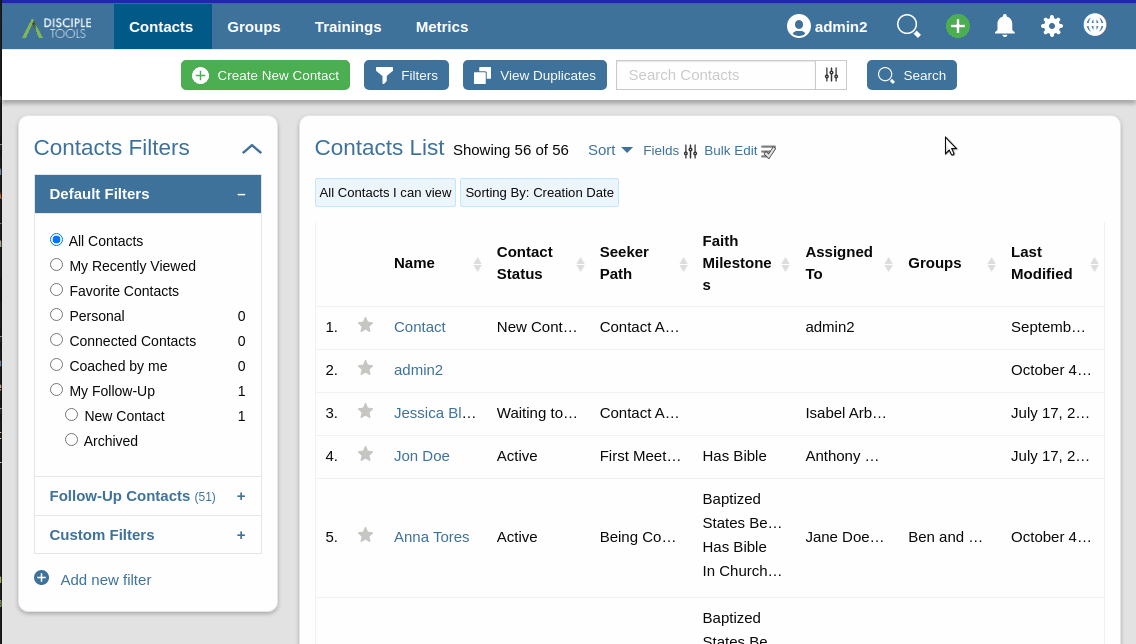
Where and How to Update #
Access from the Settings Gear > Users > Click a user in Users List > Roles Tile
Assign the Digital Responder role to the user and click Save Roles.
Under the Roles list you will see this section:
- All Sources will give the User the same access as the Dispatcher. They have permission to see all contacts (contacts with the “access” type).
- No Sources is the same as a multiplier. They can only see the contacts assigned to them ( or shared with them) and their own contacts.
- Select “custom” if you wish to allow the user to see all the contacts form the sources select in the Sources List
If you choose Custom, select the Sources you want the User to have permission to.
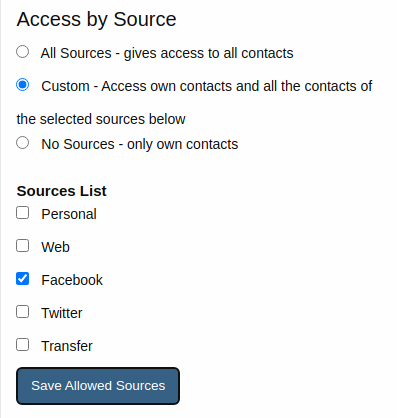
Note. Access by Source is not compatible with a role that gives the user access to all contacts, like Administrator or Dispatcher. One of those roles will take precedence over the sources list.
