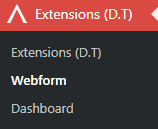Install D.T plugins or extensions from WP Admin > Extensions
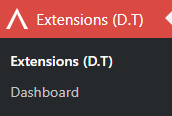
Here you can explored and filter a whole list of plugins that the D.T community has built.
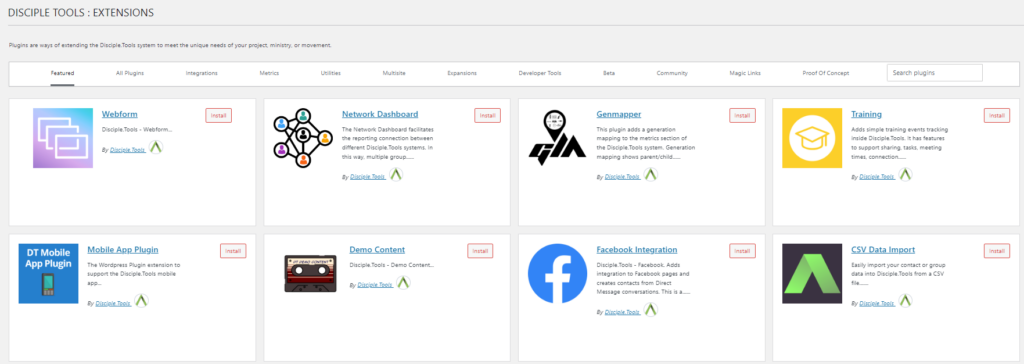
Installing a plugin #
Click the Install button on the plugin you want to use. When it is installed click the Activate button.
If the plugin is already installed, click Activate to start using the plugin
Plugin Settings #
Some plugins will work out of the box and some plugins need to be configured. When activated the plugin’s settings can be found under the WP Admin > Extensions (D.T) menu.
Example: the webform plugin when activated has a Webform submenu item under Extensions (D.T) where new forms can be set up.