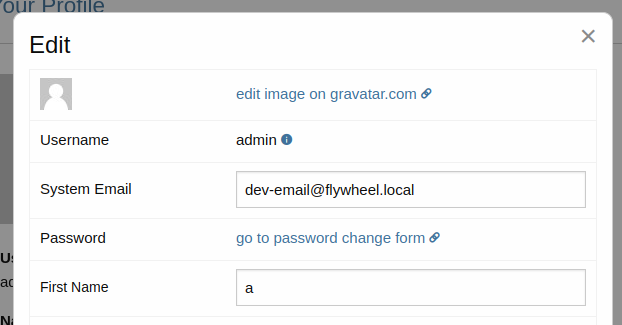1. Log in to you Disciple.Tools Instance.
2. Click on your name in the top right to open the profile section.
3. Click edit in the top right.
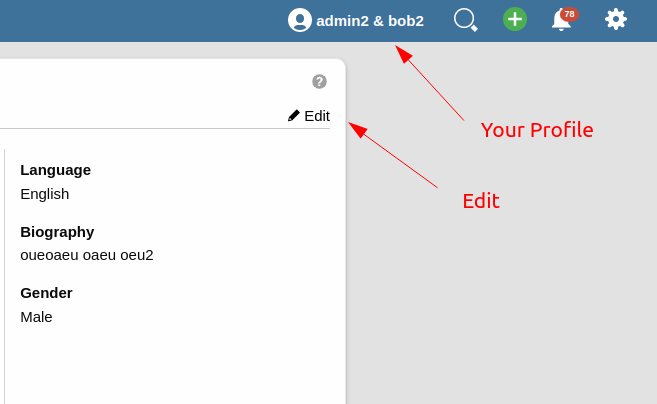
4. Find System Email row and change your email address.
5. Click Save.
6. Update your password manager with your new email address.