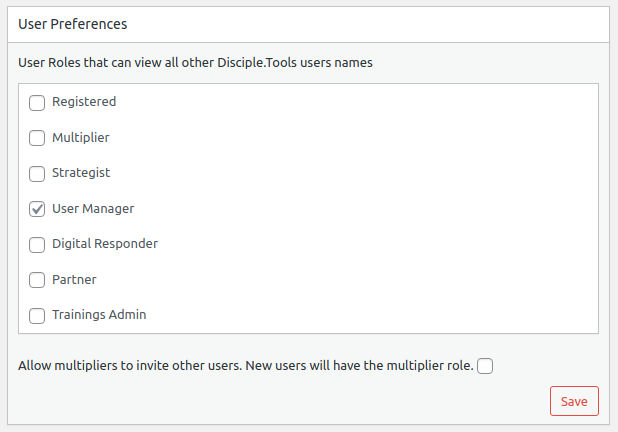
Listing Users #
By default multipliers and other user roles do not have access to list out all the other users in a D.T instance. Not all contexts need this extra layer of security and privacy, and this functionality can be changed.
On your D.T instance navigate to WP Admin > Settings (D.T) .
Scroll down to the “User Preference” Tile. Here you can select which roles can list out all the D.T users when:
- Assigning or Subassigning Records
- Connecting Record (Coaching fields, Baptism fields, Group Member fields, etc)
- Sharing records
- @mentioning other users
