The only way a user can be added to Disciple.Tools is if the site DT admin role invites him or her. There are two paths for the admin to accomplish this.
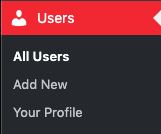
How to access:
- Access the admin backend by clicking on the
 on the top right and then click
on the top right and then click Admin. - In the left hand column, select
Users. - Click Add New
The alternative method is as follows:
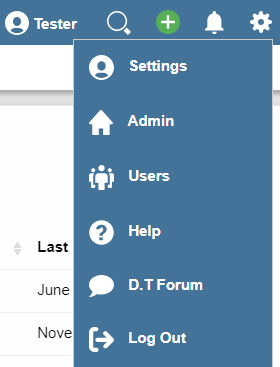
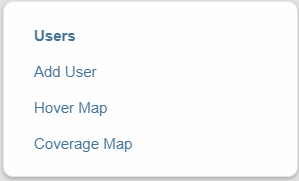
- In your Disciple.Tools site, click on the
 in the top right of the page, then click Users to open the User Management Section.
in the top right of the page, then click Users to open the User Management Section. - Click the Add User on the left.
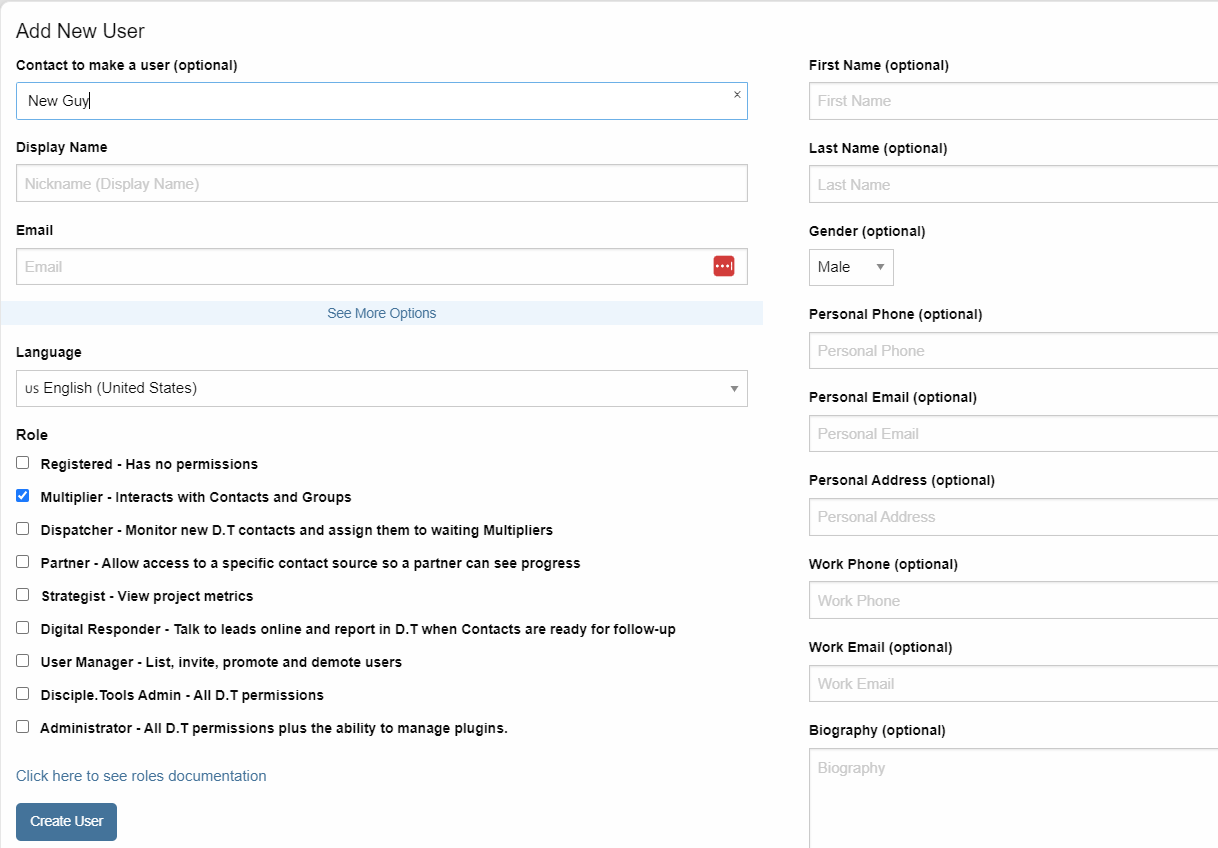

 on the top right and then click
on the top right and then click