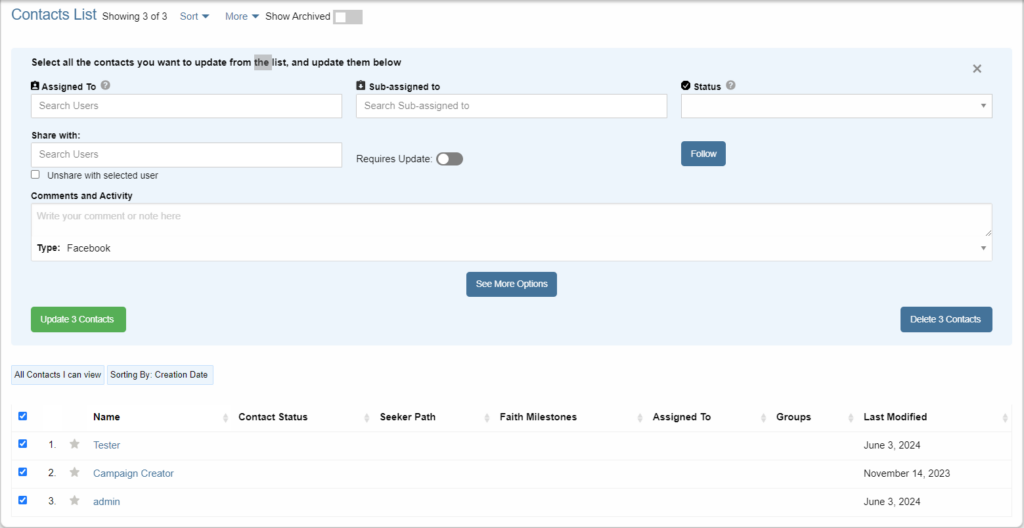How to remove a single contact/group
- Open the contact/group wished to be deleted.
- Click Admin Actions at the top of the page.
- Click Delete Contact
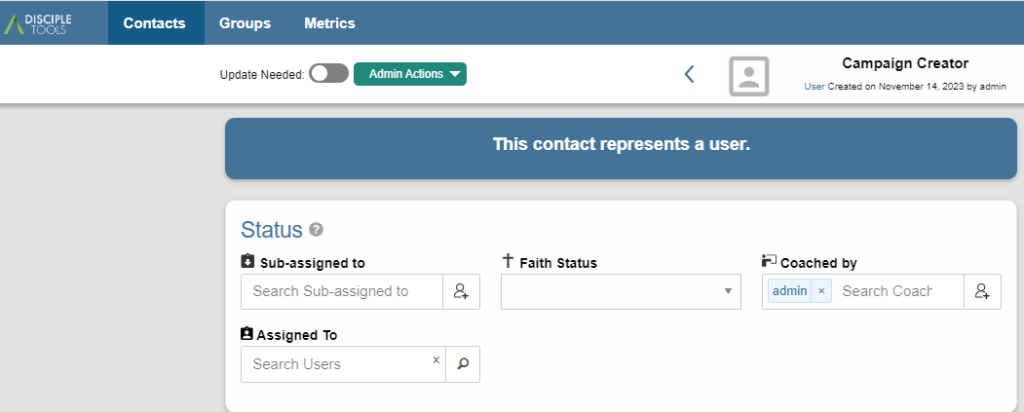
How to handle/remove many contacts
- Open the contacts list
- Click Show Archived toggle (if desired)
- Click Sort, then newest (or other sort option)
- Click more, then bulk edit
- Click the box at the top of the list of contacts to select all contacts. Deselect any contacts you wish to retain.
- Click Delete # Contacts.
- Archived contacts will be permanently deleted. Regular contacts will be archived and can be reactivated if the contact becomes active again in the future.