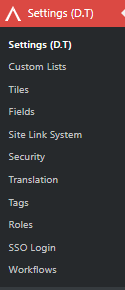
How to access:
- Access the admin backend by clicking on the
 on the top right and then click
on the top right and then click Admin. - In the left hand column, select
Settings (DT).
Only Admin, DT Amin, and Dispatcher roles have access to Settings (DT). What one changes in this section, changes settings for the all users within your Disciple.Tools instance.

 on the top right and then click
on the top right and then click