Introducing Prayer Campaigns Version 3!
What's new?
- New sign up tool
- Weekly strategy
- New Profile page
- Better re-subscribe workflow
Details
New interface and weekly sign up option
We've upgraded the interface where you sign up for prayer times and we've added the support for weekly prayer strategies. Previously you had to sign up to pray every day, or choose just certain times to pray.
Now, with the weekly strategy, one prayer fuel page is needed for the whole week and you can chose to sign up to pray once a week, for example every Monday morning at 7:15am.
These changes also open the door for other campaign strategies, like monthly prayer campaigns or a quantity of prayer goal.

Account Page and Extending a Commitment
Once you've signed up to pray you can manage your prayer times on your "Account" page. This page includes the new sign up interface, an upgraded calendar, a new section to manage your daily and weekly prayer commitments and more account settings.
You'll come here to manage notifications, confirm that you are still actively praying with the campaign, to sign up for more prayer times or to change existing prayer commitments.

Translation and Prayer Campaigns v4
We could use YOUR help translating the new interface! See https://pray4movement.org/docs/translation/
Look ahead: More features coming soon in v4! The main one being the ability to run multiple campaigns and landing pages at the same time.
Please help support ongoing development and work on v4: https://give.pray4movement.org/campaigns
Praise, comments or questions? Join the community forum: https://community.disciple.tools/category/15/prayer-campaigns
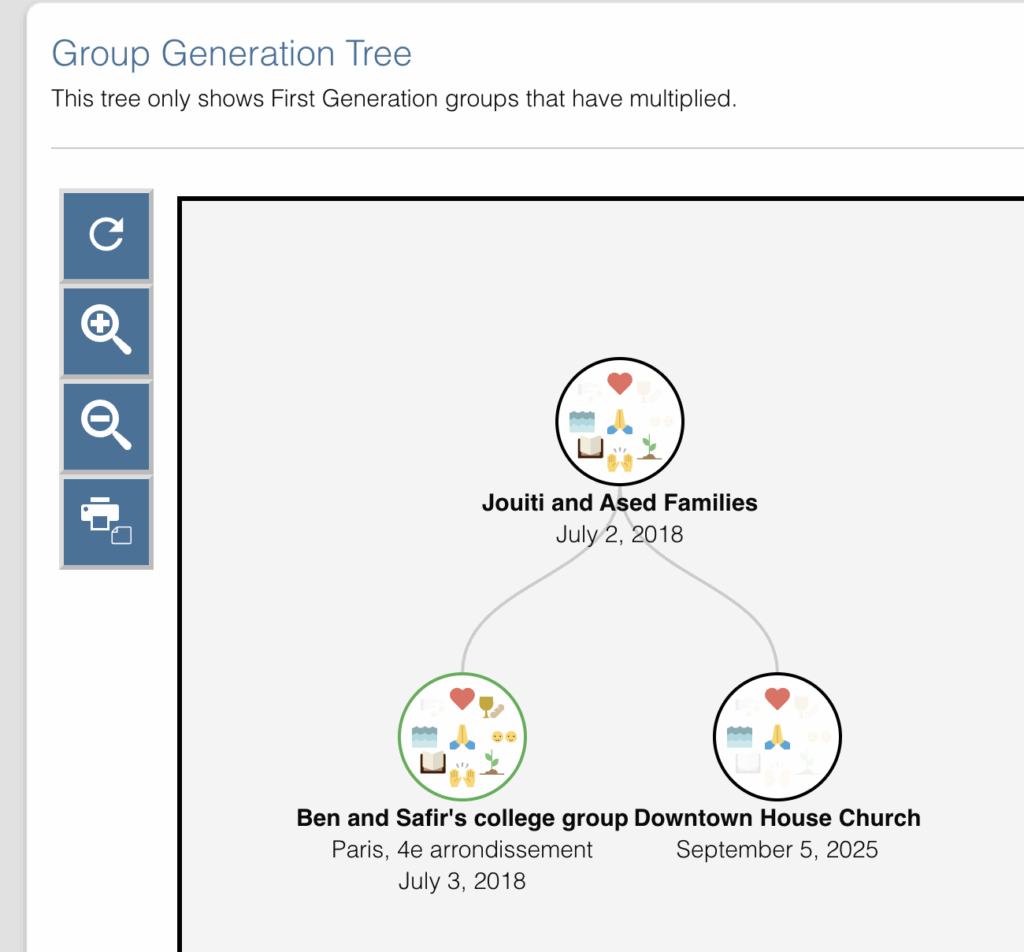
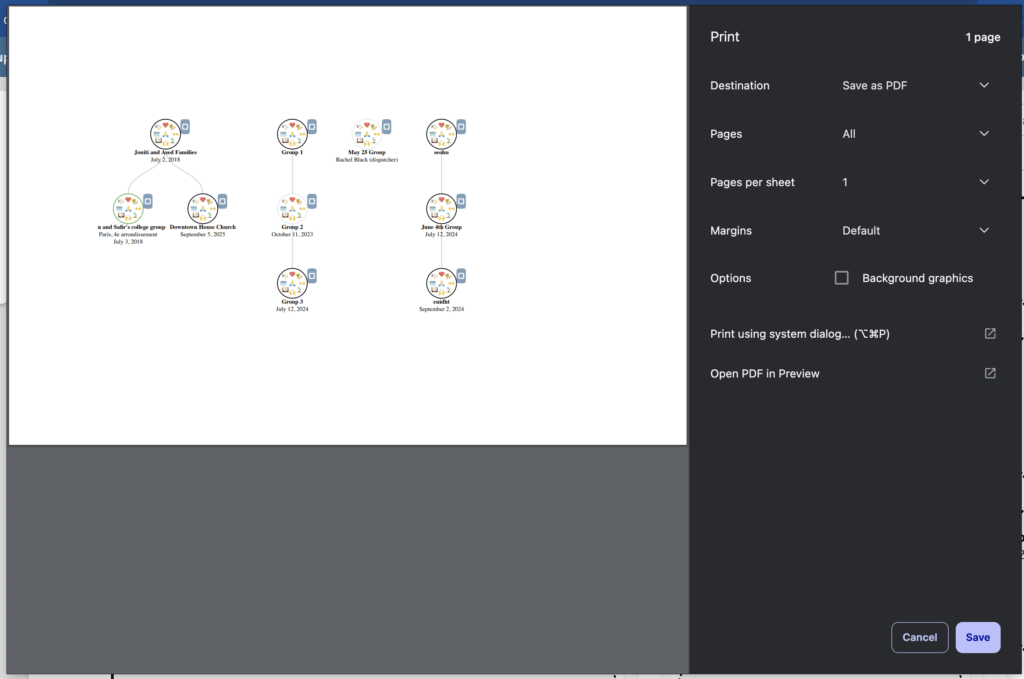

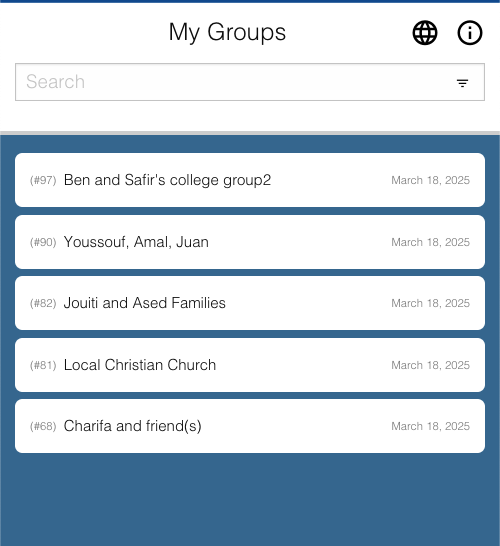
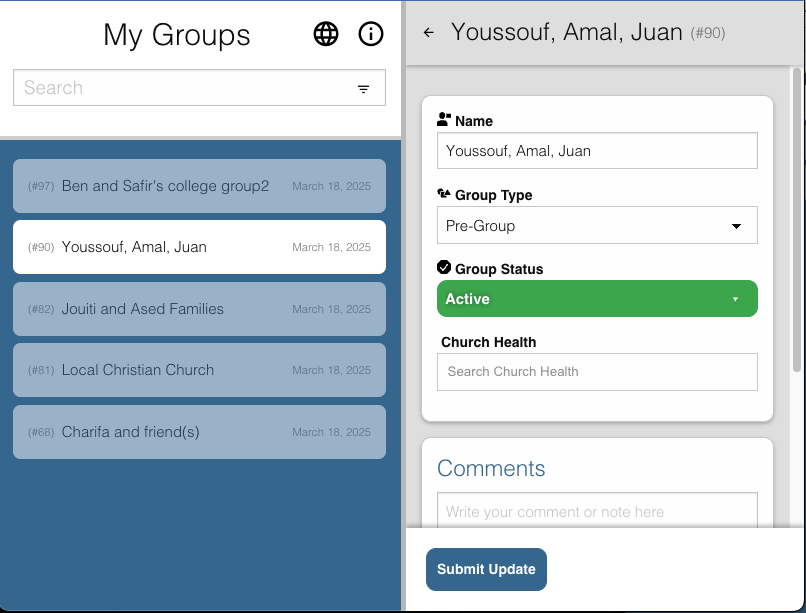
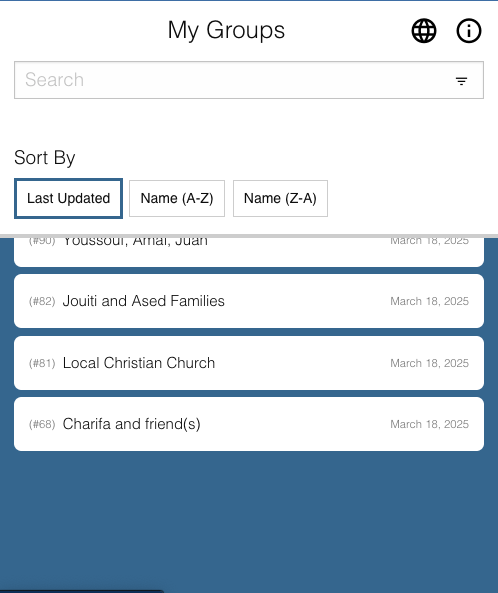
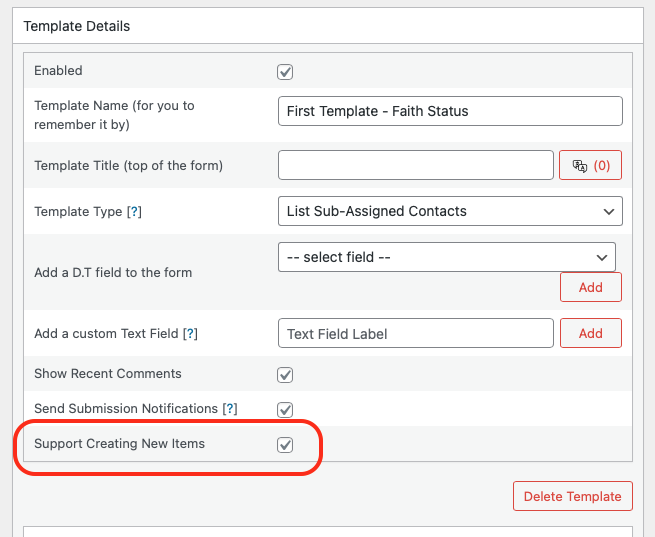
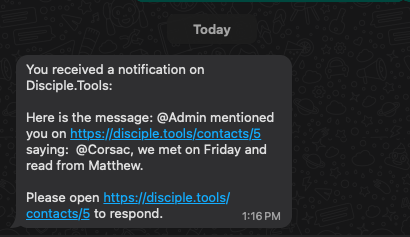
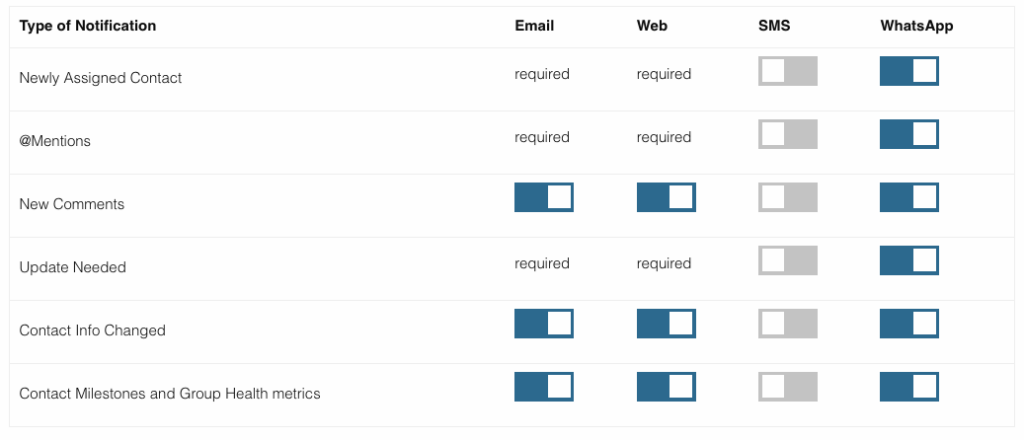
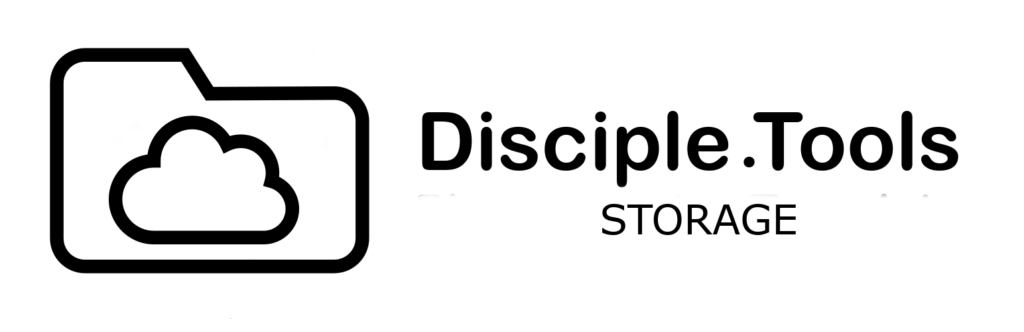





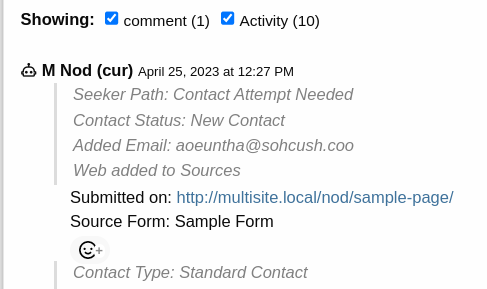
 Get News
by Email
Get News
by Email