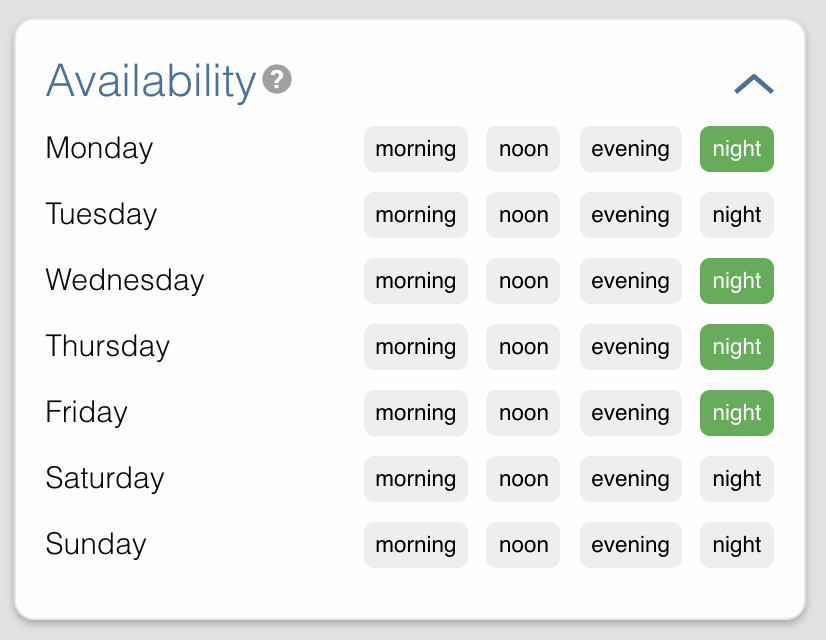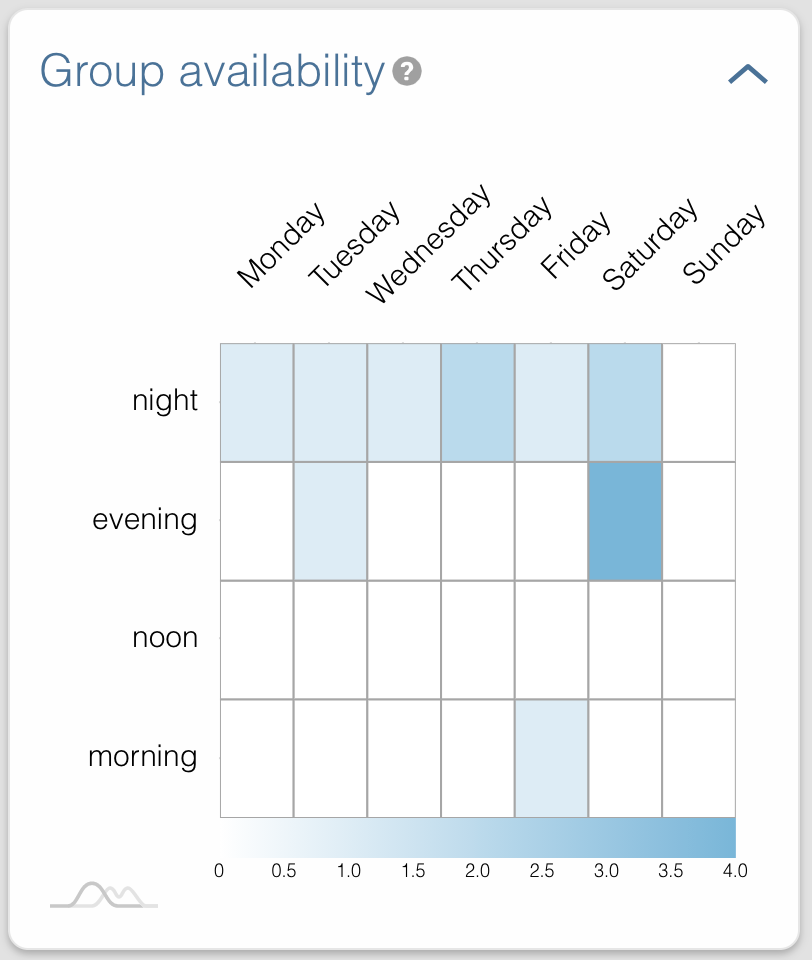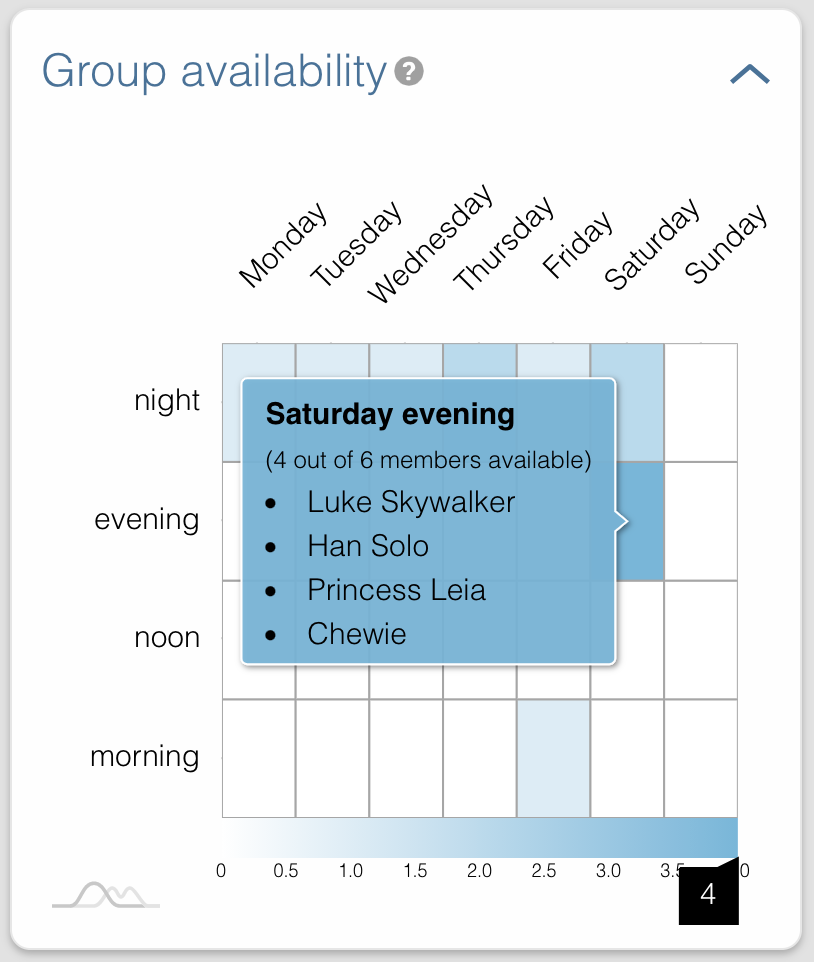Disciple.Tools Availability Plugin
Ever struggle with finding a time slot for your group that everyone is ok with? With the DT Availability Plugin you can easily set each group member availability and see the time slot with the most amount of overlap.
Screenshots
-
Choose the availability for each contact.

-
Go into the 'Groups' page and see a heatmap of overlapping availabilities.

-
Hover over the heatmap to see the members that have that time slot available.

-
You can contact the rest of the members to see if they're ok with moving things around in order to make it on the most popular time slot.