How to Install #
- To access the admin backend, click on the
 on the top right and click
on the top right and click Admin. - In the left hand column, select
Plugins. - To install a plugin, click on
Install. (Demo sites, skip to step 4.) - Once this is done, click
Activateto activate the plugin. Once installed, it will showActivatedunder the actions section.
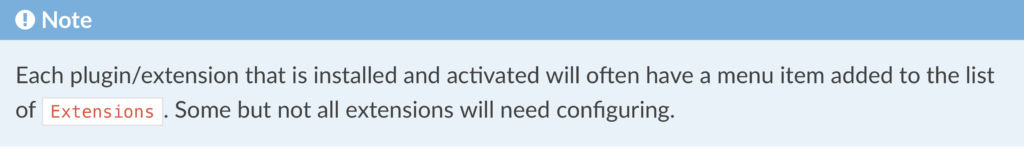
Our Plugins #
These are plugins we built for Disciple.Tools. Currently, we have the following:
Disciple.Tools Genmapper– extends the Disciple.Tools system with visual generation mapping for groups and baptisms.Disciple.Tools Facebook Integration– This extends the Disciple Tools system with Facebook integration. When Facebook users private message your Facebook page, it automatically imports a contact record with the private message content.Disciple.Tools Webform– This extends the Disciple Tools system with a web form leads collection.Disciple.Tools Demo Content– This extends the Disciple Tools system for rapid content addition for training purposes.Disciple.Tools Mobile App Extension– This lets you use the Disciple.Tools instances with the DT mobile app.
Facebook Plugin
- After you activate the Facebook plugin, under Extensions DT, click
Facebook. (If you don’t see it, try refreshing the page) - Follow the instructions to configure the plugin.

 on the top right and click
on the top right and click