New
- Switching from poeditor.com for translations to https://translate.disciple.tools/
- Ability to hide a tile based on custom conditions
- Use locations in workflows
- Remove items in workflows
Dev:
API: Ability to check if a contact email or phone already exists before creating a contact.
Fixes
- Fix deleting a report in the WP Admin
- Fix nothing happening when updating a comment
- Load metrics faster when there are a lot of groups
- set D.T to not cache pages to avoid showing outdated data in some cases.
Details
We moved translation of Disciple.Tools from poeditor to a new system called weblate found here: https://translate.disciple.tools
Would you like to help us test it out on the theme?
You can create an account here: https://translate.disciple.tools
And then find the theme here: https://translate.disciple.tools/projects/disciple-tools/disciple-tools-theme/
For documentation have a look at: https://disciple.tools/user-docs/translations/
Why Weblate?
Weblate offers us a few advantages that we couldn't take advantage of with Poeditor.
- Reusing translations or copying translations from similar strings.
- Better wordpress compatibility checks.
- Ability to support many plugins. We are excited about this capacity to bring many D.T plugin to other languages as well.
Ability to hide a tile based on custom conditions
After customizing your Disciple.Tools instance with more fields and tiles, it can become useful to only sometimes display a tile with a group of fields.
Example: Lets only show the Follow Up tile when the contact is active.
We can find this setting at WP Admin > Settings (D.T) > Tiles tab. Select the Follow Up tile.
Here, under Tile Display, we can select Custom. Then we add the Contact Status > Active display condition and save.

Use locations in workflows
When using workflows to automatically update records, we can now add and remove locations.
Example: if a contact is in location "France", when can auto assign the contact to Dispatcher A.
Remove items in workflows
We can now use workflows to remove more items. Contact is archived? Remove the custom "follow-up" tag.
API: Check if a contact email or phone already exists before creating a contact.
Currently used by the webform plugin.
Normally filling out the webform creates a new contact. With the check_for_duplicates flag, the API will search for the matching contact and update it instead of creating a new contact. If no matching contact is found, then a new one is still created.
See docs for the API flag.
See all changes since 1.32.0 here: https://github.com/DiscipleTools/disciple-tools-theme/compare/1.32.0...1.33.0




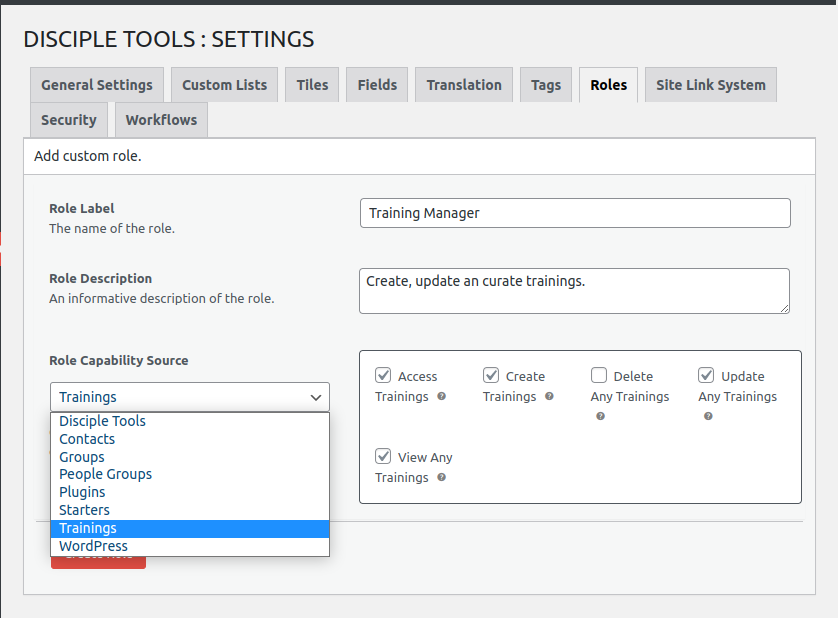

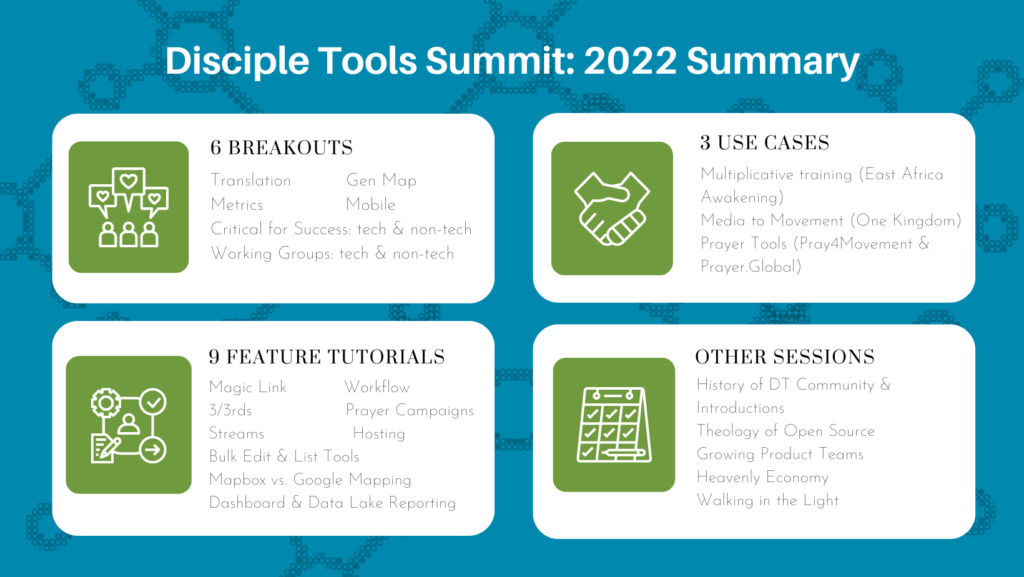





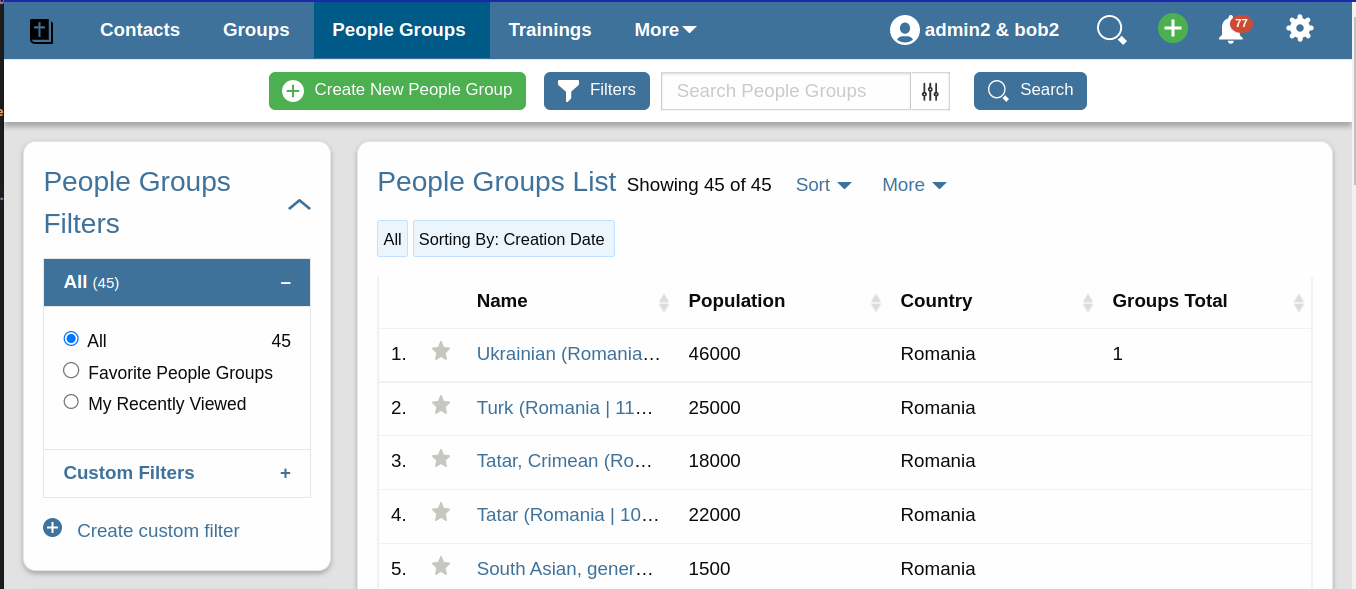
 Get News
by Email
Get News
by Email