What's New
- Upgrade WP Admin > Extension (D.T) tab with search and beautiful cards by @prykon
- Metrics: See number fields in 'Fields over Time' by @corsacca
- Revert Record Back In Time Shape by @kodinkat
- Tile Settings: Ability to delete a tile
- Field Settings: Ability to make a field hidden or not hidden
Fixes
- Keep current sort order when doing a search on the list page by @corsacca
- Ability to clear/delete a number field when using min > 0 by @kodinkat
- Fix for locations sometimes being the wrong place
- Make more strings translatable
Details
Upgrade WP Admin > Extension (D.T) tab with search and beautiful cards

Revert Record Back In Time Shape by @kodinkat
On any record, use the "Admin Actions" dropdown > "View Record History" to open the history modal. It gives a more detailed view of the record's activity, it lets us filter to certain days, and it lets up revert changes that were made.

We can roll back the record's field changes. Select the last "good" activity and click the roll back button.

See more here.
Metrics: See number fields in 'Fields over Time'
Let's look at the Group "Member Count" sum across all groups

Full Changelog: https://github.com/DiscipleTools/disciple-tools-theme/compare/1.37.0...1.38.0

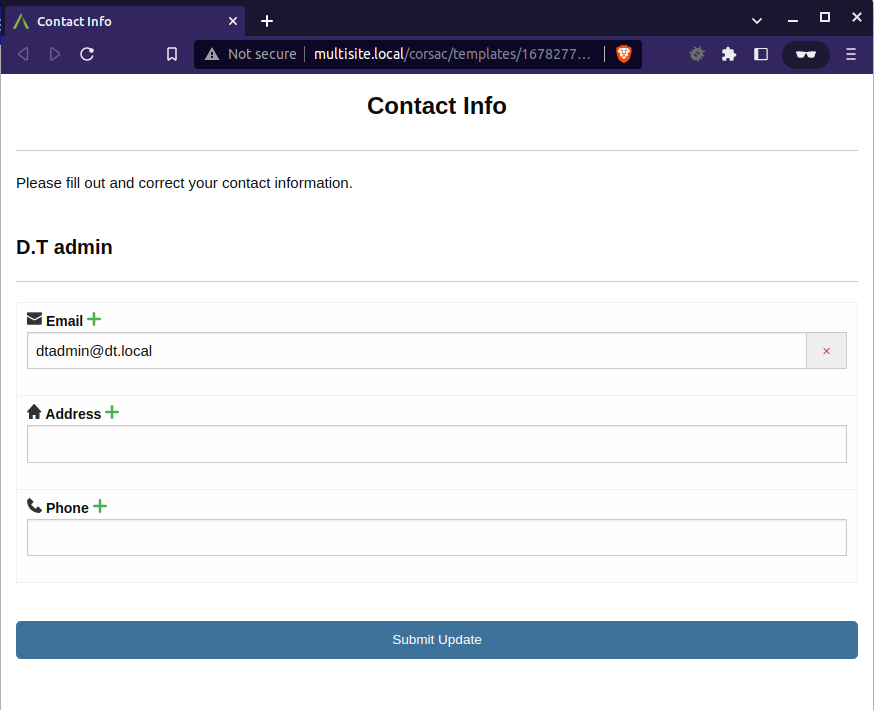
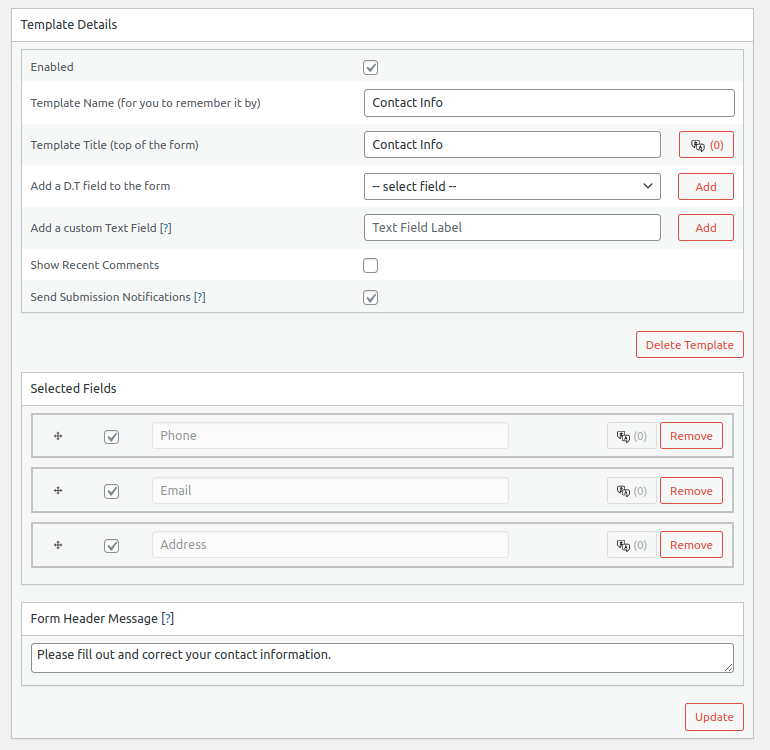
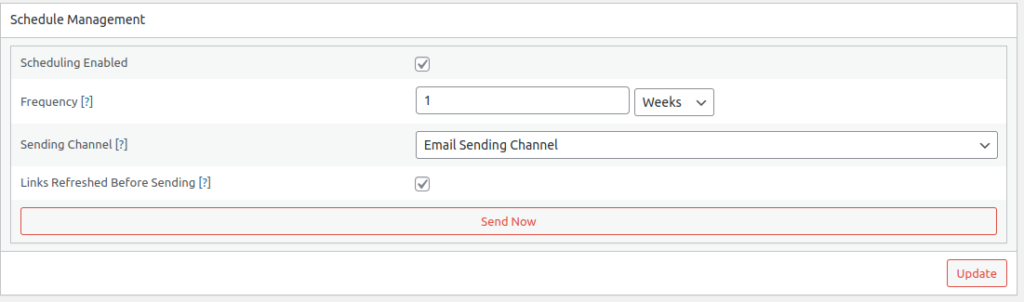










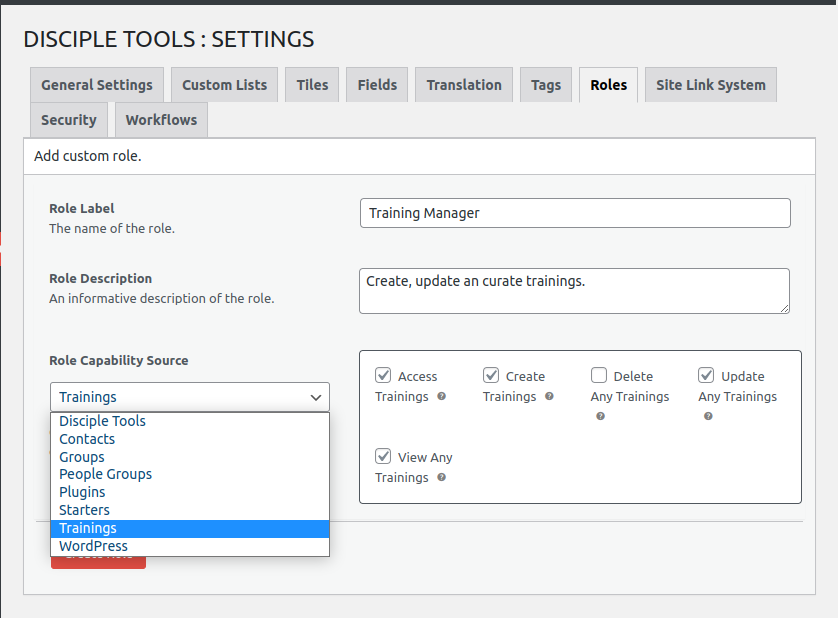

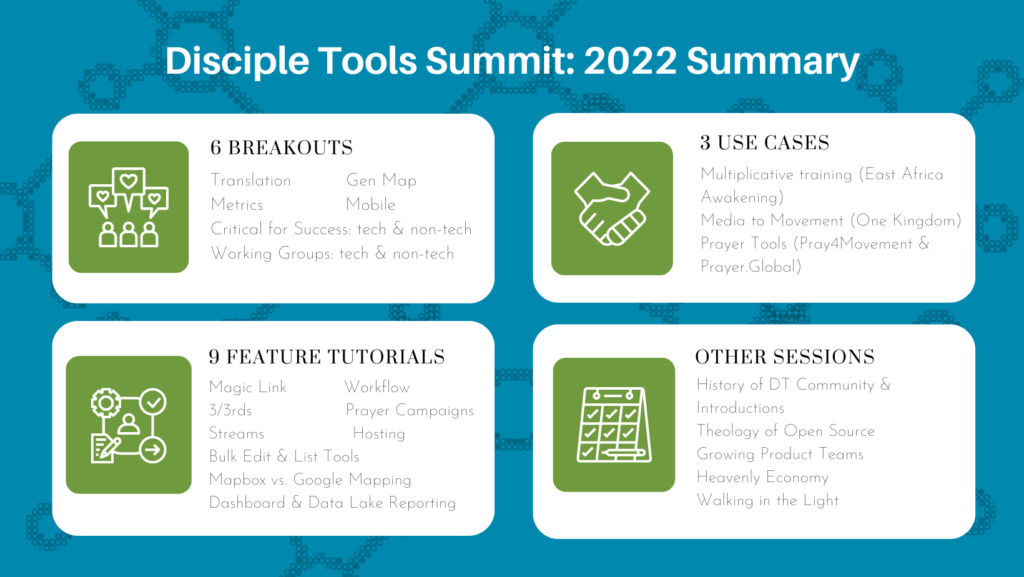



 Get News
by Email
Get News
by Email