What's New
- Admin Utilities page to tracks emails sent, by @kodinkat
- Better search on names so "John Doe" matches "John Bob Joe", by @kodinkat
- Group members are now ordered alphabetically after the group leaders, by @kodinkat
- Let administrators remove users from a multisite, by @corsacca
- Select Language offered to user the first time they sign in, by @kodinkat
- Default D.T Language, by @kodinkat
Fixes
- Keep number fields from scrolling and being accidentally updated, by @kodinkat
- Fix List Filters not loading for some record types, by @kodinkat
- Allows custom labels for the Status and Details tile, by @micahmills
Dev
- More consisted Activity Log collection for connection field, by @kodinkat
- use
list_all_permission for viewing typeahead lists, by @cairocoder01
Details
Admin Utilities page to tracks emails sent
Need to make sure certain emails are being sent? Enable email tracking in WP Admin > Utilities (D.T) > Email Logs

Select Language offered to user the first time they sign in
The first time a user signs in, they will be asked what language they would like to use D.T in:

Default Disciple.Tools language.
Set the default language for new users under WP Admin > Settings (D.T) > General Settings > User Preferences:

Full Changelog: https://github.com/DiscipleTools/disciple-tools-theme/compare/1.36.0...1.37.0








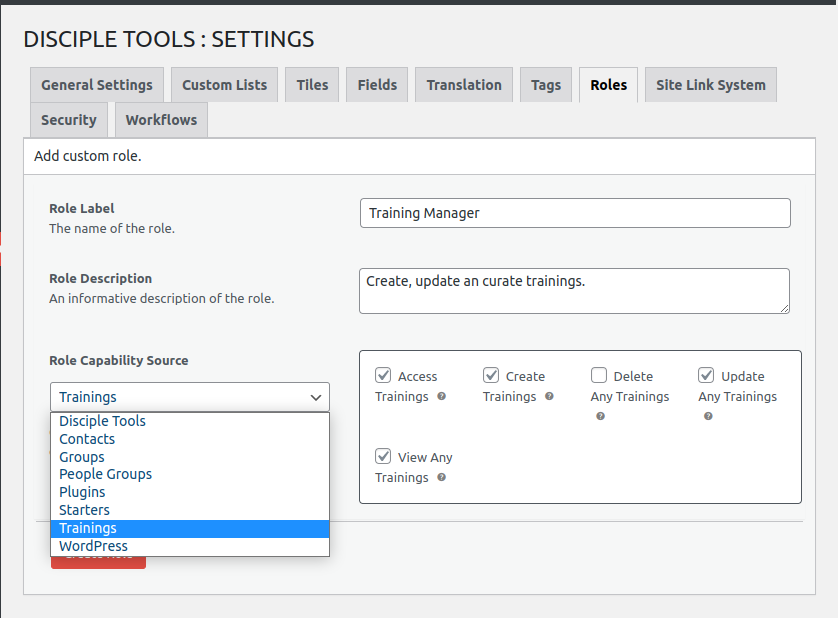

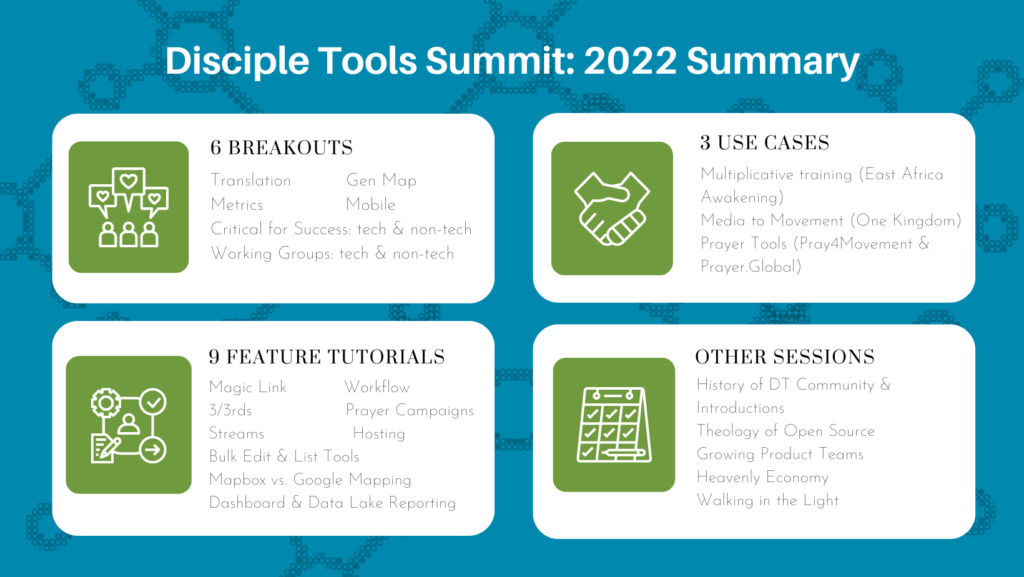





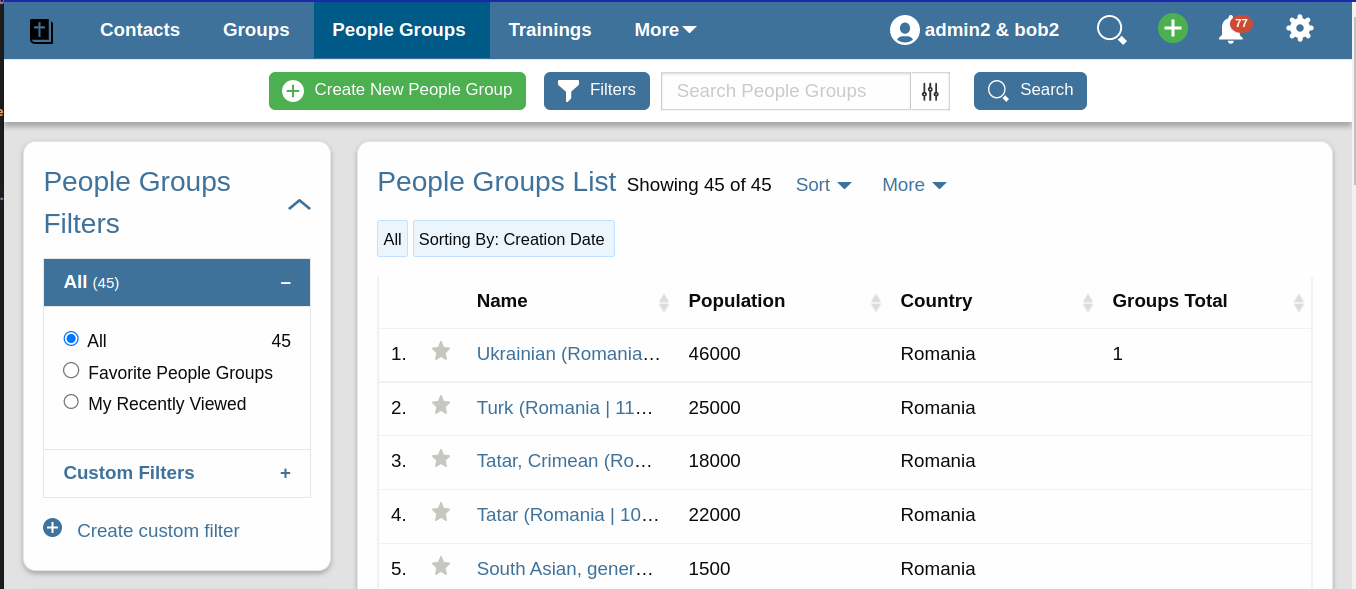
 Get News
by Email
Get News
by Email