New Features
- Redirect on webform submit
- Custom multi-select checkboxes
- Page the webform was submitted on
- Magic Link Webform
Option to redirect on success
Have a special landing page you'd like users to go to after submitting their form? Now you can! Just add the url to the webform settings and when the user submits the form, they will be redirected to that page.

Custom Multiselect Checkboxes
Add a field with multiple Selectable Checkboxes

To create, click the "Add Other Fields" and select "Multi-select checkboxes". Then add the options.


Page the webform was submitted on.
This will help you if you are using the webform on a remote site as a shortcode.
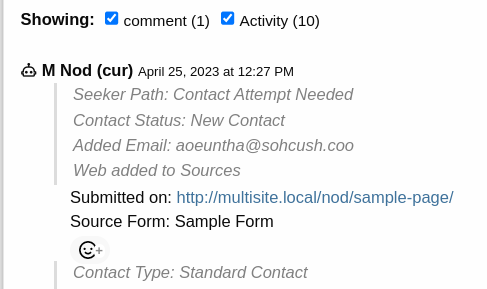
Magic Link Webform page
Previously the direct link to a webform looked like this:
It would sometimes get blocked by security plugins. It now looks like:
http://multisite.local/webform/ml/56463d170366445db4b6e0f7c1f7dbc7





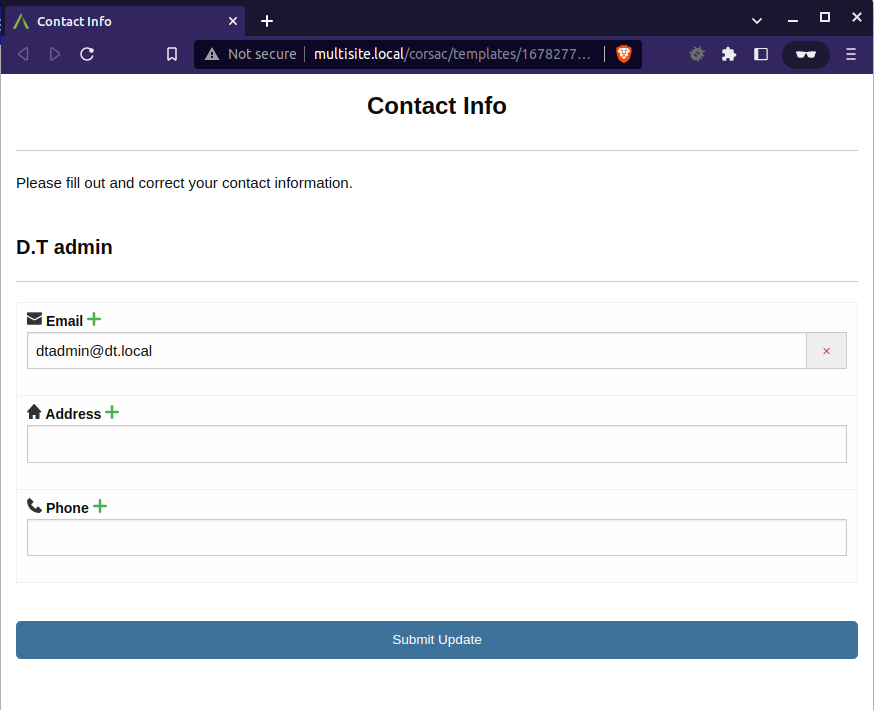
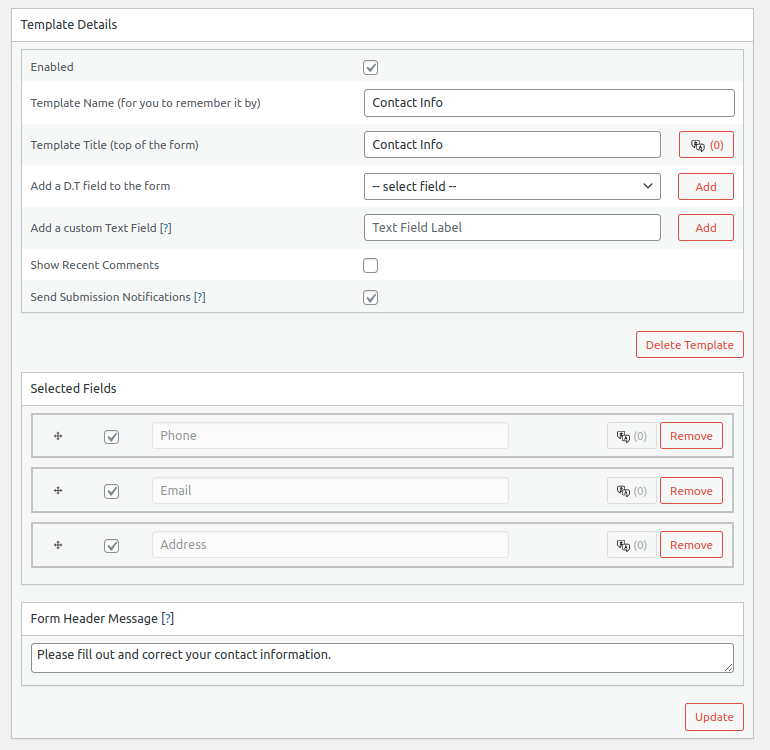
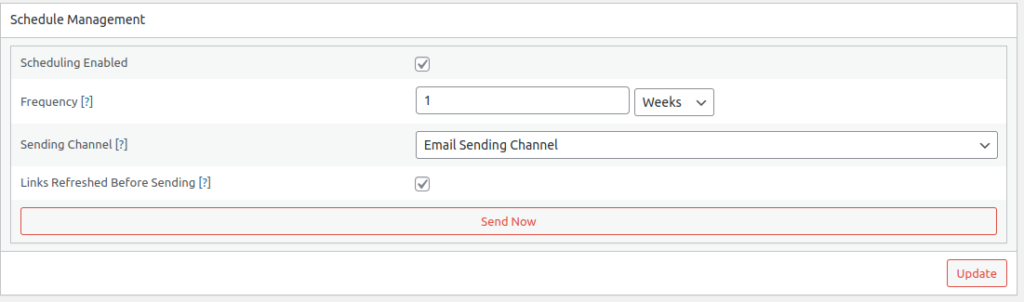

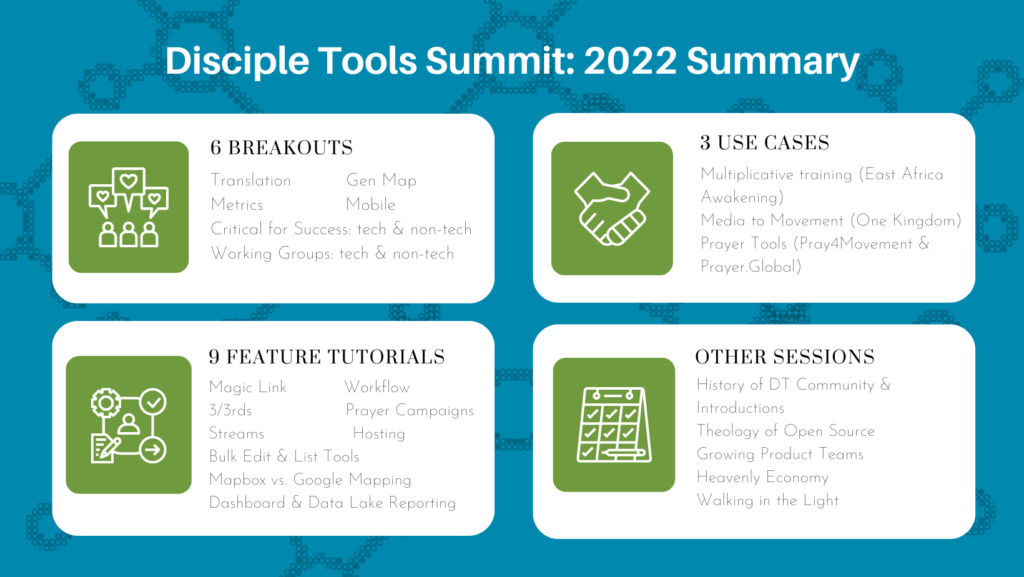






 Get News
by Email
Get News
by Email