What's Changed
- Metrics: Click on metrics to see related records
- Records: Clean up new record activity
- Remove iThemes security from suggested plugins
Fixes
- List: Fix for archived toggle
- Records: Fix Customizing field order
- Metrics: Fix for milestones chart data
- More fixes
Details
Clickable Metrics (Dynamic Section)
We're upgrading the Dynamic Metrics section to make the charts clickable.
Here we can see that in January there were 5 Paused contacts:
To dig deeper, click on the chart to see which records those 5 were:
New Activity Clean Up
Here is an example of what the activity and comments looks like before on a webform submission:
Now it is much tidier:
Full Changelog: https://github.com/DiscipleTools/disciple-tools-theme/compare/1.47.0...1.48.0





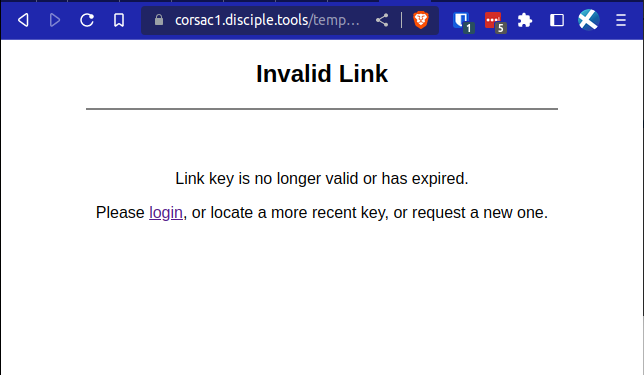

 Get News
by Email
Get News
by Email