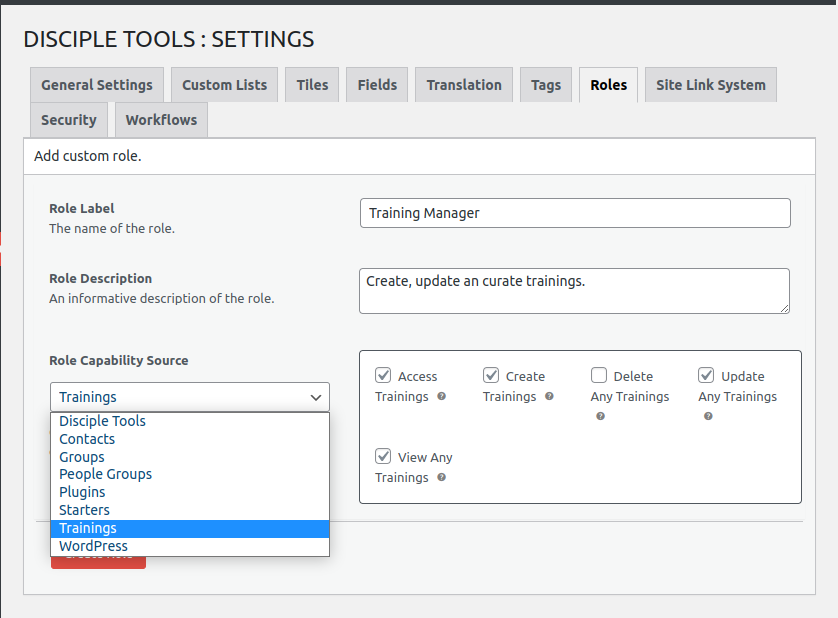The role manager, located inside the admin “Settings” menu, allows for the creation and management of custom user roles. Roles can be assigned to a users to limit or grant access to Disciple.Tools capabilities. Capabilities can be registered by disciple.tools theme and extension developers. See WP Admin > D.T Settings > Roles.
See this awesome loom by @incraigulous for a walk-through on how to use the role and capabilities manager: https://www.loom.com/share/c99b14c3be9c49fcb993b715ccb98d6e
View Default and Custom Roles
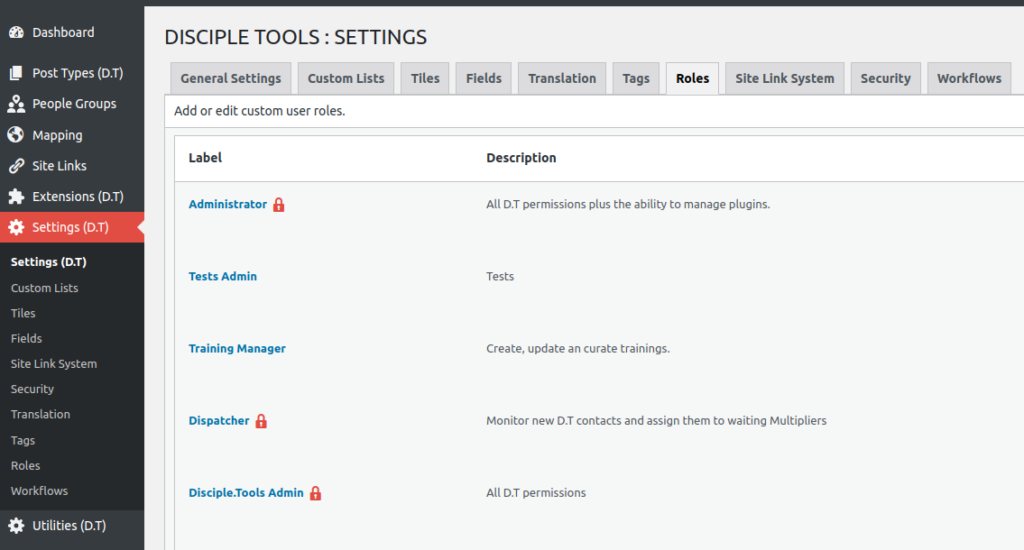
Create a new role