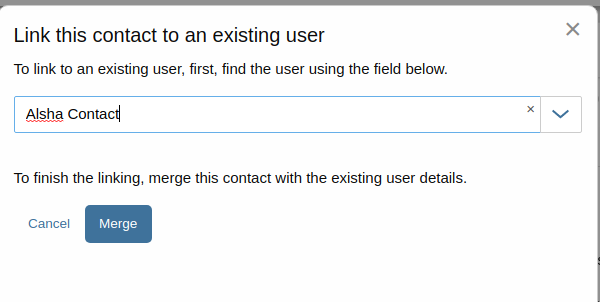If you realize that you have a contact that should be linked with a user account, then in the Contact Record click the Admin Actions dropdown menu on the top left. Then click Link to an existing user.
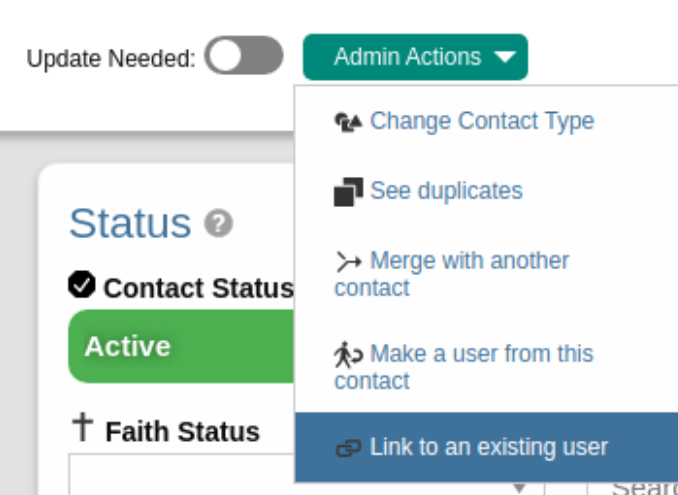
Find the corresponding user and click merge.
A user will already be link with a contact record, so we need to merge the 2 records.