You will receive email notifications, web notifications and push notifications based on your notification preferences. To change your preference, click the toggle buttons.
Notifications Turned On: The toggle will appear blue 
Notifications Turned Off: The toggle will appear grey 
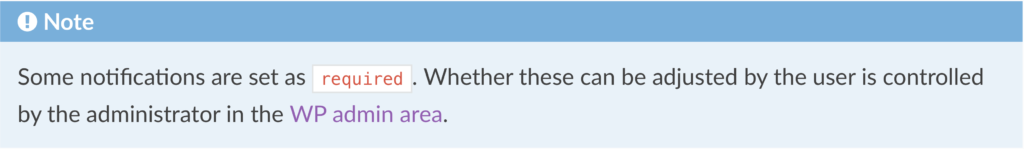
Some notifications are set as required. Whether these can be adjusted by the user is controlled by the administrator in the WP admin area.
1. Email Notifications
Notifications that are toggled on for Email will arrive in your email inbox. You can change this email address by editing your profile and changing your System Email.
2. Web Notifications
Notifications that are toggled on for Web will arrive within Disciple.Tools. A red number will appear by the Notification Bell

in the Website Menu Bar, indicating the number of new notifications.
3. Push Notifications
Notifications that are toggled on for Push Notifications will arrive on your mobile device if you have the DT app installed.
4. Types of Notifications
Newly Assigned ContactWeb: Automatically Required Email: Automatically Required@MentionsWeb: Automatically Required Email: Automatically RequiredNew commentsWeb: Optional Email: OptionalUpdate NeededWeb: Automatically Required Email: Automatically RequiredContact Info ChangedWeb: Optional Email: OptionalContact Milestones and Group Health metricsWeb: Optional Email: Optional
