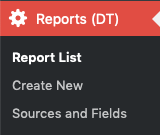
Description
In this area of Reports (DT) you can access via tabs the areas of:Report ListView reports or create a new report.Sources and FieldsAdd or Edit Custom metrics to track.How to access:
- Access the admin backend by clicking on the
 on the top right and then click
on the top right and then click Admin. - In the left hand column, select
Reports (DT).

 on the top right and then click
on the top right and then click