This app is a mobile interface for interacting with the Disciple.Tools software and provides many needed features such as offline support and push notifications. Read more about how to use the app.
1. App Plugin
You can use the app with any instance of Disciple Tools, but that instance needs to have the mobile app plugin activated.
Without the plugin you will get this error:
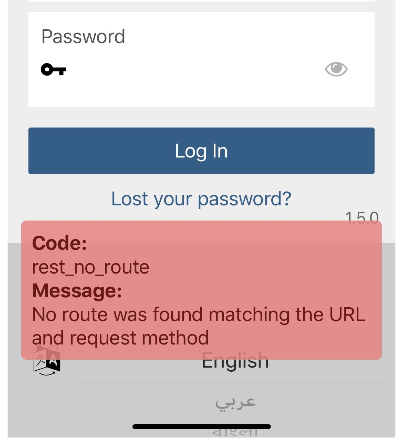
How to activate the app plugin
Install or activate the mobile app plugin on the Extensions menu tab of your instance’s wp-admin backend. On a multisite please network activate the plugin from the network plugin settings.
You can also download the WordPress Plugin extension and install then activate it. Once activated, you will be able to log in to the app with the same credentials as the website.
2. Download DT App
Download and install the app for your mobile operating system.
Available for iOS devices from the App store.
Available for Android devices from the Google Play store.
After downloading and installing the app, open it and login using your assigned logins for your instance of Disciple Tools.
3. App Feedback
If the app crashes or you think there is “a bug” in the software, or you have an idea that you wanted to share with the people responsible of this app, then please contact the developers using an online form.
