When you are ready to remove the sample content data follow these instructions:
- Click the gear icon
 and select
and select Admin - Under the
 menu on the left-hand side, click
menu on the left-hand side, click Demo Content - Click the button labled
Delete Sample Content
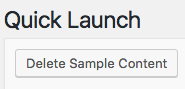
- From the left side menu, click
Contacts - Hover over each fake contact that you want to remove and click
Trash. This will remove them all from the system and put them into a Trash folder. To trash them all, click on the check box next to Title and changeBulk ActionstoMove to Trash. CAUTION! Be sure to uncheck yourself and any other user of your Disciple.Tools instance. - From the left side menu, click
Groupsand trash the fake groups. - To return to your site to view it without the sample demo content, click the house icon
 at the top to return.
at the top to return.

 and select
and select 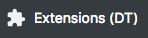 menu on the left-hand side, click
menu on the left-hand side, click