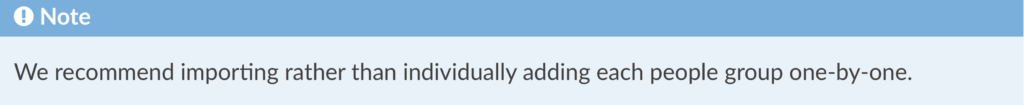
We recommend importing rather than individually adding each people group one-by-one.
- Name the People Group where it says
Enter the people group title here(E.g. Bambara, France) - Under
Add/Update People Group, select a country to view its people groups and clickSearch(E.g. France) or if you know the ROP3 Code, then enter that in the other field, and then clickSearch - Next to the people groups you want to add, click the
linkbutton. (e.g. Bambara) - A note will appear that says “The current people group data has been updated with this info! Refresh to see data”.
- Click
Publish
