
Disciple.Tools instances can grow and have hundreds of users and thousands of contacts. We attempt to show each user only what they need to focus on. By implementing contact types, users have great control over access to private information.
Private contacts
Users can create contacts that are only visible to them. These contact records are Private contacts.The user is able to share the contact for collaboration, but is private by default. This lets multipliers track their oikos (friends, family and acquaintances ) without worrying about who can see the details.
Standard contacts (Access Contacts)
The Standard contact type should be used for contacts that come from an access strategy like a web page, Facebook page, sports camp, English club, etc. By default, collaborative follow-up of these contacts is expected. Certain roles like the Digital Responder or the Dispatcher have permission and responsibility for fielding these leads and driving towards next steps that would lead to handing the contact off to a Multiplier.
Connection contacts (hidden)
The Connection contact type (previously named Access contact) can be used to accommodate for movement growth. As users progress toward a movement, more contacts will be created in connection to that progress.
This Connection contact type can be thought of as a placeholder or soft contact. Often the details for these contacts will be extremely limited and the user’s relationship to the contact will be more distant.
Example: If a Multiplier is responsible for Contact A and Contact A baptizes their friend, Contact B, then the Multiplier will want to record this progress. When a user needs to add a contact simply to represent something like a group member or baptism, a connection contact can be created.
The Multiplier is able to view and update this contact, but does not have an implied responsibility that compares to the responsibility of access contacts. This lets the Multiplier record progress and activity without overwhelming their working list, reminders and notifications.
While Disciple.Tools has developed as a solid tool for collaborative access initiatives, the vision continues that it will be an extraordinary movement tool that will aid users in every phase of Disciple Making Movements (DMM). Connection contacts is a push in this direction.
Contacts created from an existing standard contact record will automatically have the connection contact type.
Private connection contacts
This works the same way as the connection contact, but is by default only visible to the person who created it.
Contacts created from an existing private contact record will automatically have the private connection contact type.
User Contacts
When a new user is created and added to Disciple.Tools a contact record is created to represent this user. This lets the user be subassigned to other contacts, or be marked as a contact’s coach or show which contacts the user baptized.
As of D.T v1.22, when a new user is created they will be able to view and update their user contact record.
Note: A user will have a user profile and a contact record and these fields are not the same and are not kept in sync.
Where do contact types show up?
- On the contact list page, there are additional filters available to help differentiate focus on your personal, access and connection contacts.
- When creating a new contact, you will be asked to choose a contact type before continuing.

- When changing the contact type on a record.
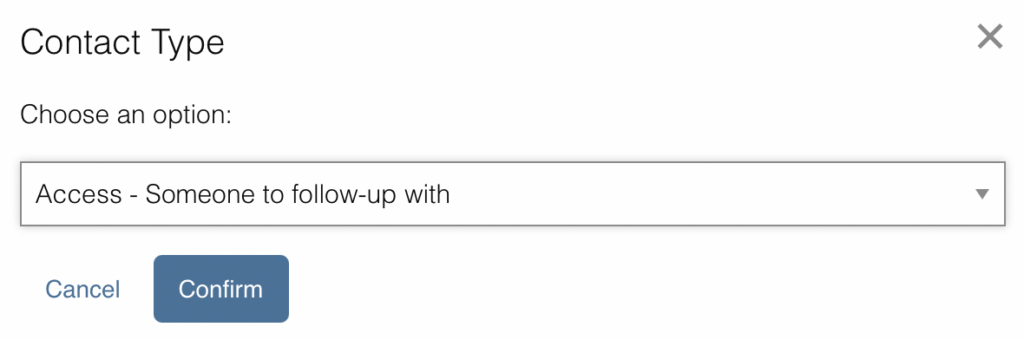
- On the contact record, different fields will be shown and different workflows enacted depending on the contact type.
