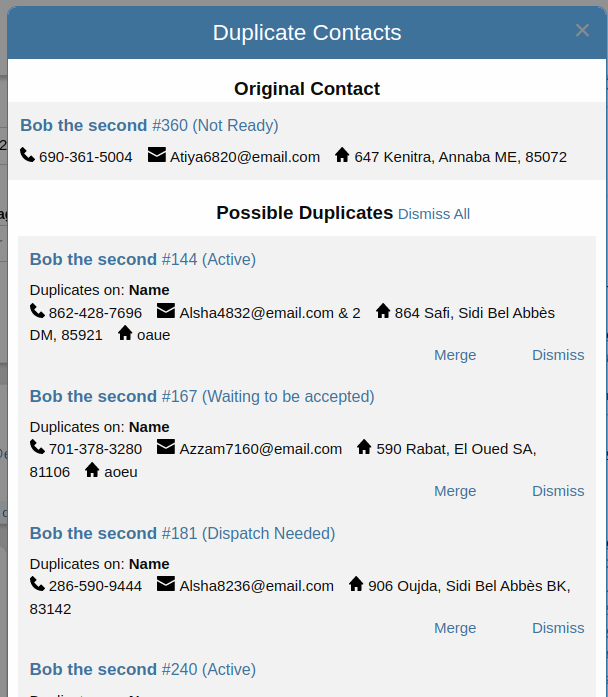D.T will automatically check for duplicates on contacts.
It will show a flag on the contact if there is an exact match found with another contact.
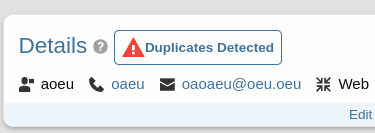
The duplicate checker will check the contact name and all the communication channels ( phone, email, address, facebook, etc )
To see possible matches that aren’t exact click Admin Actions and then See Duplicates
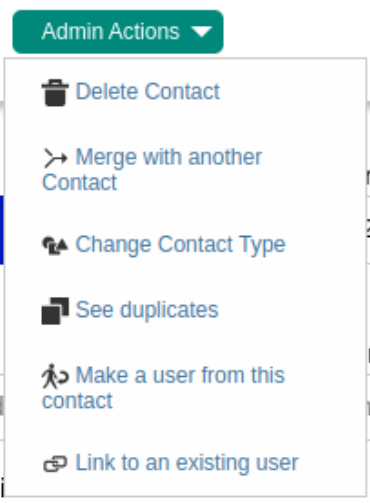
Here you will see a list of possible duplicates with exact and partial matches (Nathan could match to Jonathan).