The Disciple Tools dashboard is the homepage. It displays a summary of useful information that will help the user see where they are at with their active contacts.
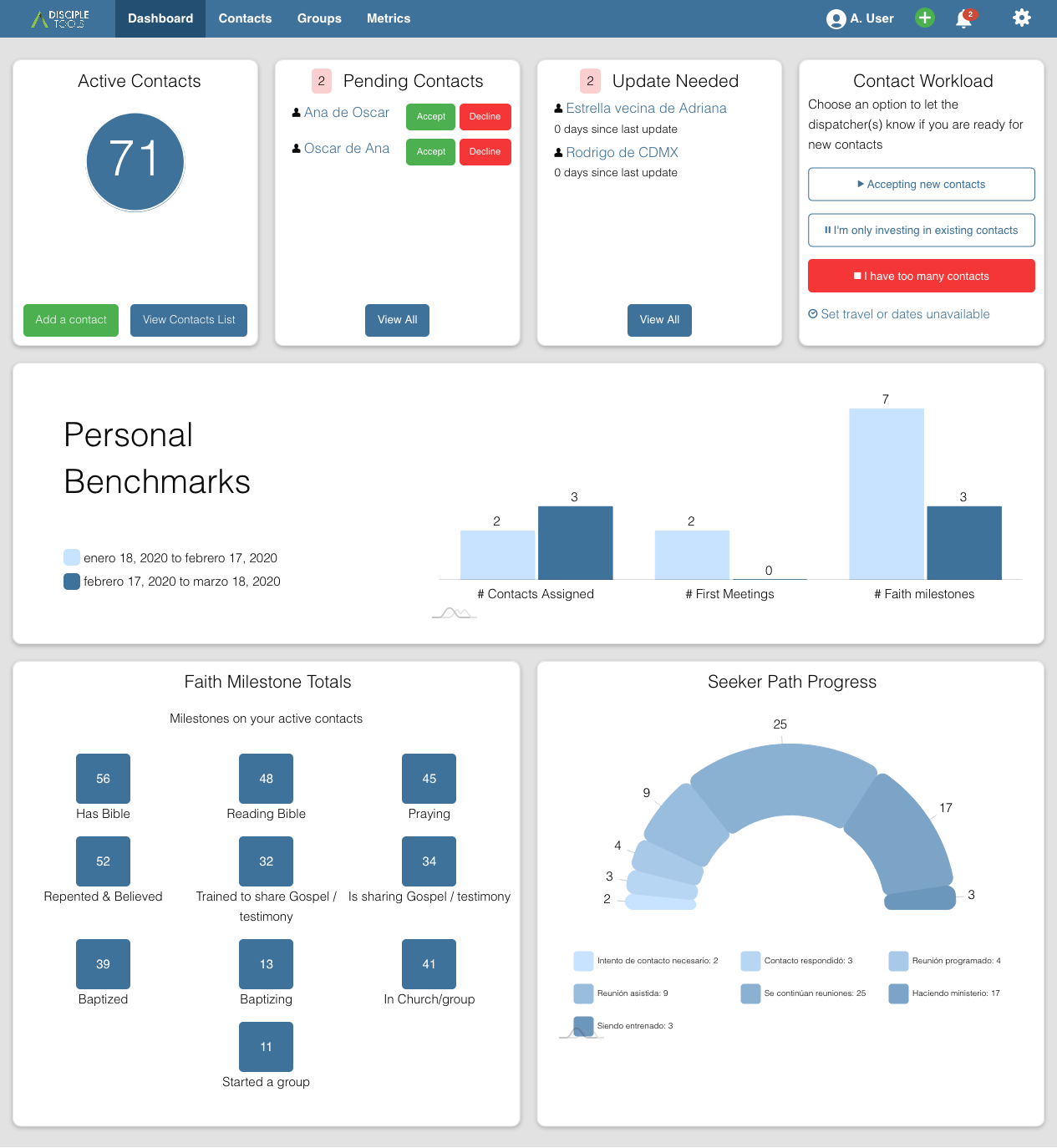
Active Contacts Tile
The number of your active contacts is displayed in the circle. There are also buttons to Add a contact and View Contact List.
Pending Contacts Tiles
If you have one or more pending contacts that need to be accepted, then these will be listed here. Next to each contact will be the option to Accept or Decline. At the bottom of the tile the button View All will take you to a filtered list of contacts that need to be accepted or declined.
Update Needed Tile
When you have some contacts that have not been updated for a while, the system will alert you of this and list those contacts in this tile. By clicking on the name of the contact, you can go to their contact record and make an entry to update them.
At the bottom of the tile the button View All will take you to a filtered list of contacts that need to be updated.
Contact Workload Tile
As it says, “Choose an option to let the dispatcher(s) know if you are ready for new contacts”. There are three options.
- Accepting new contacts – You are happy to get offered more contacts to follow up with.
- I’m only investing in existing contacts – You are not wanting new contacts because you already have enough.
- I have too many contacts – You have too many contacts already so you won’t be offered more.
Set travel or dates unavailable
At the bottom of the tile is a link to Set travel or dates unavailable. Clicking here will take you to the area in your Settings > Availability where you can set and adjust your availability information.
Personal Benchmarks Tile
In this tile you will see 3 bar graphs comparing the past few weeks with previous weeks.
- Contacts Assigned – How many new contacts were assigned to you in that date range.
- First Meetings – How many first meetings happened in that date range.
- Faith Milestones – How many Faith Milestones happened in the date range.
Faith Milestones Totals Tile
This dashboard tile displays counts for all the faith milestones that current for your active contacts.
Seeker Path Progress Tile
The final tile in the dashboard uses a curved graph showing how many of your active contacts are at what stage along the seeker path.
