By default a user only has access to the records that are shared with them. Some roles like the Admin Roles, Dispatcher or the Digital Responder has access to a wider range of records that are not shared with them.
When a record is shared with a user, that user has permission to view, edit, and comment on the record and share it with others.
If a user creates a contact, that contact is automatically shared with them.
A contact is automatically shared with a user when that user is:
- @mentioned in a comment on the contact
- assigned to the contact
- subassigned to the contact.
- marked as the coach
A group is automatically shared with a user when that user is:
- @mentioned in a comment on the group
- assigned to the group
- marked as the group’s coach
Adding a user as a group’s member does not share the group with that user.
Manually sharing
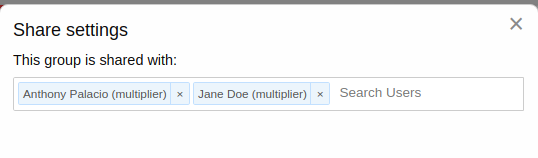
User the search to find the user you want to share the record with and then close the modal.
Unsharing a record
To remove access form a record open the share modal and click the x next to the user’s name.
Unsharing a record never happens automatically. If a contact is assigned or subassigned to a different user, the original user it was assigned to still keeps access to the contacts
If the user has one of the Admin roles, they may still have access to the record even if it is not shared with them. See the permissions table for what roles can see what records.
A user can unshare them self from a record and no longer have access to the record (after refreshing the page).
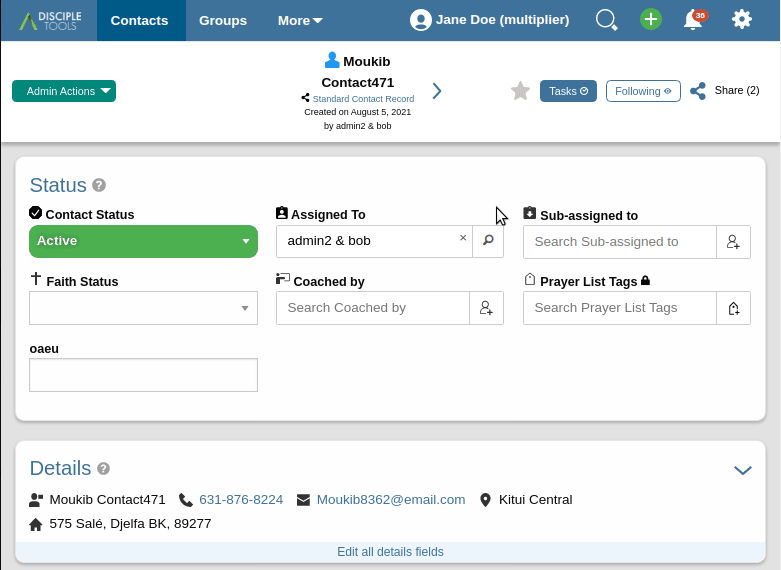

 button on the top right of a record. Clicking on this button will show you with whom it is currently shared.
button on the top right of a record. Clicking on this button will show you with whom it is currently shared.