Here is how a DT admin invites someone to be a user within Disciple.Tools:
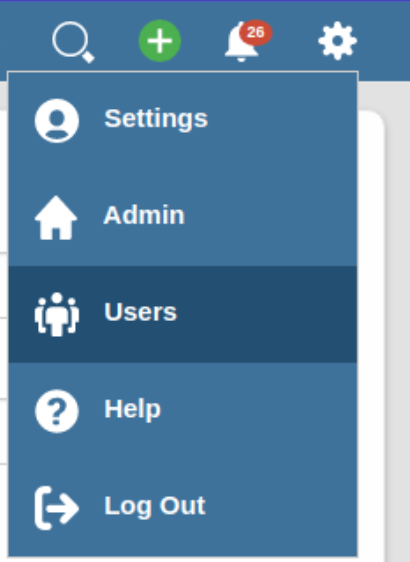
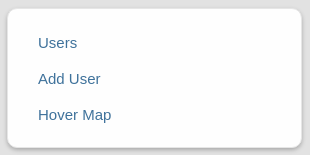
- In your Disciple.Tools site, click on the
 in the top right of the page, then click Users to open the User Management Section.
in the top right of the page, then click Users to open the User Management Section. - Click the Add User on the left.
Instructions are the same for adding a new user or adding an existing user on a multisite. See adding a new user.

 in the top right of the page, then click Users to open the User Management Section.
in the top right of the page, then click Users to open the User Management Section.