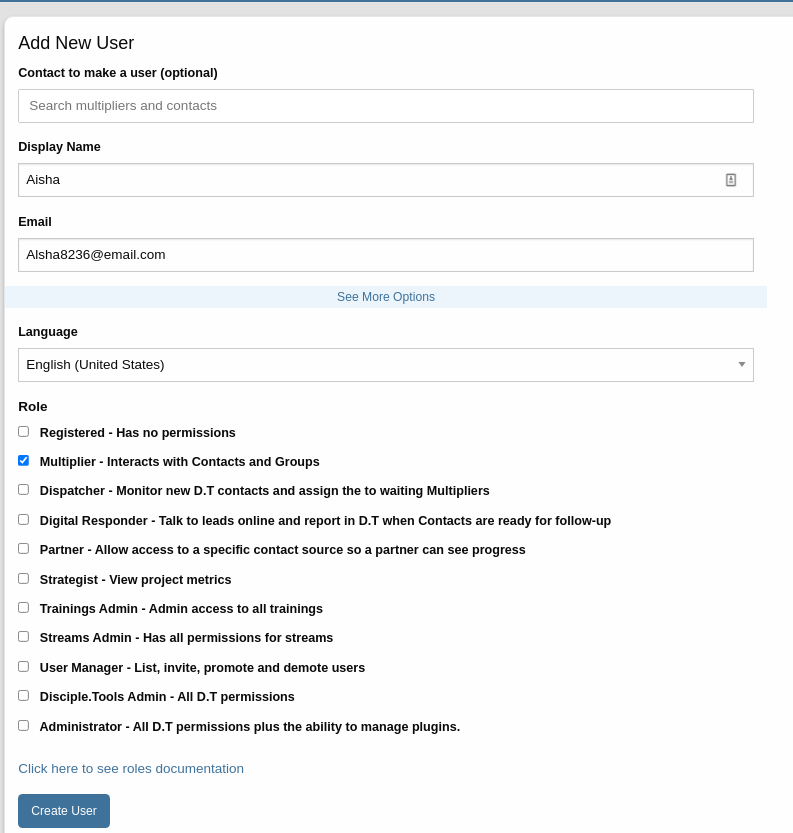On a multisite, you might have an user who is already a user on another Disciple.Tools instance. You want to add then to to an additional instance on the multisite server.
The instructions are the similar to adding a new user.
Contact to make a user
Fill out this field if there is a contact already in D.T instance for this user.
Display Name
You do need to fill this field out, but the system will use the user’s existing Display Name instead.
Username and Password
Don’t fill these out, the user already has a username and password. These will be ignored.
Role
The user’s new role.
Create User
Creating the user will look for the existing user on Disciple.Tools using he email address. If the email address already existing it will invite the existing user, if no user has the email address it will send a normal new user invitation.