Also known as Smart Links.
Oooo… Magic? (queue the music) What’s so magical about it? Well the magic is in giving a user or viewer immediate access to a page or application without having to sign in.
Demo
Introduction
We all know this page:
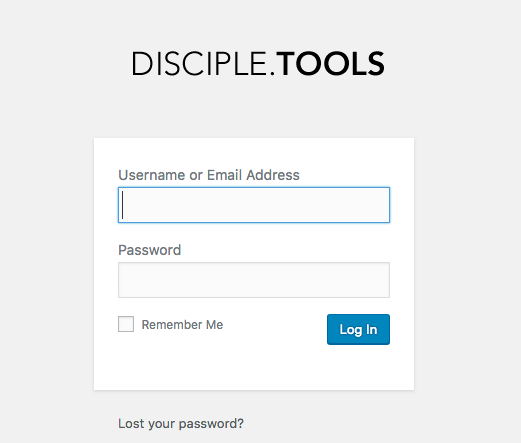
By default to access anything in Disciple.Tools, an account is needed and the user needs to log in. Then, they get the full blown experience of the Disciple.Tools CRM.
Some problems to this default:
- Users forget passwords
- We want a user to click a link in their email (secure communication) and have quick access
- We want to limit or direct the user (or contact) to specifically access one piece of the system
- The full CRM might be too complicated for some, or more functionality than needed
- Some desire small simple apps for specific purposes
- Some want to display something on the homepage instead of the Disciple.Tools Login
Magic links let us solve these problems!
A magic link is a customized link that matches a specific user or contact and leads to a pre-selected view. This link can then be shared with the user or contact and when they click on the link it takes them specifically to a page you have set up with information specific to them and no one else.
Magic link types
We can divide magic links into these main types:
- Forms
- Micro Apps
- Landing Pages (Porches)
Forms
Magic Link Forms give the user access to update a record or a group of records by simply clicking the custom link and opening the appropriate page.
Examples:
- A User updating their assigned Contacts or Groups. See Magic Link Plugin
- A custom form sent to a list of Contacts (not D.T Users). The Contact can fill out the form and their contact record is updated. Forms can be created in the Magic Link Plugin
- Sign up for an event
- Submit prayer requests or progress updates
- Automatically send emails to your users (every week, every month). Collect reports from Users and keep stats on all the submitted responses. See Survey Collection plugin
The Magic Link Plugin enables creating magic link forms and also lets the magic link url be automatically sent to the User on a recurring schedule.
Micro Apps
With magic links we can create micro apps to accomplish a specific purpose. These micro apps allow users a simplified interface for specific activities while leveraging the full power of Disciple.Tools behind the scenes.
Examples:
- Track your gospel shares with location and responses via the Share app.
Landing Pages (Porches)
Build out a complete website to sit out in front of your Disciple.Tools site.
Examples:
- Ramadan Prayer Landing pages.
- The Prayer.Global website.
- Any Learning Management System (LMS) could leverage this.
Ways to get started with Landing Pages.
Use the Porch Plugin to add a home page to your Disciple.Tools instance. An Administrator can configure the page using WordPress’s built in content creator. Instead of being presented with the log-in screen, visitors to your site will see your home page.
If you are a developer and want to build one or multiple landing pages for your Disciple.Tools front end, see the starter code here: Porch Template
Questions or Ideas?
Join the discussion here: https://github.com/DiscipleTools/disciple-tools-bulk-magic-link-sender/discussions
